
Battery life is arguably the most important consideration for every smartphone owner, so you'll be pleased to know that there are a handful of iOS settings that you can tweak to easily improve your iPhone in just a few seconds.
It's understandable that the allure of a new phone is enough to make many want to upgrade, and with the announcement of the iPhone 17 just around the corner there are plenty of people that are thinking about making the change.
It's not just what the iPhone 17 brings that's drawing people in though – even though it does have an abundance of attractive features – but many have been left frustrated with their current devices, particularly when it comes to their battery life.
While you can head to your nearest Apple store to secure a battery replacement, this can potentially cost a lot depending on when you got your phone, and opting for a new device altogether can set you back even more.
Advert
Thankfully tech experts have revealed a number of settings you can tweak right now on your current iPhone that are guaranteed to enhance your battery life, and it could make an old gadget feel like new in a lot of cases.
What iOS settings can improve iPhone battery life?
Tech expert Elyse Betters Picaro at ZDNET has outlined the 17 settings that she enables, disables, and tweaks in order to improve her iPhone's battery life, and it could be enough to persuade you away from pulling the trigger on a new device.
First and foremost one of the best and simplest things you can do is to make sure you've got the latest iOS version, as that can actually make a huge difference when it comes to the performance of your device.
With iOS 26 nearly available to download it's silly to not take advantage of the updates that Apple specifically releases in order to improve their devices, so go ahead and download it right now.
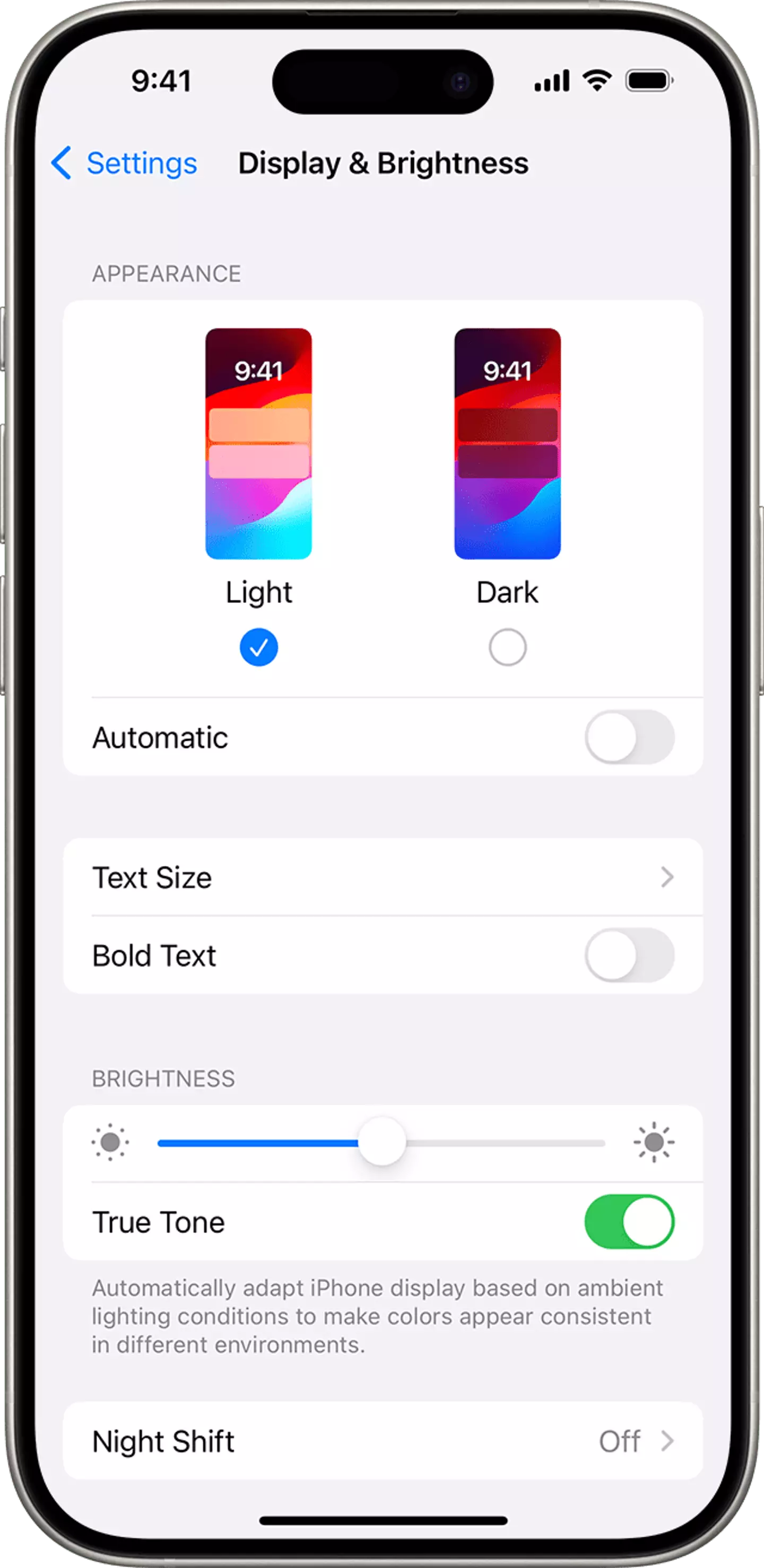
When it comes to your screen you should definitely consider dimming your brightness, enabling the auto-brightness setting, turning off always on display, switching to dark mode, and lowering your device's frame rate.
These three tweaks can makes the experience feel a little bit less premium, but it definitely makes up for it when you consider how much longer your battery lasts as a result.
Opting for a Wi-Fi connection instead of cellular and disabling 5G are also two great changes that'll help you save some battery, and the former is surprisingly effective when put into practice.
Disabling background app refresh, turning off Live Activities, and removing lockscreen widgets can also play a part in this, as it means that your phone isn't constantly searching and checking for new activity on your most used apps, and the same is true if you reduce the number of notifications you receive.

While Tim Cook might want to convince you otherwise, turning off the 'Hey Siri' feature can definitely save you some battery juice, especially as you probably can't remember the last time you actually took advantage of Apple's built-in assistant.
Finally, two of the most effective settings that really make a difference are Adaptive Power Mode and Low Power Mode — the latter of which is perfect if you properly want to preserve every last bit of your phone's lifespan.
These do affect the performance and usability of your device ever so slightly, but if you really want to get the most out of your phone then it might be a sacrifice worth making.
