
One of Apple's newest features might just be a game changer if you hate distractions while browsing the internet, as it's left many iPhone users in shock after removing annoying popups from your favorite websites.
While the recent release of iOS 18 might not have been the iPhone community's most popular update, it did bring about a number of highly-requested changes and updates that should hopefully persuade you not to forcibly revert back to an older version.
Something as simple as the return of a greatly missed calculator function have redeemed iOS 18 for many, despite the glaring flaws with the new photo gallery, but there's actually one new addition that you likely have no idea arrived and it could change everything.
Advert
As shared by u/Arkid777 on the r/iOS subreddit, the new 'Hide Distracting Items' setting that was added to Safari with iOS 18 has proven to be incredibly popular and a genuine game changer for many.
Otherwise known as 'Distraction Control', this setting gives Safari users the ability to permanently remove parts of a webpage that they might find annoying - which is perfect for any persistent pop ups that get in your way.
The example that Arkid777 uses is a banner advert on their online school calculator, as it prevents the entire calculator from showing on the screen which is understandably super frustrating to deal with.
Many in the comments underneath the post also share the same feeling towards this new feature, with one arguing that it's the "most useful thing on [iOS] 18 so far."
"Hiding distracting items is the real GOAT of iOS 18," adds another, and one comment has even revealed that updates added in iOS 18.2 now make it so that you're able to scroll while Distraction Control is enabled, which only further cements this feature as something you simply can't ignore.
It also couldn't be simpler to use either, as all you need to do once you're on Safari is press the Page Menu button (rectangle with two horizontal lines underneath) in the Smart Search field.
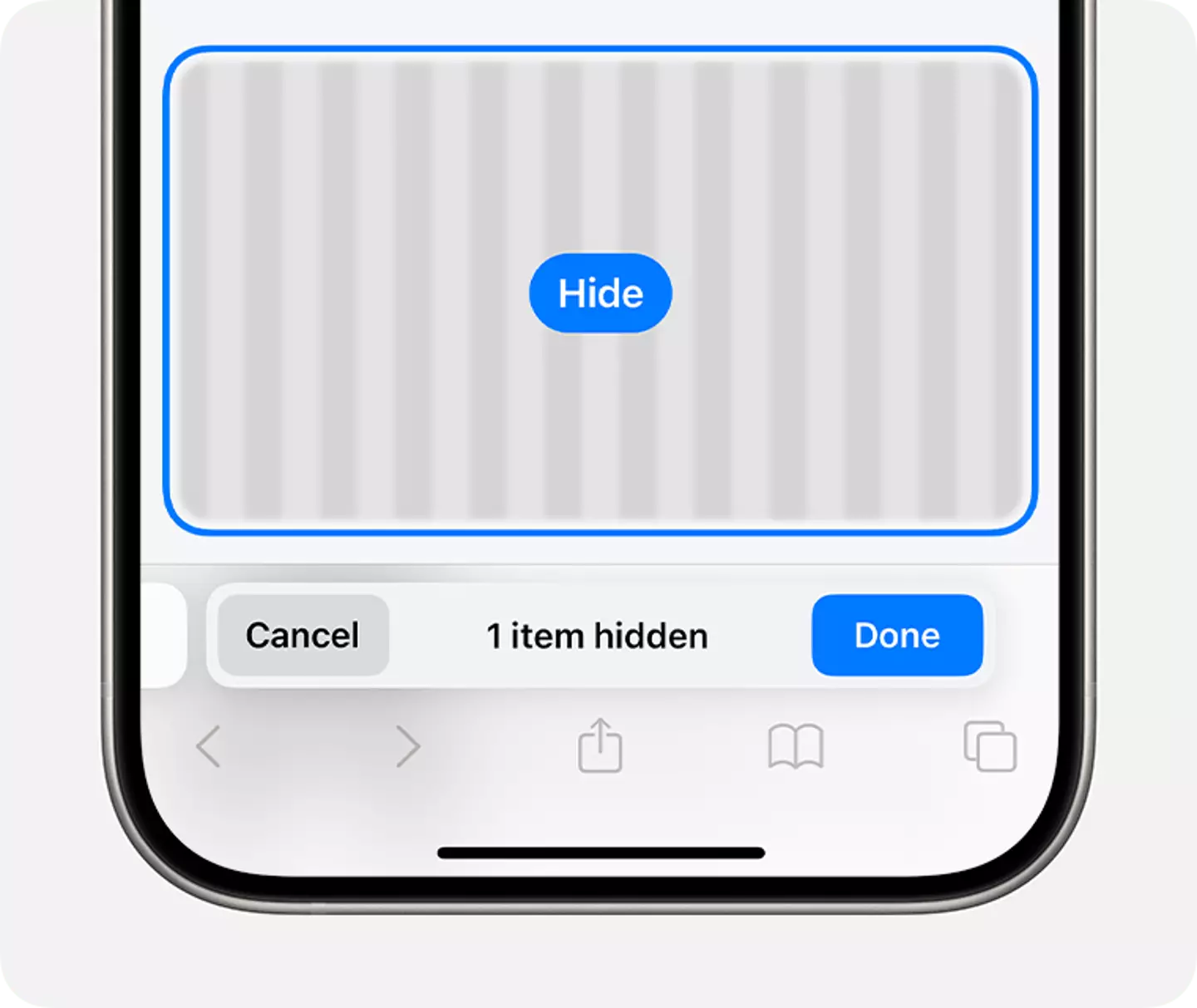
From there you should be able to see the 'Hide Distracting Items' option, so select that and then press on the areas of the page that you want to hide, selecting 'Done' when you're all finished.
These distractions will now no longer get in your way, and you can use it on anything that remains static on the page - so it's not just limited to pop-ups or adverts.
