
Even people who have owned their iPhones for nearly two decades still have things they can learn about Apple's popular device, and one user shares a 'game changing' hidden feature that can make your experience so much better.
While there are always some issues that crop up with every new iOS release, many would consider the overall experience of using an iPhone to be the best it has ever been, especially with the sheer number of tools and features you have at your disposal.
Often times the best features are hidden away in the settings with most Apple fans not even knowing they exist, and while they might often only offer small and simple adjustments or additions, they can make a huge difference when it comes to the overall feeling of using your gadget on a daily basis.
One thing that any frequent Safari users will have encountered over the years is the frustration of trying to browse across multiple tabs at the same time, as you often want to open multiple links, but not necessarily want to read them right now.
Advert
Unfortunately, the default way of doing this is to use 3D touch to open it in a new tab, which then hurtles you over to that new site, forcing you to either read it then and there or navigate back to your original window.
This only takes a couple of seconds out of your day but it can hamper the experience of browsing, especially if you want to consider all of your options, yet one Reddit user has shared a mind-blowing tip that is far more useful than you expect.
Shared by u/Waloop317 on the r/iphone subreddit, the tip they brand as the 'best hidden iPhone setting' now allows you to open new tabs in the background, allowing you to continue browsing and return to the new tab at your convenience.
"I randomly found the option to change this setting to make it open the new tab links in background after get [sic] fed up with the hassle, and it has been an absolute game changer," they explain, before detailing how to make this wonderful adjustment.
Here's the steps you need to follow to enact this feature:
- Head to your iPhone's Settings menu
- Navigate to the Safari section, then find the Tabs option
- In the Open Links section, make sure to change this to In Background
Now, whenever you long press on a link and select the 'Open in New Tab' option it'll open it in the background, making extended browsing sessions feel far less cumbersome.
It's particularly useful when you're looking for a specific product and want to have all the options available to you at the one time, or if you're comparing a number of different pages that you get to from a single search.
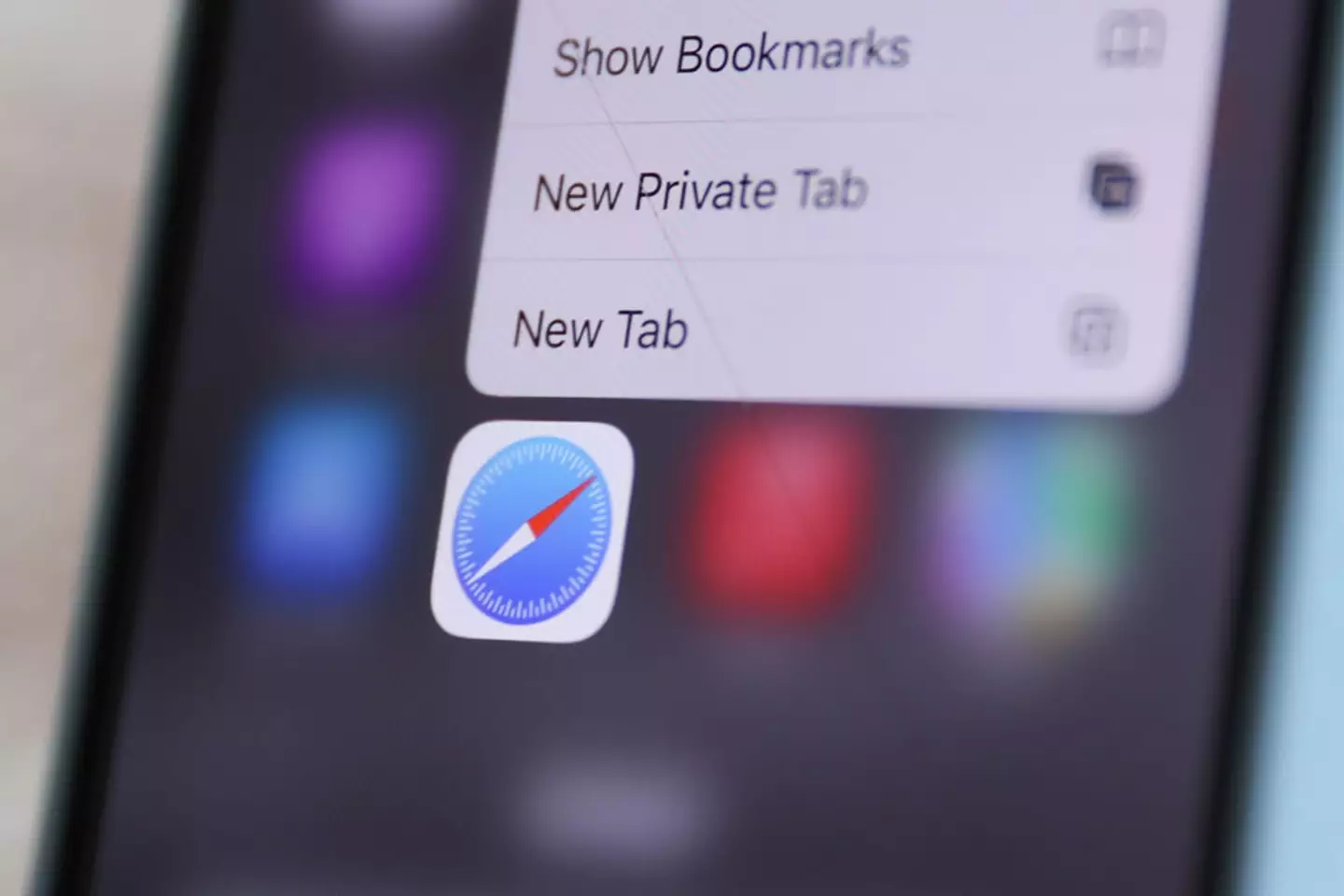
"I found this to be by far the most useful settings change I've ever found on my phone," the poster explains, adding that "it has honestly been a MASSIVE improvement to browsing on mobile."
Like most Reddit posts there's also a number of additional tips in the comments below, and one user points out that you can actually "tap a link with two fingers to open it in a new tab instead of long hold > open in new tab. Works on iPhone and iPad."
This is something that is already baked into Apple's devices without needing to change any settings, so go ahead and try it out because it could save you plenty of time in the long run.
