
Apple's latest update finally allows iPhone users to disable 'annoying' feature.
Apple just released iOS 26.1, the first major update to iOS 26, which launched in September. Compatible with the iPhone 11 series and later, iOS 26.1 brings numerous new features and fixes.
For one, Apple Intelligence and AirPods Live Translation are now available in additional languages, and there are other small improvements to Settings, Music, TV, Phone, Fitness, Photos and Safari.
iOS 26.1 also added a toggle to increase the opacity of Liquid Glass for users who prefer less translucency and Alarms and Timers now require a swipe gesture to turn them off.
Advert
However, the most notable fix for many users is the option to turn off the Lock Screen Camera swipe.
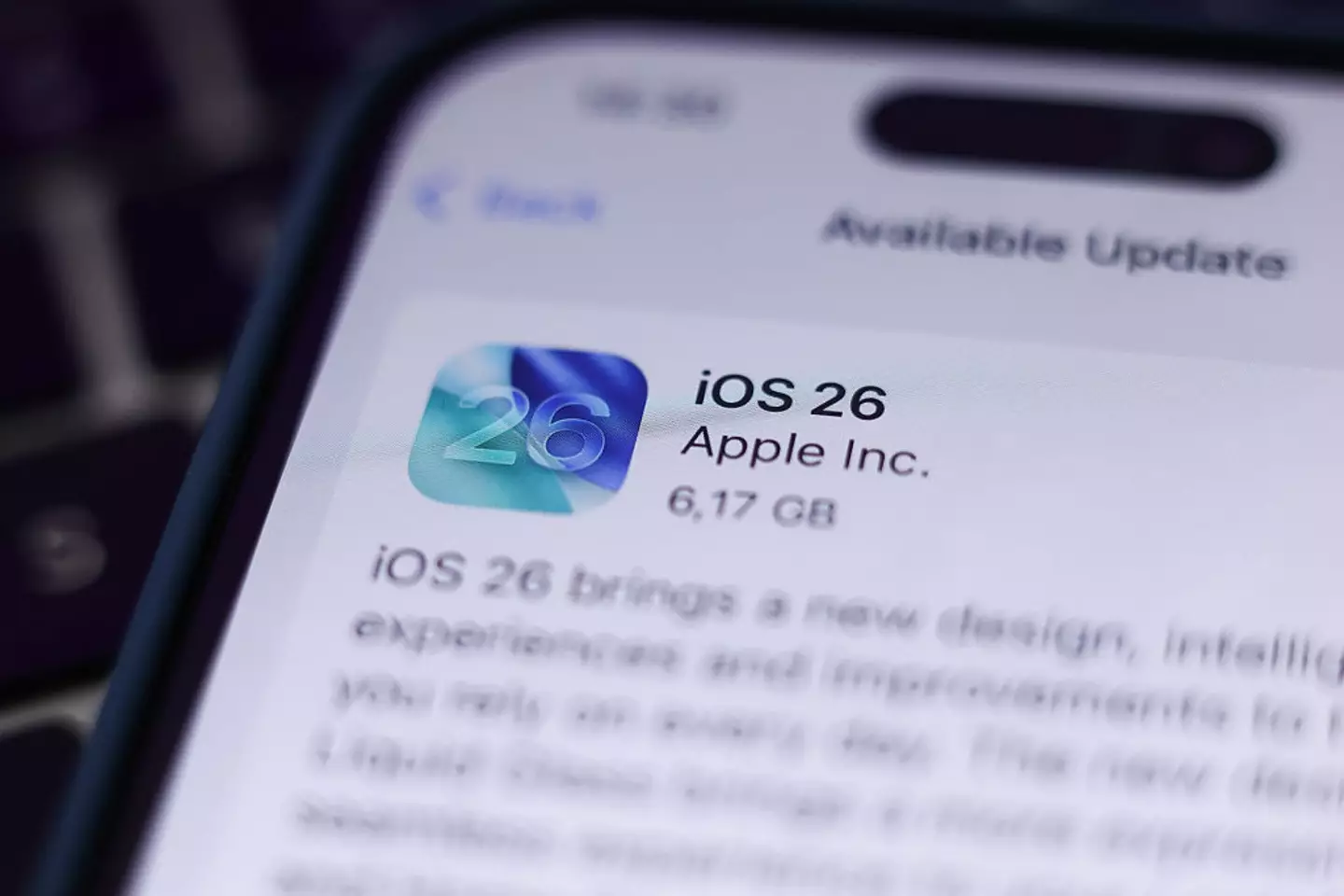
The issue was that many users would turn on their flashlight with the toggle button, only to swipe the camera button and turn on the camera accidentally.
A few months ago, one Reddit user opened up a discussion that clearly resonated with many: "Am I the only one who's annoyed by the camera swipe gesture on the Lock Screen?
"Not trying to sound like a Karen, but the swipe feature is beyond annoying for me and I wish it had a toggle to be turned off."
The user explained: "I use my flash light a lot and turn it on using the action button. When using the action button my screen wakes up and not long after it usually thinks I did the camera swipe gesture and turns the flash light off."
Thankfully, Apple has now introduced a fix for this. To toggle off the camera swipe, simply tap Settings > Camera, then toggle 'Lock Swipe Screen to Open Camera.'
Following news of the iOS 26.1 update, users flooded back to the Reddit forum to celebrate Apple finally addressing their complaints.
"You can disable the lock screen swipe for your camera, after all this time. Thank the maker," one relieved user commented.
"Years and years I’ve suffered, no more!" another exclaimed.
"This was a major frustation for me thats now finally sorted. I use the torch most days," someone else praised.
While users celebrated the camera swipe fix, others took the opportunity to ask about the ongoing iOS 26 keyboard glitch. This separate issue causes taps to register completely wrong letters, while the spacebar randomly misfires, creating awkward gaps or missing spaces entirely.
However, as of yet, the tech giant hasn't announced a fix for this, so users will have to hope a future update resolves the typing issue.
The iOS 26.1 update can be downloaded on eligible devices by going to Settings > General > Software Update.