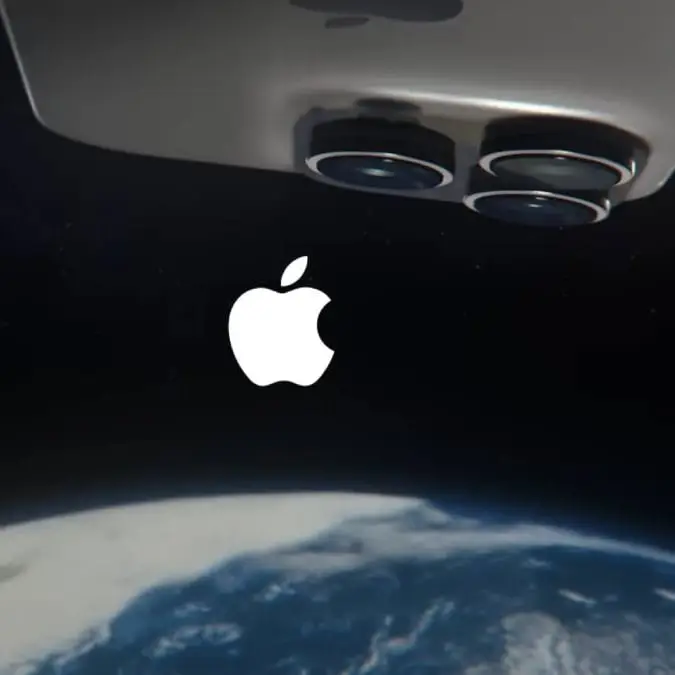
Your iPhone is filled with plenty of tricks and hacks that you likely never even knew existed, but thankfully, some dedicated iOS users have shared some with the rest of the internet - and they could potentially be life-changing.
iOS 18 wasn't exactly well received when it launched, thanks to a number of unwelcome changes to popular apps, yet it began to redeem itself with subsequent mid-generation updates that added fantastic new features and long-awaited returns.
All eyes are on its follow-up, iOS 26, and Apple has already revealed the numerous big shifts that are coming when it drops later this year, not least the dramatic visual overhaul thanks to the new Liquid Glass technology.

Advert
However, there are still plenty of obscure tips that you likely aren't making use of on the current iPhone operating system, and one Reddit post has pooled together all of the best for you to learn and implement into your daily routine.
What are the best iOS hacks for iPhone?
The aforementioned Reddit post, which was shared by u/uxusk on r/ios, begins the chain by revealing that you can press and hold the [+] button in iMessage to immediately jump right to the photo sharing option. This will save you time whenever you want to send your snaps to friends and family.
There are plenty of others to choose from in the comments, and it's a veritable gold mine of tips and hacks for even the most experienced of iPhone users - you're bound to find at least one thing that you didn't know.
The top comment, written by u/nrthee2, shares a lengthy list of handy shortcuts and gestures that you can take advantage of on your iPhone, and while all of them are useful to know, there are a couple that stand out in particular.
If you want to quickly switch between apps, then you can swipe left or right on the bottom bar, which you should definitely take advantage of, as it's bad for your battery to close your apps after exiting them. You can also do this on the address bar in Safari to switch between tabs.
Any time you make a mistake or want to undo what you've just done, you can either swipe left with three fingers or give your phone a shake. Both work equally as well, but it's certainly satisfying to do the latter if you've made a particularly egregious error!
Typing in the Safari address bar and then selecting 'On this page (find ...)' allows you to quickly search for any specific text on a website, which is extremely handy if you're looking for a particular section or mention and don't want to scroll through the whole thing.
One that proved particularly popular with another commenter is the ability to add Hearing and accessibility features to the Control Panel for easy access. This not only lets you quickly enable hearing support features baked into iOS, but you can also use it to listen to background sounds like rain, the ocean, and many more.
"THE HEARING TIP HOLY S*** HOLY S*** HOLY S***!!!" excitedly wrote one user in response to this particular piece of advice. "I spent so long downloading background noises but I can just do this?? I love you stranger."
