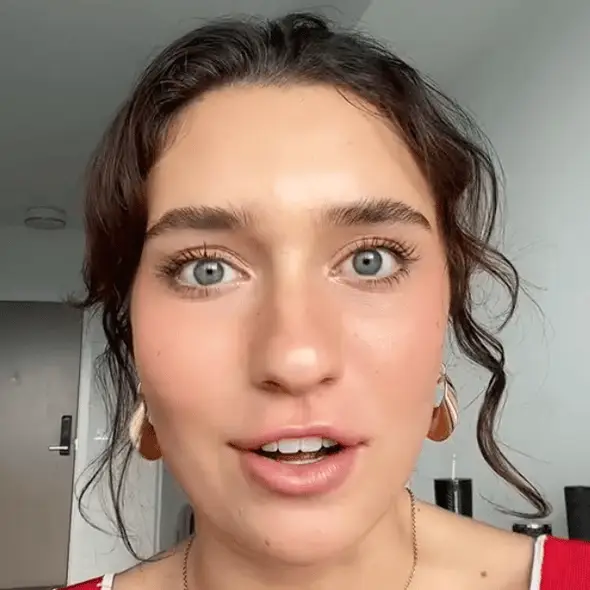
Ever taken a photo of something amazing on your phone, only to look at it later and be disappointed by the results?
Well, one TikTok creator has a quickfire set of tips that will upgrade your photo game, get better photos consistently, and be able to share them in the highest quality.
Firstly, these are mostly iPhone tips, so they won't apply if you're on an Android phone, but there are plenty to get through in the short video from TikToker @nikiivictoria.
She opens by telling viewers to turn HDR off - something that you might actually struggle to find in your settings menu. This isn't for taking photos, but for viewing them, and it's in the Settings app, but under the Photos section rather than Camera.
In here, you can turn off 'View Full HDR', and see if your photos start to look a bit better.
Advert
Moving on to new photos, though, she recommends tapping on Settings, then Camera, and scrolling down to the Composition section.
Here you'll find the option for a Grid while shooting, giving you lines on your screen to help you align your photo so you "never have a crooked skyline again", as she puts it.
Next, you can turn on Mirror Front Camera, which will make the selfie camera more accurately show you what you look like, rather than the flipped view selfies tend to give, which can look a bit unnatural.
Scrolling further down the list of settings, she recommends you make sure that the one called Prioritize Faster Shooting is turned on, to make sure your phone doesn't freeze or slow down if you try to take a burst of photos in a short time.

Lens Correction, under this, lets your phone auto-correct photos to avoid lens distortion, making for a total package that should take lovely pics without much hassle.
From there, though, this TikToker's final tip is related less to your iPhone and more to Instagram - it's all about your upload quality.
She explains that you should go into your Instagram settings and under the Media Quality heading, ensure that you have the 'Upload at Highest Quality' setting turned on. This will make sure that your photos and videos aren't too badly compressed when they're uploaded, letting them shine.
We've rarely seen so many tips packed into a 30-second video, and people are loving it in the comments, with one user saying: "Wow the mirror front camera information is sooooooo life changing. I had no idea. God bless you."