

Featured Image Credit: Apple

Even though our iPhones are glued to some of us 24 hours a day, it seems most of us are only just scratching the surface of the hidden features that we aren't making the most of.
Up there with the likes of live text, using flash for notifications, and the hidden back tap button, it seems some of you are (literally) sleeping on Do Not Disturb.
We've already covered a plethora of 'hidden' iPhone features you might be missing out on when it comes to the iPhone 16, but even 13 years after Do Not Disturb was introduced, some users aren't even sure what it does, let alone know how to use it.
While the good ol' Silent Mode is a staple to make sure you aren't interrupted when at work, in the cinema, or trying to go to sleep and don't want to turn your phone off, Apple's Do Not Disturb is an unexpected godsend for those who want even more peace.
Advert

The trusty 'Silent' switch on the side of your phone isn't quite silent, as videos from the likes of Facebook will still play at volume despite your device supposedly going quiet.
Silent Mode is typically toggled on or off via the toggle above your volume buttons on the left side of your iPhone. Those who have an iPhone 15 or 16 will notice the toggle has been replaced by the Action Button. On more modern devices, you'll also see an indicator on your Dynamic Island that your phone is silent. Silent Mode will still vibrate and light up, although you can turn off vibrations in Settings > Accessibility > Touch. You can't prevent your screen from lighting up, which is where Do Not Disturb comes in.
Arriving on the iOS scene in 2012, Do Not Disturb not only silences notifications in terms of noise but also prevents them from coming through to your phone.
Modern DND has come a long way, with it sending Do Not Disturb messages when you're driving, as well as automatically turning itself off after a specific time, when you leave a certain location, or at the end of an event in your calendar.
Nowadays, iPhones will send you a handy reminder asking if you want to activate your DND before you head into an event like a cinema trip that you've got tickets for in your Wallet.
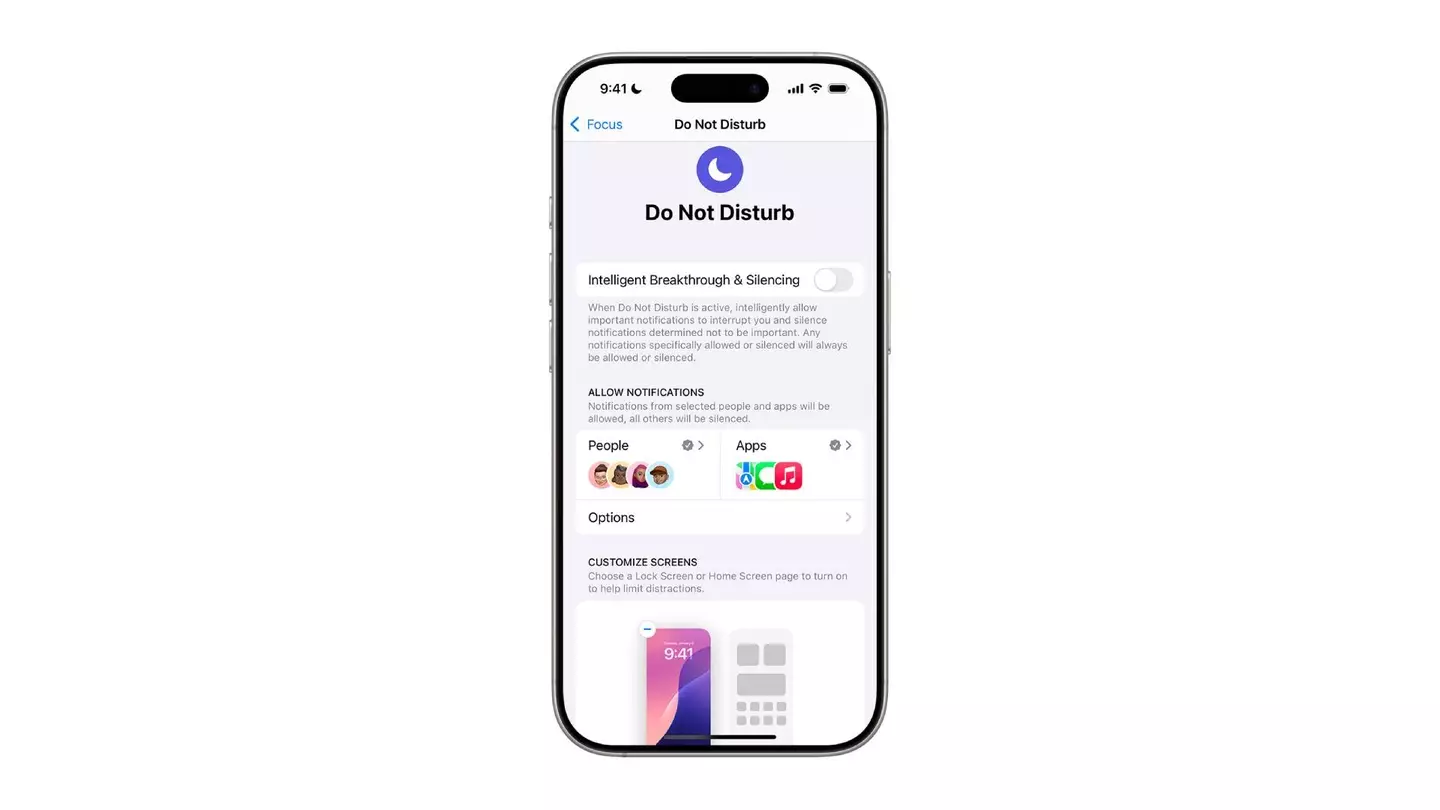
If you're sold, the easiest way to activate Do Not Disturb is to pull up your phone's Control Center and tap the crescent moon shape to activate Focus mode.
You can also locate it in Settings > Focus > Do Not Disturb.
Over on Reddit, one person asked someone to simply explain DND, while others complained about the new version being shackled to Focus mode has shaken things up.
One disgruntled user wrote: "It’s pretty broken since 17. I have a set DnD that worked for about 4 years. Somewhere along the 17 updates it broke. Random audible alerts during DnD time, or my wife will text and get a notification that my phone is in DnD mode during hours it’s not. It’s not a bug, it’s just an unintended feature these days."
Still, you can customize Focus mode to silence specific notifications from apps (or even people) during different periods. Whether that be setting up a gym or work routine, it's handy for those who find themselves being bombarded by Instagram memes from their friends in the middle of work meetings.
It's clear some are only just finding out how Do Not Disturb can drastically alter their life-phone balance.