
In today's tech-savvy society, we're supposed to be more conscious than ever about who is getting our information and how it's being shared.
While we might love all our new tech, it's easier than ever to hack into someone's life.
Even something as innocuous as a lightbulb could be an unexpected gateway into your privacy.
If there's one culprit that's notorious for giving away our info without us realizing it, it's our smartphones.
Advert
Whether it be inadvertently replying to scam texts or TikTok videos wrongly claiming your virtual wallets can be swiped, it's a minefield of misinformation out there on what we can and can't do.
Now, we're being warned that the controversial iOS 18 is sharing all your private photos with Apple.

Since the release of the iPhone 16 and the delayed rollout of Apple Intelligence, the various iOS updates have been hit with a slew of problems.
Things have gotten so bad, some iPhone users have been uninstalling iOS 18, and if that wasn't enough to contend with, what about a sneaky feature sharing your photos?
The 'Enhanced Visual Search' feature gets your "device to match places in your photos with a global index maintained by Apple," which sounds like a good thing by making organization easier. Enhanced Visual Search sorts your photos based on landmarks and the likes in your photos, letting Apple geotag specific locations.
Writing on his blog, developer Jeff Johnson raised privacy concerns about Apple's feature, noting that it was enabled by default and there seems to be little mention of it from up high. According to Johnson, there are only two mentions of Enhanced Visual Search on Apple's site, while there's been similarly sparse reporting of it online.
Explaining his concerns, Johnson wrote: "From my own perspective, computing privacy is simple: if something happens entirely on my computer, then it's private, whereas if my computer sends data to the manufacturer of the computer, then it's not private, or at least not entirely private.
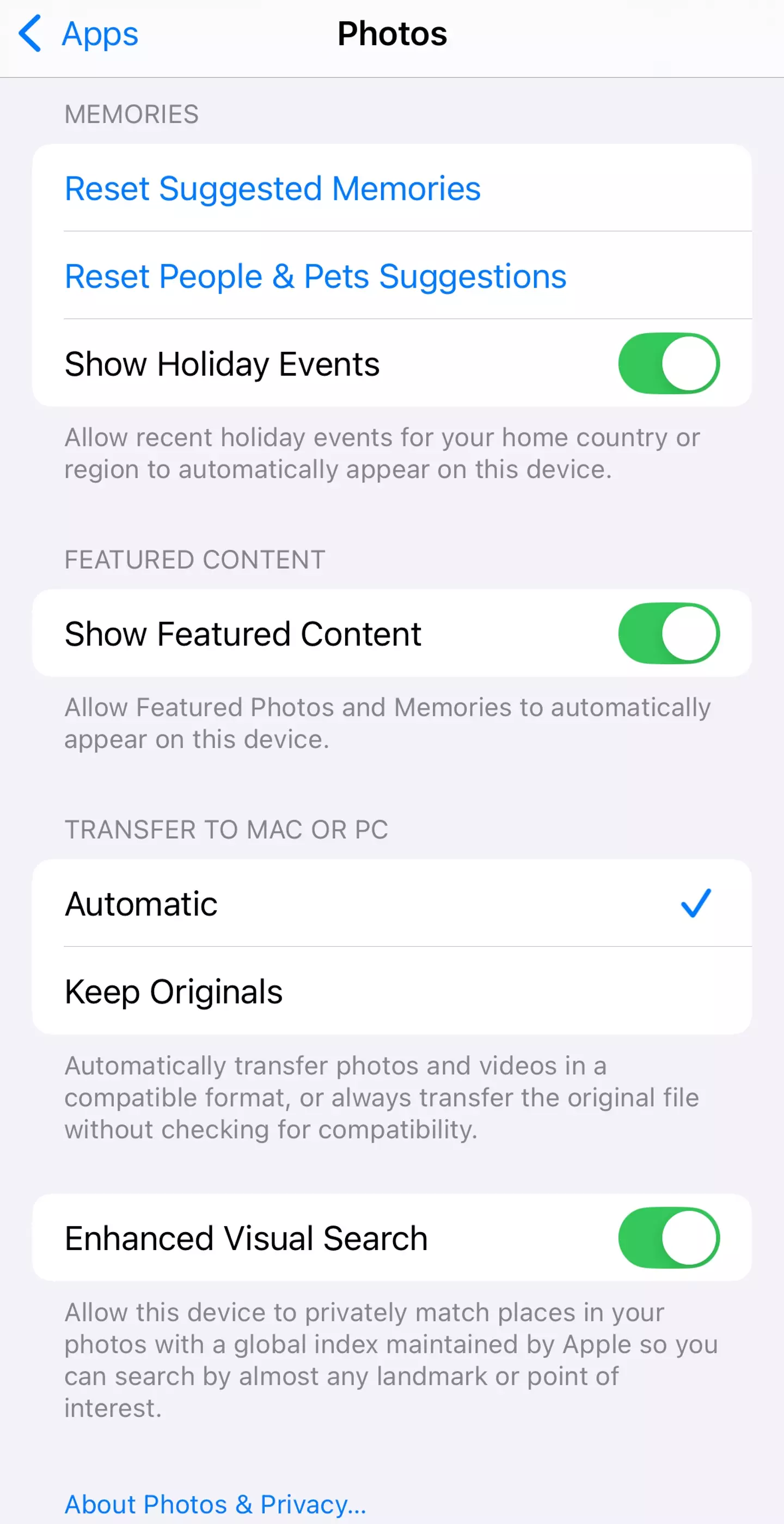
"Thus, the only way to guarantee computing privacy is to not send data off the device."
Accusing Apple's computers of 'constantly' being full of privacy and security vulnerabilities, he added: "It ought to be up to the individual user to decide their own tolerance for the risk of privacy violations."
He maintains there's no benefit to outweigh the risk of Enhanced Visual Search, saying that Apple 'disrespects' its users. Johnson points to Apple's own security and privacy flaws that it's been forced to patch and reminds us of an old Apple ad that read: "What happens on your iPhone, stays on your iPhone."
He reiterates this isn't always the case, but thankfully, it's easy to switch off Enhanced Visual Search. Even if it's enabled by default, you can simply head into Settings, go to Apps, find Photos, and then scroll to the bottom of the page and toggle Enhanced Visual Search to off.