
Most iPhone users will be shocked to find out that they’ve been missing out on some exciting iOS settings.
The little-known features on Apple devices have the potential to completely change the way you use your device.
So, if you want to get the most out of your iPhone, here are the simple tricks that will improve its performance.

Transform the back of the phone into a button
Yep, you can really do that. Tapping on the back of your iPhone will enable you to do things like take a screenshot, activate low battery mode or enable a shortcut of your choosing.
Advert
In order to do this, head to your Settings app and click Accessibility, followed by Touch and then Back Tap.
You can then choose between a double tap or triple tap. Select an action that you want the back tap to activate and you’re good to go.
Receive real-time voicemail transcriptions
You might get a call from an unknown number and you’re unsure whether to pick up and this feature will help you make a decision.
With this, you can receive a transcript of a voicemail as the person is leaving it.
So, if it’s important, you can opt to pick up the phone and connect with the person on the other end.
It’s simple to activate, all you need to do is click Phone in your Settings, followed by Live Voicemail. Turn that on and your phone will do the rest.
Declutter your home screen
If an overload of apps is cluttering up your home screen then this is for you.
You can now opt out of having an app download straight to your home screen and instead, they’ll stay in an app library where you can choose which ones you want to display.
To do this, head to your iOS settings and select Home Screen & App Library.
From there, click on App Library Only and things will start to look much tidier.
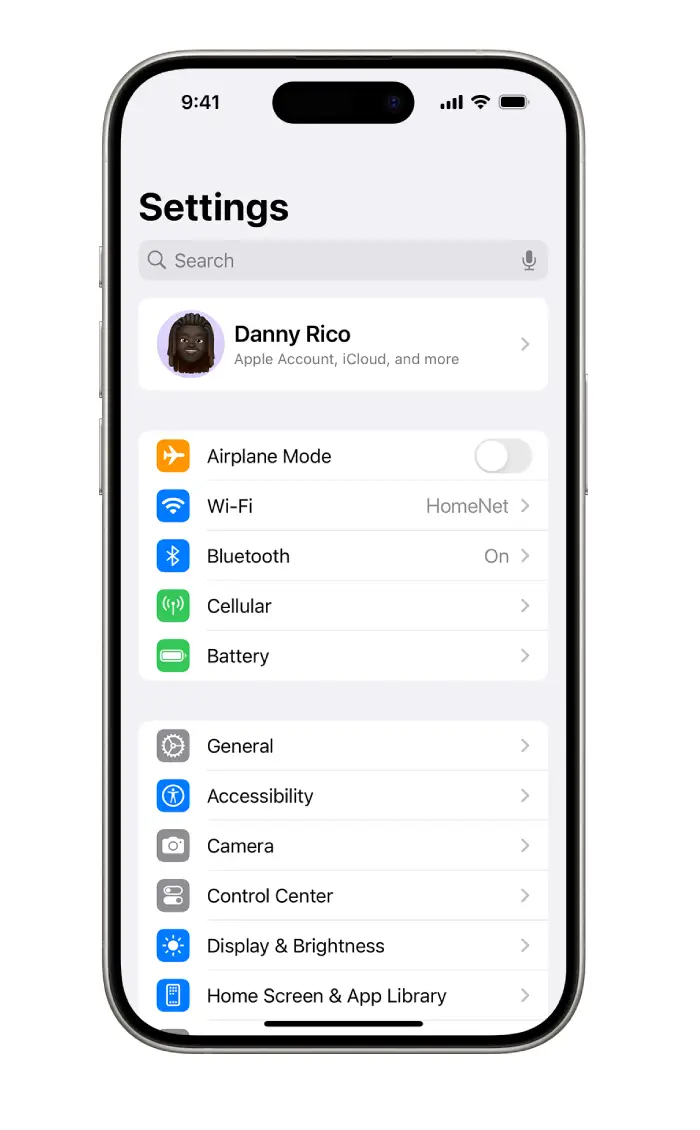
Activate dark mode
If you want to save battery on your iPhone, your device can now be put into dark mode.
This will change all white backgrounds to black, which means your phone will save power.
All you need to do is choose Display & Brightness in your Settings app and click the Dark option at the top of the screen.
Change Siri’s voice
If you’re not a fan of how the virtual assistant sounds then you’re in luck because you can now change the voice of Siri.
The function no longer has a default voice, instead you’ll be asked which one you want your device to use, and there are several options.
If you want to check it out then click on Siri & Search in Settings and select Siri Voice. This will take you to a list of vocal choices.
Apple has also added a gender neutral voice option for English speakers.
Pretty cool!