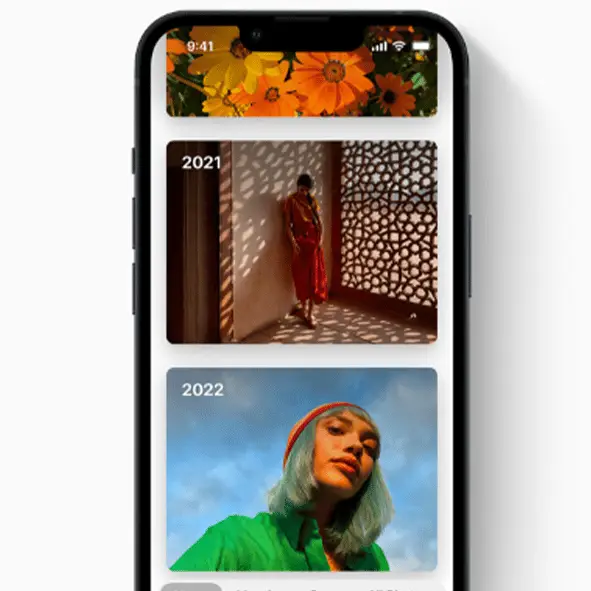
As much as people have been eager to get their hands on the latest iPhone 16 and iOS 18 in recent weeks, it hasn't been without problems.
People on the Apple iPhone subreddit have been sharing both positive and negative experiences with the iOS 18 update.
One of the highlights people love is the new functionality of the iPhone’s Action Button. Many have been posting their shortcuts for the button including turning on the flashlight or launching apps like ChatGPT or a translator.
However, with new features often come the removal of old ones and this has left some users quite irritated.
Advert
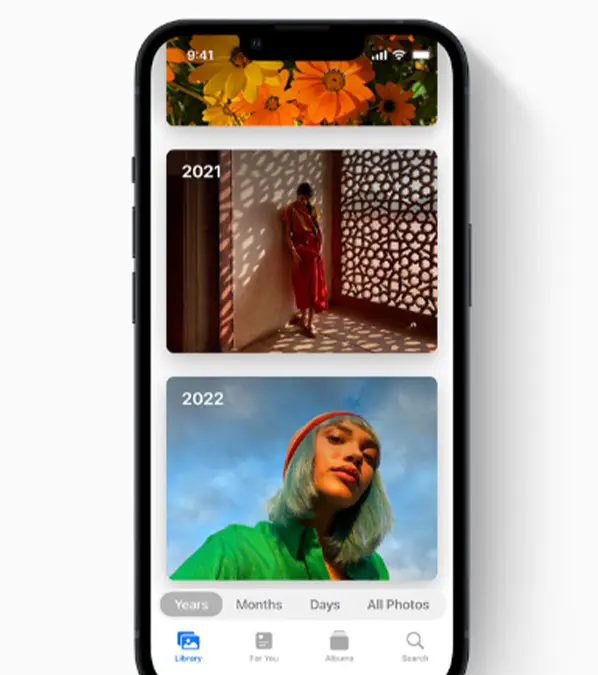
After downloading iOS 18, people have noticed they can no longer find and delete large photo or video files to free up storage space on their devices.
It used to be that users would go to Settings > General > iPhone Storage and tap Review Large Attachments. But that option has since disappeared.
One frustrated user posted on Reddit: "You used to be able to see what your big files were and delete them if necessary from the iPhone Storage menu in Settings."
The post has since been removed from the subreddit moderators however the comments can still be seen.
"I don't get who makes these decisions that go backwards in usability?" the first user questioned.
"I’ve sent feedback to Apple. This is very frustrating," the second user wrote, attaching a link to Apple's official feedback form.
"This and the option to clear out recently deleted from this menu were both removed. Irks me a bit," another added.
Some have gone as far as to say that iOS gets 'worse every update' and claim this move as the 'Poor removal of a quality of life item.'

Others have figured that this is the tech giant's way of pushing users to purchase the iCloud subscription by making it 'harder for you to clear storage space.'
As such, you can only have the option to delete large storage files in your online iCloud storage, which is a paid subscription for extended storage, not files on your iPhone device.
This isn't the only problem users have been experiencing with iOS, unfortunately.
In the site's r/iOS thread, one user wrote: "I recently updated to iOS 18 and have since been experiencing an issue where all buttons or listed items in apps suddenly become untappable."
Some else called iOS 18 'the glitchiest update so far.'
Apple has responded to some of the feedback, stating that the iPhone may need a few days to recalibrate after installing the update and things should (hopefully) return to normal afterwards.