
Samsung fans have revealed a small settings tweak which makes their phone work “much faster” than before.
Owners of the Samsung Galaxy have shared this simple hack with one another that takes just seconds to apply to your device and will completely change how fast it runs.
It’s all about changing up how the phone handles animations, according to a Reddit thread.

Advert
In the thread, users were querying which settings they should always enable or disable after getting a new phone.
Seasoned pros offered their advice, responding with a massive list of settings new Samsung owners should tweak when first turning on their device.
A popular suggestion was to enable “developer settings” so that you can then disable animations.
The post earned the commenter a lot of upvotes for advice with people replying that it had helped them.
They claimed that the settings tweak had made their “phone much faster”.
If you want to make the change for your own device, you’ll need to make sure the “developer settings” are activated.
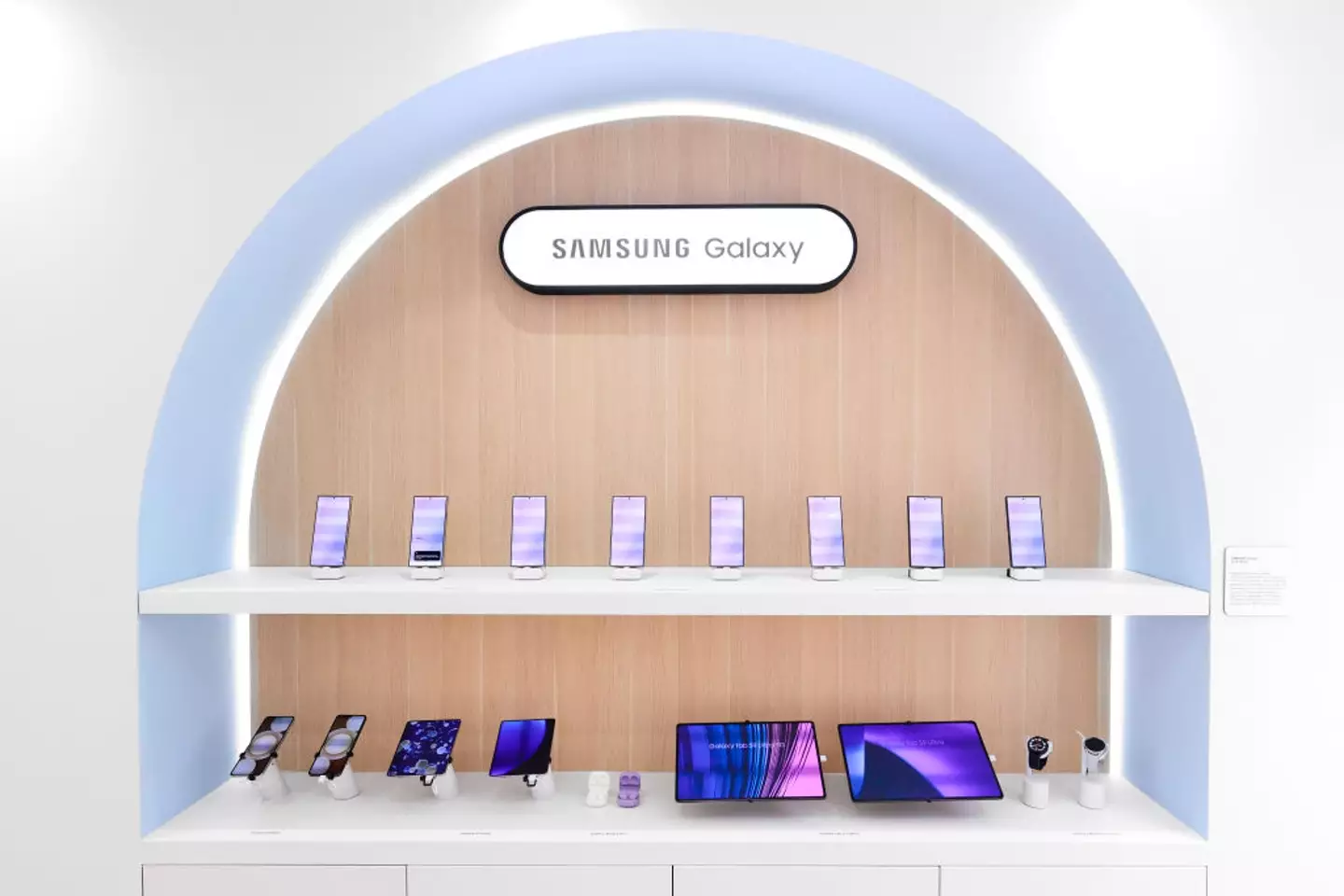
Samsung said: “The Developer options menu lets you configure system behaviors to improve app performance.
“On most Android devices, the Developer options menu is hidden by default.”
In order to enable it, you need to go to your “settings” followed by “about device” and then “software information”.
After that, tap “build number” seven times in a row and you’ll be prompted to input your password.
That’ll activate the “developer settings”, you just need to make sure it’s switched on using the toggle.
After that, you’ll be able to control the speed of animations on your device, including the ability to turn them off completely.
There are three different scales you’ll be able to alter, “window”, “transition”, and “animator”, which are all by default set to “1x”.

If you want the phone to seem faster, try moving the scales to “0.5x”.
It’s important to note that the phone won’t actually be running any quicker than normal but it’ll feel much faster and snappier.
In the Reddit thread, one user wondered why “0.5x” on animation scales “ isn't the default setting for all android phones out of the box at this point”.
When asked why they changed the settings, another user wrote: “Just prefer the snappiness of it. Been doing it for years tho so not sure if it's just in my head”.
Although, the function isn’t for everyone as one user protested, writing: “But I like my silly little animations for opening and closing apps. Makes it a bit more fun.”