
Calling all Android users as a single toggle will enable Google's strongest security on your device — as long as you remember to switch it on.
The feature, which dropped earlier this year alongside the new update, is a one-tap security measure that can rival Apple's Lockdown Mode.
Whoever uses Android and has updated to Android 16 after it launched in June can enjoy more robust security and privacy features, including the possibility to lock down their devices with a single tap.
One of the most important changes introduced with the update, the feature allows users to protect their devices against theft, unsafe apps, insecure networks, scams, and spam.
Advert
The feature is known as Advanced Protection but if you think it won't require a little human help on your part, you'll have to think again.

The main catch with the new Google feature can lead to some user not knowing it even exists. Advanced Protection isn't automatically turned on, which means users have to manually toggle on the protection mode on their devices.
While it may seem counterintuitive that such an important feature is turned off by default, there's a reason for that.
Advert
As the feature enforces stricter safeguards that can occasionally cause friction, Android leaves the choice to toggle it on to the user.
In case you want to enable a stronger security system on your phone or other device, here's what you can do to switch Advanced Protection on.
Firstly, you'll need a screen lock set up before you can enable the new feature. Once that's in place, go to Settings > Security and privacy on your Android 16 device.
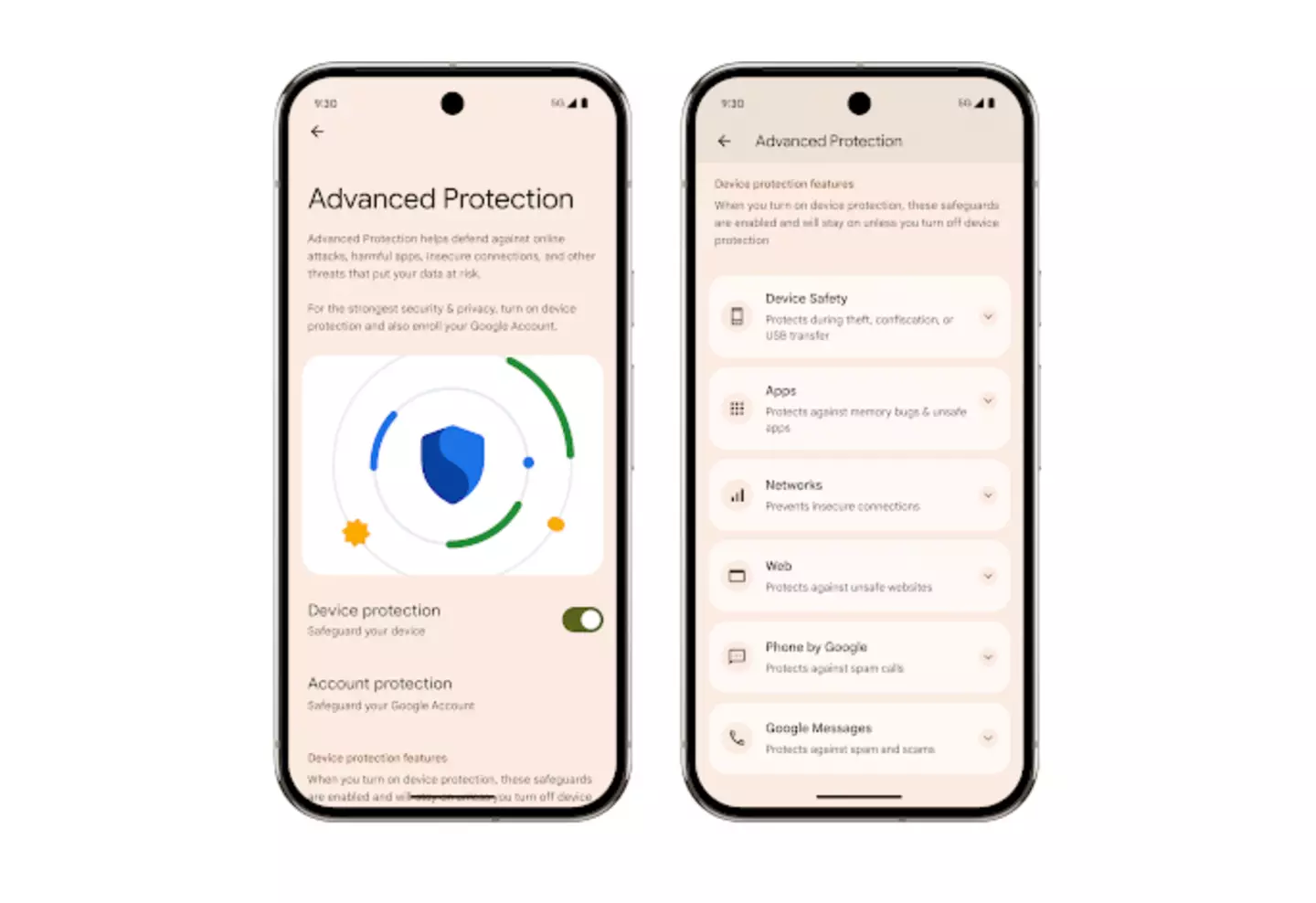
Advert
You'll need to go to Open Settings, then tap Security and privacy, and select Advanced Protection, which you may find under Other settings.
Then, you'll need to switch Advanced Protection on to use it.
Under Advanced Protection, toggle on Device protection, then select Turn on and, finally, if prompted, restart your phone.
If you wish to protect your Google account as well, you can enrol it to strengthen your security across Gmail, Drive, and other Google services.
Advert
In order to do that, you can go to Advanced Protection in your Google Account settings and sign in. You can follow the on-screen steps to enrol, where you may be asked to set up a passkey or security key, and to add a recovery phone and email. Once done, select Enrol to finish enrolment.
If you change your mind, you can select Unenrol in Advanced Protection Program > Manage Advanced Protection.
