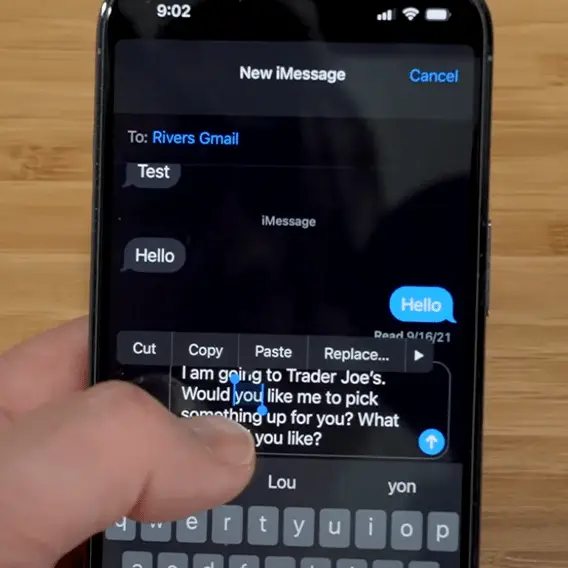
Every so often you'll see a trick for your phone that completely changes how you use it, even though it's actually just a tiny little thing.
That's the description we'd apply to this small tweak to how you type on an iPhone, taking advantage of a feature that many people don't realise is there (which is quite a classic Apple move, as it often leaves cool features fairly hidden).
When you're typing a long message and you realise that you made a small typing mistake multiple lines above where your cursor now rests, correcting that error can be a pain.

Advert
We've all spent too long tapping around in the written text and trying to select the right word with those little blue pointers before eventually just deleting a chunk of text and rewriting it because it feels quicker.
Well, there's actually a way quicker and more precise way to move your cursor around a text-in-progress on your iPhone - using just the space bar, and nothing more than that.
As it turns out, whenever you're typing on an iPhone you can hold down your finger or thumb on the space bar and start moving it around to turn it into a trackpad of sorts.
You don't even have to keep your finger on the space bar - you'll notice as you do this that the letter keys will all fade away, making the whole bottom of your screen basically useable as a trackpad.
Of course, you won't be moving a mouse pointer around, but rather moving your cursor through the text you've already typed.
It's way faster than trying to move things around yourself, and you can be far more precise, in our testing, making this super helpful.
We also opened up a Google Doc to experiment with using the feature in a much longer document and found it really easy to get to grips with. Best of all, when you take your finger off the screen there's a moment's grace where the keyboard doesn't reappear.
This means you can actually just keep swiping up or down to scroll through long documents - whereas you would otherwise have to leave editing mode to do this so quickly.
There's no doubt, though, that it could take a while for your muscle memory to start relying on this immediately, so you might need to remind yourself to use it at first, rather than fiddling around with other ways to move your cursor.
Still, if you do start to use it regularly, this could mean the end of annoying typing mistakes costing you valuable seconds throughout your day - add up those saved seconds and you could be looking at minutes of your life back in no time.
