


If your iPhone has been feeling sluggish lately, you’re not alone.
While there are plenty of reasons why your device might not be performing at its best, some of the biggest culprits are hidden deep in your settings.
The good news is that tweaking just two settings could make a massive difference.
One major drain on your phone’s speed is motion effects and animations. These visual effects might make your iPhone look smooth and sleek, but they also demand a lot of processing power.
Advert

If you’re willing to sacrifice some fancy animations for a serious speed boost, it’s worth switching them off.
To do this, head to Settings > Accessibility > Motion and turn on Reduce Motion. This will cut down on unnecessary effects like the parallax movement and screen transitions that slow things down.
Another setting that could be dragging your phone’s performance down is Background App Refresh. This feature constantly updates app content in the background, so your apps are always ready to go when you open them.
While that sounds useful, it also means your phone is working overtime even when you’re not using it, which can slow things down.
Turning it off could make a noticeable difference. Simply go to ‘Settings’ > ‘General’ > ‘Background App Refresh’ and either disable it completely or choose which apps can refresh in the background.
Neither of these changes will dramatically alter how you use your iPhone, but they could be exactly what your device needs to feel fast and responsive again.
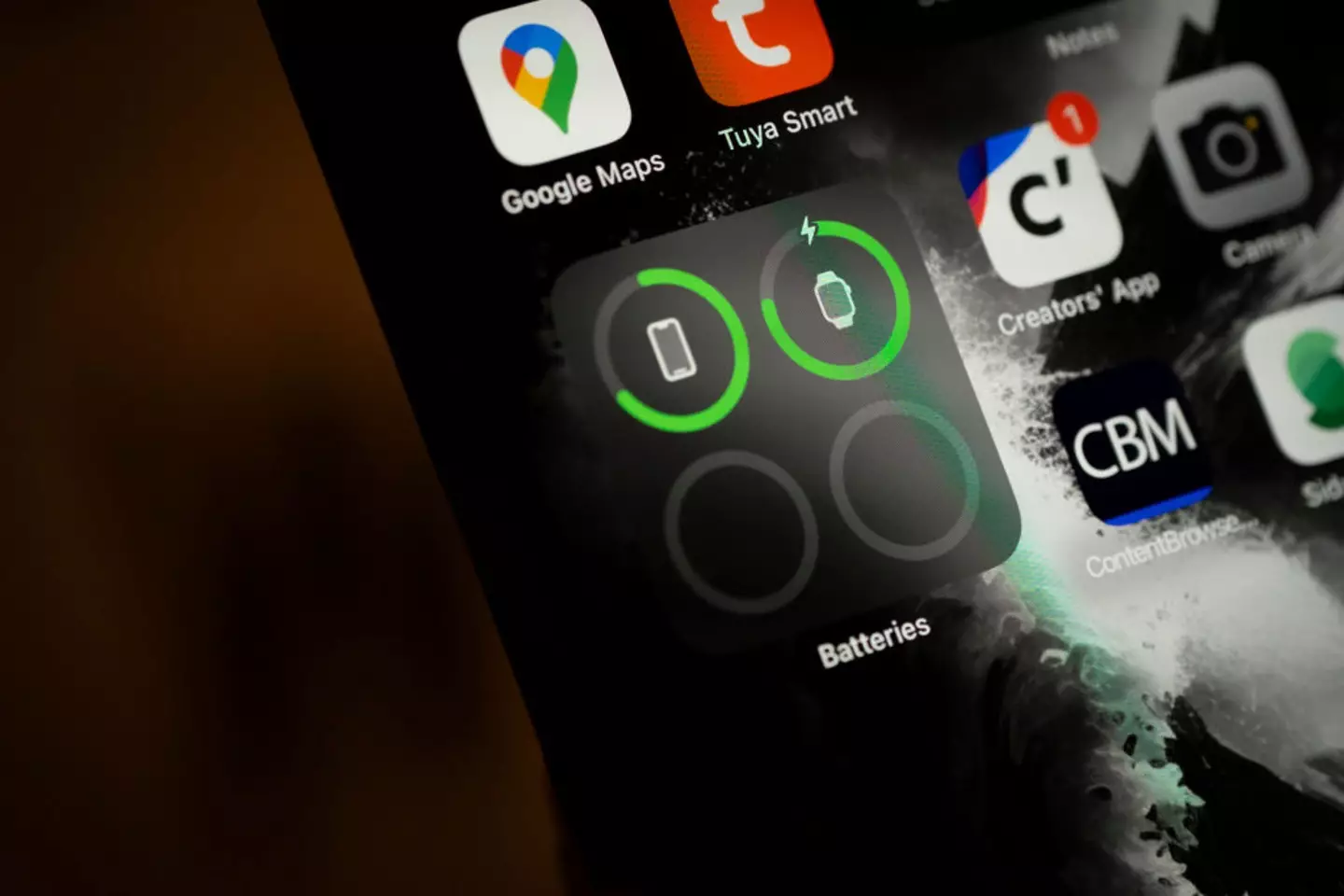
However, if you’re still experiencing no improvement in your iPhone’s performance, the Apple support website has provided some key additional fixes as well — such as checking network conditions, keeping it from getting too hot or cold, or closing unresponsive apps.
In terms of other examples, Apple also recommends you keep at least 1GB of free space in your iPhone’s storage to keep it running properly. Otherwise, your device will slow down while iOS simultaneously works to make space free for new content you might be trying to use.
If your iPhone is quite old, a slower speed can also be due to lower battery health. Because rechargeable batteries are consumable components that chemically age and become less effective over time, their capacity will diminish and may need a replacement. To find out, go to ‘Settings’ > ‘Battery’, and select ‘Battery Health’. These additional fixes are also applicable to iPads if yours is being slow as well.
If you’ve been dealing with frustrating lag, give at least those first two quick fixes a try and see if your phone starts running smoother.