
The latest iOS update for iPhones gives millions of users access to one of Apple's 'life-saving' features, so make sure that you download it as you never know when it will come in handy.
iOS updates aren't always the most alluring things to download, as while security updates are arguably more important than anything Apple could add feature wise, they're not typically going to be something that changes the way you use your phone.
Thankfully the recent release of iOS 18.5 for iPhones does indeed feature a game-changing implementation, and is especially a rare win for anyone still holding on to an older Apple device.
iOS 18.5 adds 'life-saving' iPhone feature
As reported by the Sun, iOS 18.5 now gives millions of iPhone users the ability to utilize satellite texting, which is a feature that allows you to continue sending messages even when you don't have a network signal.
While this isn't strictly a new feature, as it was implemented alongside the launch of iOS 18 just under a year ago, the latest update adds the game-changing functionality to the iPhone 13 lineup, whereas it was previously limited to iPhone 14 and above.
Advert

If you're unaware of the feature itself, it allows users to connect to satellites in the sky as opposed to nearby phone masts in order to send messages, which as you can imagine could genuinely save your life if you get lost or have an accident in an area with no signal.
How does satellite texting on iPhone 13 work?
Unfortunately, while it's definitely a major benefit to now have the feature included for iPhone 13 users, it does come with a caveat as it works slightly differently.
Most importantly, not everyone who has an iPhone 13 will be able to use the feature, as it depends on which network carrier you're currently using in your phone. For example, only T-Mobile works in the United States as they've partnered with Elon Musk's Starlink to provide a satellite connection, and there are currently no providers in the UK that offer the service for iPhone 13 users.
Additionally, you also won't be able to contact emergency services via satellite, which was one of the major benefits of the feature overall, so it is a bit lacking compared to the full feature set available to iPhone 14s and beyond.
How to turn on and use satellite texting
The first thing you'll need to do before you start using satellite texting on iPhone 13 is update to iOS 18.5, which you can do by heading to Settings, then General, and finally Software Update. If you need to free up space for the update, there are a few tricks you can use to temporarily find storage.
You then need to make sure that you've got iMessage turned on, and that your sim is currently active and with a compatible provider. From there, you'll then want to head to an area outside that has no signal with no obstructions like trees or buildings between you and the sky.
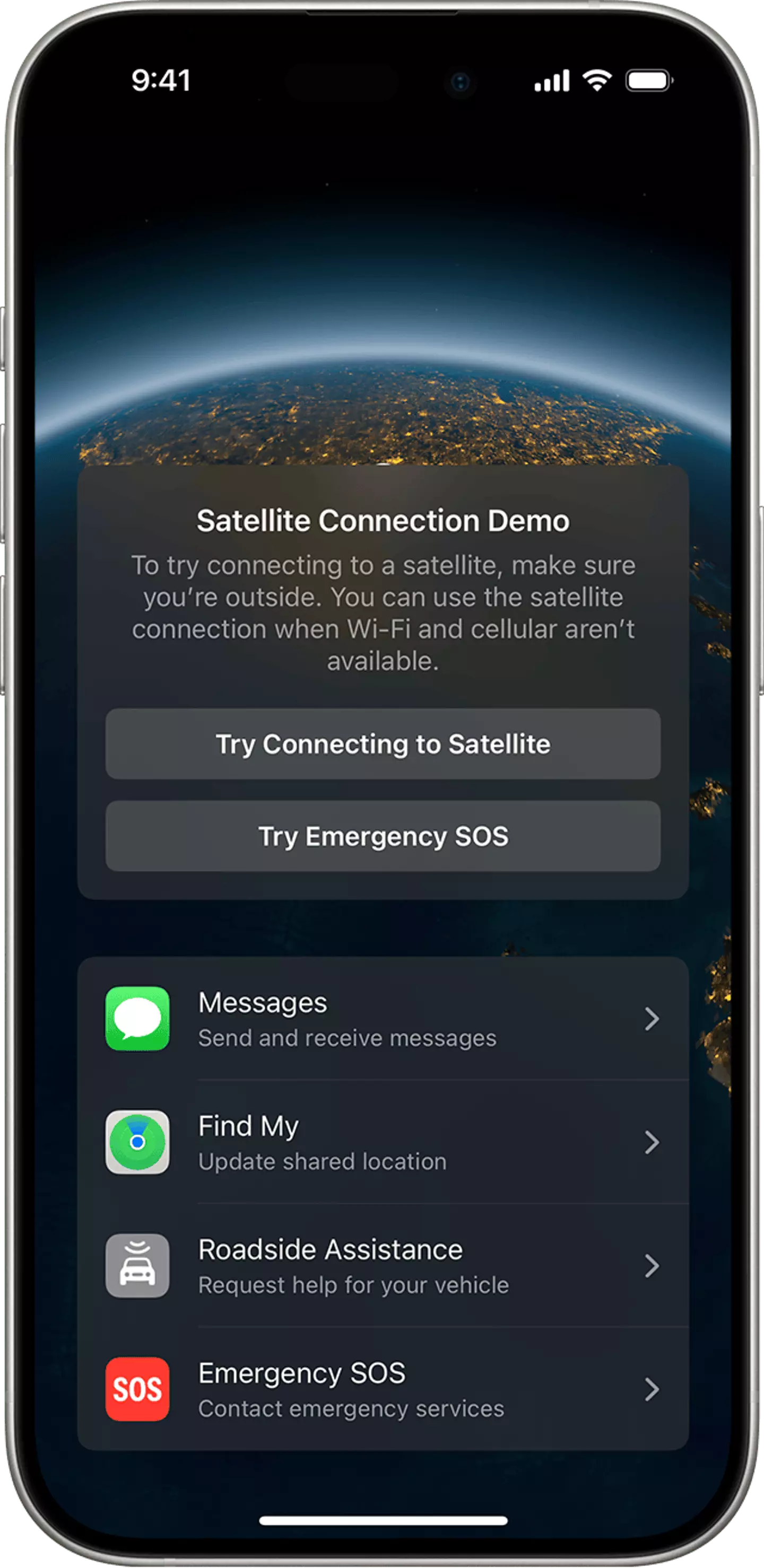
You'll then want to head into your messages and a pop-up should appear pointing out that you've got no signal, and then it will prompt you to instead 'Use Messages via Satellite', enabling the feature.
If you simply want to try it out without sending a message, you can head into the Settings menu, then select Apps, and finally Satellite Connection Demo to test out whether it'll work for you.
