
Not all gadgets are what they seem. Just look at the countless stories of people making millions by selling devices that look legit but are in fact, knock-offs.
For iPhone users, there's an easy way to tell if your iPhone has been fixed with non-genuine Apple parts thanks to a little-known menu.
It’s not necessarily a total disaster if you find out your iPhone has some non-branded Apple parts, but certain fakes can lead to serious issues.
And it can result in you paying for some costly repairs.
Advert
You can check the Service History, which is a good idea if you bought your iPhone second-hand. In fact, it may be worth asking to see this page before you buy a used iPhone – so you can ensure that the seller isn't telling you any fibs.
To check your iPhone's parts and service history, you'll first need to make sure that your iPhone is running iOS 15.2 or later.
Simply go to Settings > General > Software Update to see if the device is up to date.

Then head over to Settings > General > About to check the Parts & Service panel.
If a part is officially from Apple, you'll see 'Genuine' next to it with a green tick, verifying that it’s an official Apple part installed correctly.
If the part isn't genuine or isn't functioning properly, you'll see 'Unknown' next to it instead.
You'll also see Unknown if the part hasn't been verified and linked to your iPhone after a repair or has been modified.
For iPhone 15 and later models (and running iOS 18), you might also see a 'Used' message.
This indicates that the part was previously installed in another iPhone.
Other information that you can see depends on your iPhone model.
For iPhone 12 models or later, you can view the history of the battery, display, logic board assembly, TrueDepth camera and rear camera.
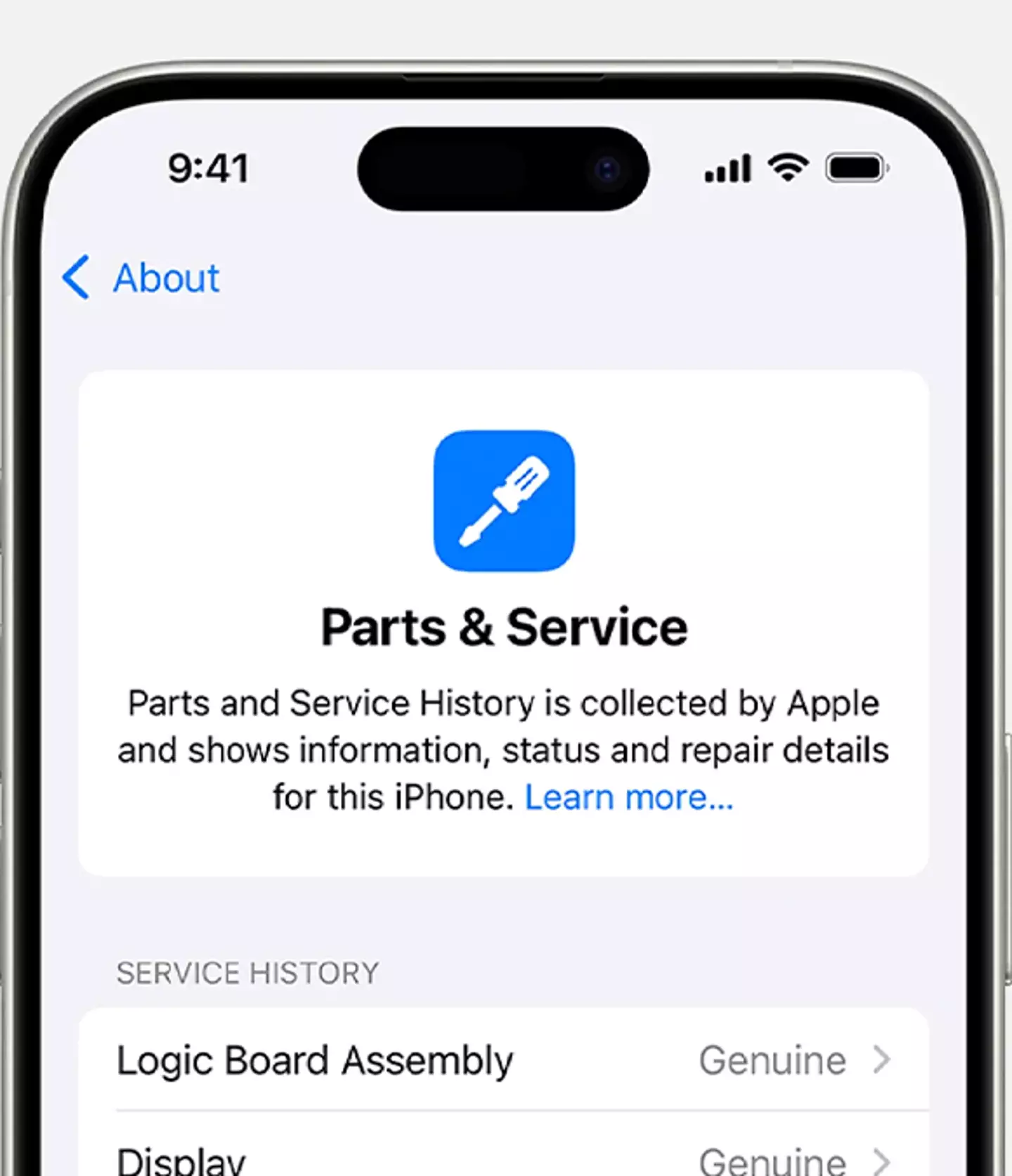
Meanwhile, for iPhone 11 models or later, the info is limited to the battery and display.
And on the iPhone XR, iPhone XS, iPhone XS Max, and iPhone SE (2nd and 3rd generations), users can only see info for the battery.
It's also worth noting that if a part has been serviced multiple times, only the most recent service will show up.
Now, if you do see an Unknown message next to a part, you might want to take your phone in for repair and get it swapped for official parts.
Apple says there's a message that you need to look out for.
Apple explained the feature on its official website: "If an issue with a component significantly affects the functionality of the device and needs attention to resolve, your iPhone will display a one-time notification.
"This notification appears the first time that you unlock your iPhone after the issue is detected, and the notification remains in Parts and Service History until you dismiss it."