
iPhone users are finally able to customize a particular lock screen feature after people have spent ‘years’ waiting for it.
With the iOS 18 update, Apple fans can rejoice as a new function enables you to change the way your lockscreen looks.
Now thanks to the upgrade, there are cool changes you can make to the lockscreen to personalize it like never before.
Advert
TikToker Jen, known online as techgirljen, shared her insight online, explaining just how the tool works.
In a video, she said: “Let me show you things that you were not able to do before. Okay, get ready to customize your lock screen.”
Advert
In order to make changes, press and hold your lock screen, which will prompt options to appear.
Choose ‘Customize’, followed by ‘Lock Screen’.
Jen continued: “First thing, we're gonna get rid of those two buttons at the bottom. And that's right, you can now replace them with custom commands of your choosing.
“Bye bye flashlight and camera.”
Advert
You can also change the depth of your screen and switch it into dark mode.
iPhone users now have the choice of four widgets to add to their lock screen to give them quick access to their favorite apps.
If you change your mind, you can ‘just tap on it again’ to remove them from the screen.
Tapping on the time will let you adjust the clock to your choosing.
Advert
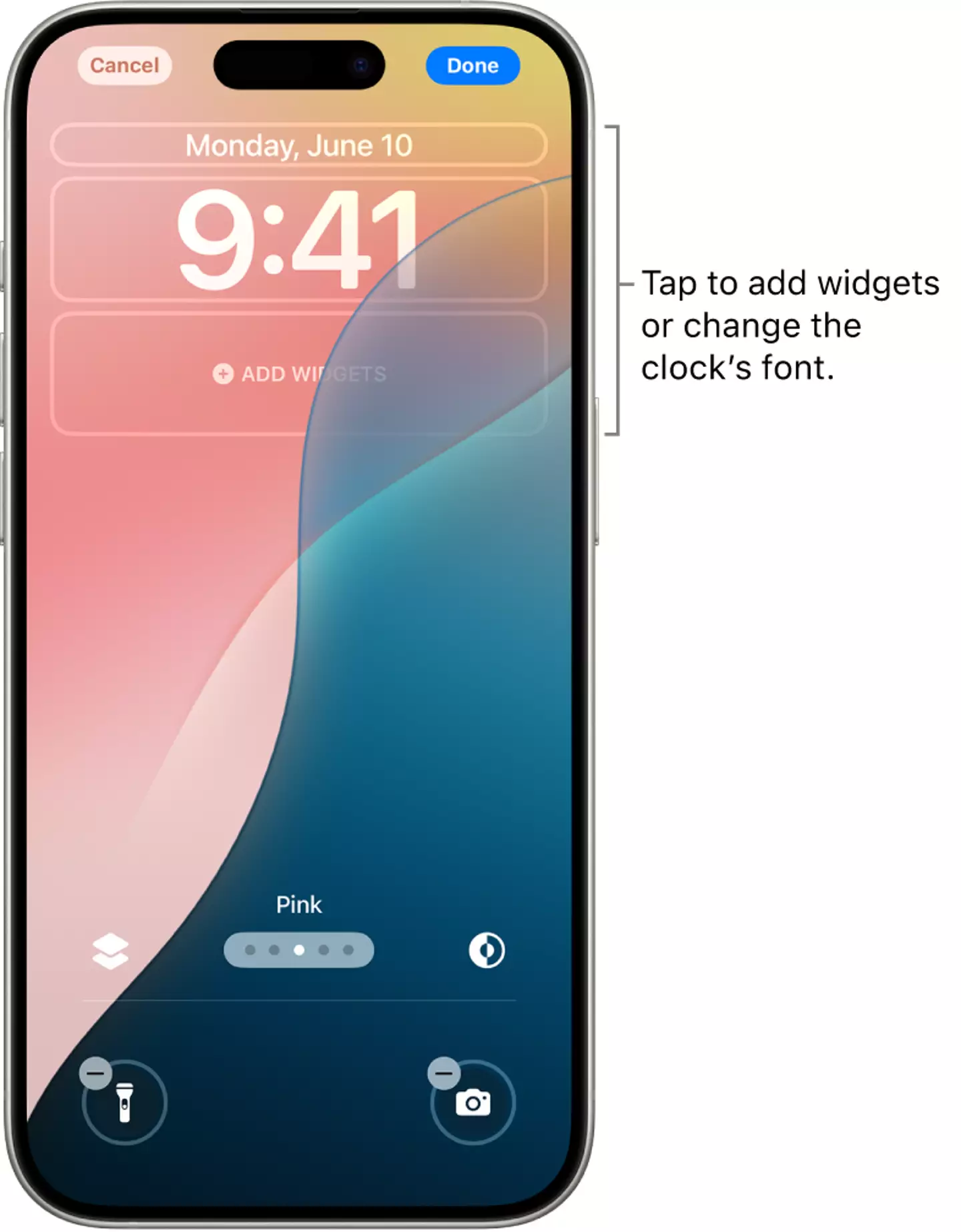
Jen added: “You can change the thickness if you tap the date area. There are different ways that you can show that as well. I like it with events, but you can choose however you want to show it.
“There's a lot of different options there, have some fun with this one. When you're finished, just click ‘done’. And now you've got a perfectly customized lock screen.”
Viewers seemed pleased to finally be able to switch up their lock screen, with some taking to the TikTok comment section to share their thoughts.
Advert
One user said: “Ok I watched FORTY SEVEN tutorials and you are THE first person to explain How to do it all!!!! Thank you, thank you.”
Over on Reddit, another person wrote: “Love that they gave you the option to completely remove them, never used them so I like the cleaner look.”
A third commented: “Nice, I would just leave it as is lmao.”
This prompted a reply from someone who said: “Nah, swiping already goes to the camera, that camera button is a perfect contender for something else now.”