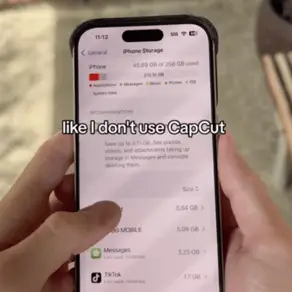
If, like many iPhone users, you have ever gone to snap a picture or film a video only to be told your storage is full, you could be missing out on a host of simple ways to remove the clutter from your device.
An ex-Apple employee has shared a very clever way to free up storage on your iPhone without deleting any important files, which could also help in making your device run much smoother.
Taking to TikTok, the creator, who goes by the name of Tyler Morgan, shared a selection of tricks of the trade.
First up, he shared a pretty clever way of offloading any unwanted data from the TikTok app, which can be a great way to make some more room on your device.
Advert
This can be done by going onto the TikTok app and clicking on the three lines at the top of your page.
From there, click ‘settings and privacy’ and then head to ‘free up space’, where you should be able to see any unwanted data the app may be collecting on your device.
Mr Morgan said he had “600MB of filters and effects” which he simply erased to free up more space, without deleting any important files.
He also suggested going to the storage page under the settings app on iPhone to quickly and easily see how much space each app takes up, where you can get rid of the ones you don’t want or use anymore.
And finally, another very easy way to free up some storage is by merging any duplicate photos taken on your phone.
By simply going onto the photos app and finding the drop down menu titled ‘duplicate photos’, you can quickly see how many pictures you may have snapped of the exact same thing.
From there, you can merge the images together to keep all your favourite memories without having to waste a load of space.
