
Google Maps is one of the most used and most helpful apps on any smartphone, yet there's a strong likelihood that you're not using it to its full potential.
Thankfully we've pointed out some key tips and features that you won't be able to ignore from now on.
Long gone are the arduous days of physical maps that you needed to awkwardly decipher during a long car ride, as Google Maps gives us all a quick, simply, and reliable means of getting from point A to point B, regardless of the distance.
All you need to do is put in your start and end destinations and you're away, and you'll even get a rough time scale of how long the journey will take if you need to let anyone know when you'll make it there.
Advert
However, what if I told you that there's actually some key features hidden within Google Maps that can help enhance every journey you make, and they're at most a few buttons away?
As reported by the Sun, Google Maps is filled to the brim with neat tricks and hacks that will change the way you use the app, and one of the most valuable from a monetary perspective is the fuel-saving indicator.
With increasing gas prices and wider concerns for your carbon footprint, it's only natural to wonder if there's anything you can do to reduce the amount of fuel used on a trip.
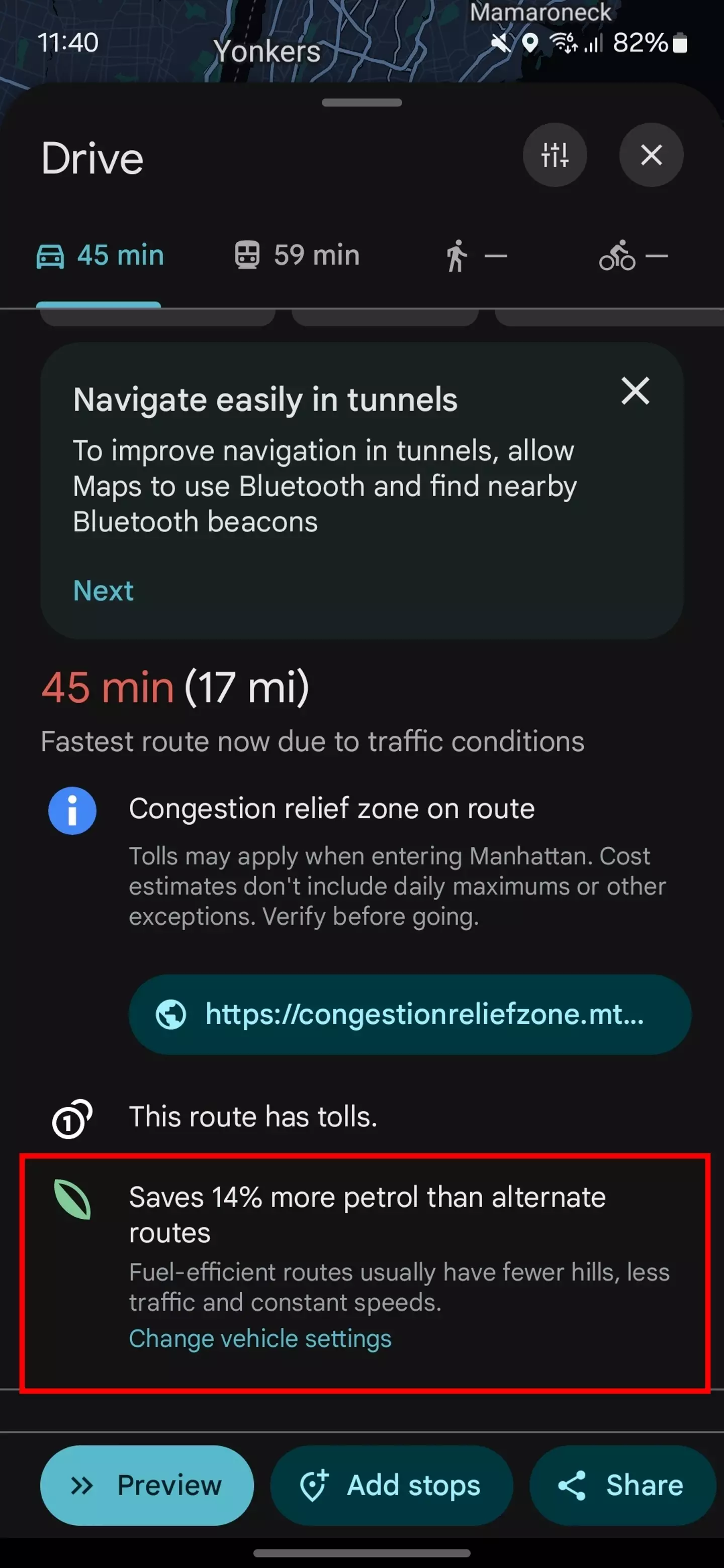
Advert
Naturally you'd think that the fastest and shortest route would be the way to go, but you'd be shocked to find that it's not always the case.
You'll want to look out for alternate routes that have a green leaf symbol next to the estimated time, as that's Google's way of telling you that they've found the most efficient path for you to take from a fuel perspective.
These are calculated considering the number of hills, the amount of traffic, and how consistent your speed is likely to be - all factors which can help reduce your fuel consumption and save you money over time, especially for longer distances.
You will need to make sure that this is turned on in the settings, which can be found by heading to your profile, opening 'Settings', selecting 'Navigation Settings', then 'Route Options', and finally finding the 'Prefer fuel-efficient routes' option.
Advert
Alternatively, one of the biggest fears any driver can have is being stuck somewhere with no signal and thus no map, yet Google have also provided a means of avoiding this nightmare scenario.
You can now download entire maps to use offline, and the possibilities are near enough endless. Simply head to your Google Maps profile, select 'Offline Maps', and then opt for 'Select Your Own Map'.
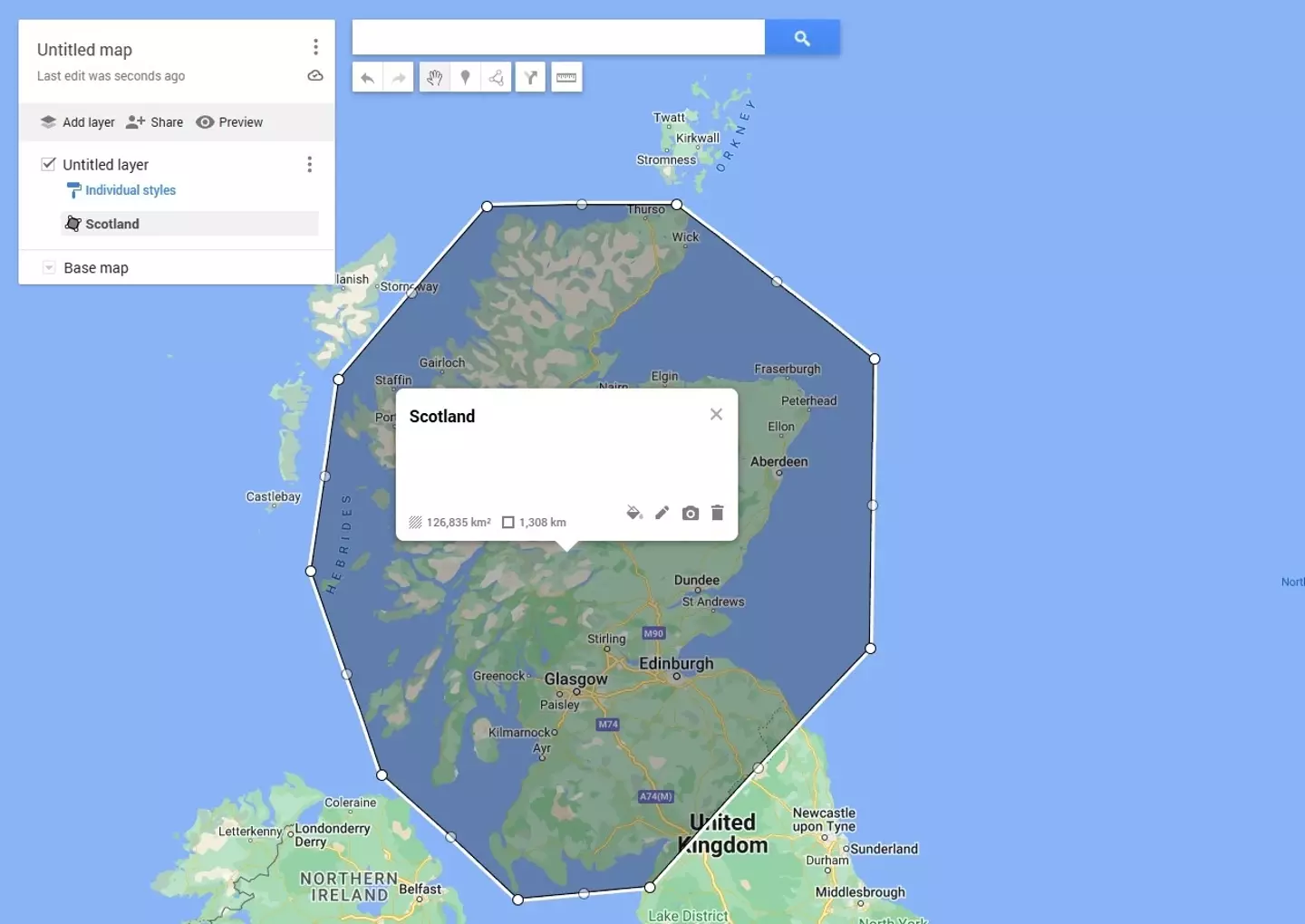
You'll then be tasked with choosing what you want to download for offline use, and this could literally be the entire planet if you had enough space on your phone.
Advert
Thankfully it'll tell you roughly how much space your captured area will take up at the bottom of the screen when previewing your selection, but if you do need to free up some storage then you might want to try these tips.
You can also save them to your Google Drive too, and there's an option to save them through a desktop computer or laptop too if you'd prefer to do it on a bigger screen with more options.
