
An emotional Google Maps trend has left users ‘physically hurting’ after they tried out a little-known hack.
The trend has gone viral on TikTok with people taking to the social media platform to share images of their childhood homes on Google Street View.
The craze has left people in tears as users have found glimpses of family members who long since passed away.
One user was shocked to discover an image of their late grandparents at their house back in 2008.
Advert
And another even found their childhood dogs chasing after the Google Maps car in 2012.
Commenting on the trend, one user found it so emotional that they said they ‘cannot handle it’.
In a post, they wrote: “I cannot handle the Google Earth trend. Every video makes me want to sob my eyes out.”
One TikToker said: “Somewhere on Google Earth my mom is still 40 getting back from a run while my siblings and I are biking down our hill.”
Another wrote: “Somewhere on Google Maps it is a sunny day in 2008 and both my grandparents are still alive and working on their yard together.”
And a third person added: “This Google Earth trend makes me the most emotional of any trend ever on this app.
“The sheer nostalgia of it all. The simplicity of reflecting on our past and a little moment captured forever that we didn't know we'd miss one day.
“It's really the ~living~ that's simply so special, almost more so than the big moments.”
How to find old Google Street View images
If you want to have a search on Google Street View for yourself, there is a handy feature that will let you look through older images of your home.
First, open up Google Maps and type in the address you want to view.
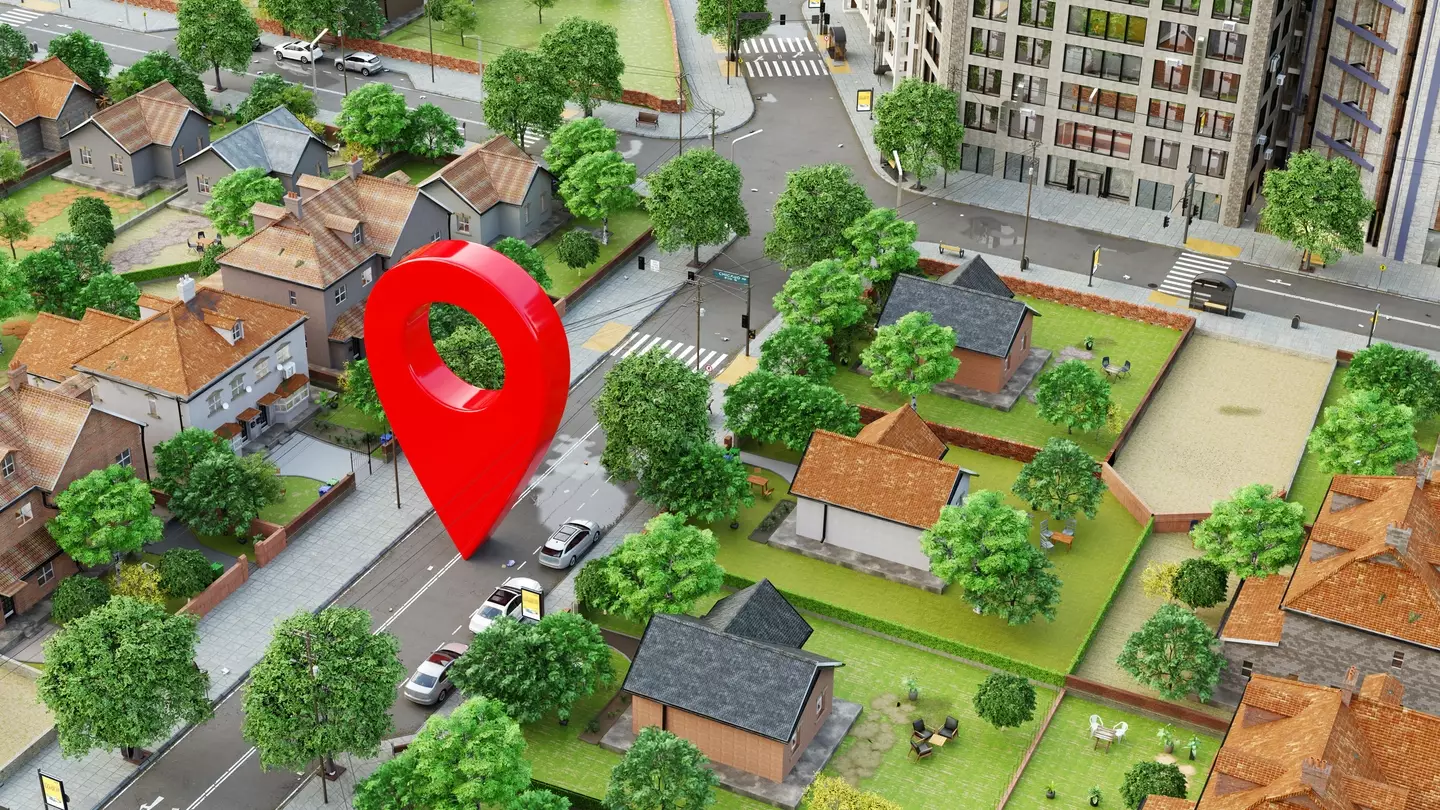
From there, you’ll need to access Street View which you’ll be able to see as a small image thumbnail in the bottom right hand corner of the Maps screen.
Once you’re on Street View, you’ll be shown the most recent image that has been taken of the address and while you might think that is the only view of the house you’ll get, the other photos are actually archived and are still available to the public.
The feature is known as ‘See More Dates’ which you can find in the top left corner of the screen.
Clicking on it will bring up a timeline in the bottom of the screen where you can see the month and year each photo was taken.
If you click on one, it’ll bring up the full Street View from that time.