
If you're a proud owner of a PlayStation 5, you've probably experienced the frustration of slow internet speeds affecting your gaming experience.
Whether that's playing online and the ping unexpectedly increases tenfold meaning you're lagging all over the place, or it takes about five years to download any large game such as Call of Duty - or most Rockstar games for that matter.
No matter the issue, we can all agree that slow internet is downright annoying.
You'll be very glad to know that there are some simple tricks to improve your PS5's network speed, reducing lag and low latency.
Advert
PS5 expert Gadget Control shared the settings trick on his TikTok channel where he reveals many PS5 hacks for fellow gamers.
The video creator explained: 'This is how to increase Wi-Fi speed on your PS5 console.'

One very effective method shown in the video is to change the Wi-Fi channel on your PS5.
This can be done by going to Settings, selecting Network, then choosing Set Up Internet Connection. Finally, console users need to select the appropriate frequency based on how close the router is to your PS5.
GadgetControl said: 'If your router is far away from your PS5 then select 2.4 GHz.
'If your router is in the same room as your PS5 then select 5.0 GHz for faster speed.'
Reportedly, 2.4 GHz allows for better range whereas 5 GHz enables higher performance or speed.
It probably goes without saying, but make sure your internet router is capable of 5 GHz first.
Furthermore, clearing the cache on your PS5 can also give your console a major performance boost. Don't worry, doing this won't remove any downloaded games, saved game data or media storage.
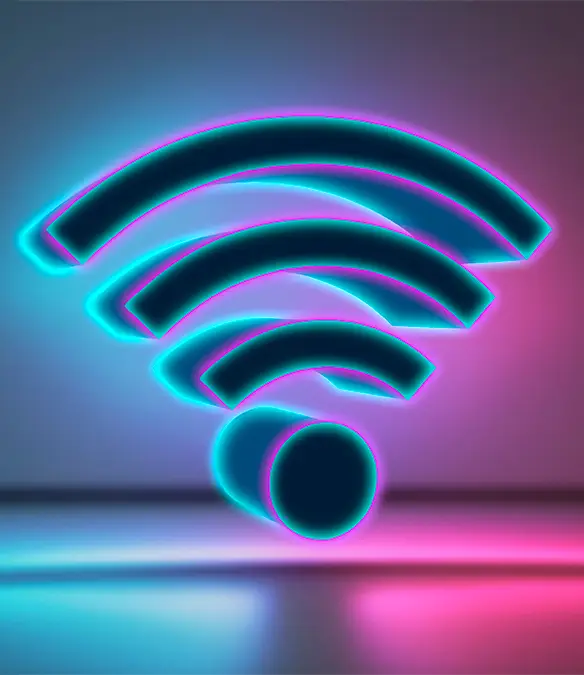
Instead, this option just deletes temporary files that aren't being used and helps your console run a lot smoother.
To clear the cache, you need to first make sure your PS5 console is fully turned off - and not in Rest Mode. Then hold down the power button until you hear a second beep - around 5 to 7 seconds of holding the button down.
Connect your controller using the USB cable and press the PS button on the controller. You can use the D-pad to scroll down and click on "5. Clear Cache and Rebuild Database”.
Users should see an option that then says "1. Clear System Software Cache." - select this and tap “OK.”
Enjoy a smoother running console with less laggy multiplayer and faster download speeds.