
It's inevitable that the technology we use every day will slow down after a while, but there's thankfully some handy tricks you can use on your iPhone in order to speed up your favorite actions.
If you've ever owned an iPhone then you'll know the horrible feeling we all get when you realize that it's getting a bit slow.
That panic of not knowing whether to upgrade or stick it out can be tricky to tackle, especially when the cost of the former can reach beyond $1,000. While experts have tackled settings that help you improve your battery, it's often hard to make a slow phone feel fast.
There are, however, plenty of handy tools hidden right under your nose that you can use to help your iPhone feel fresh and new - so you'd be silly not to try them out before splashing the cash.
Advert
One of the most underrated features of the iPhone is the Quick Actions function, which lets you rapidly jump to your favorite in-app functions in under a second.

Out and about and need to take a quick selfie? Quick Actions has you covered. Or in a rush and need to message your partner? Can be done in a flash.
To access Quick Actions, all you need to do is press and hold an app of your choosing, and a new drop-down menu should appear shortly giving you a list of potential options.
For the aforementioned camera app you'll get the chance to quickly jump to a selfie, video, portrait, and more, and the same is true for many others like Apple Books, which lets you dive into whatever your reading without having to faff about in the library.
This feature is somewhat limited to Apple's first-party app selection with some third-party options, but it's definitely worth trying out on your most used locations as you never know what you might find.
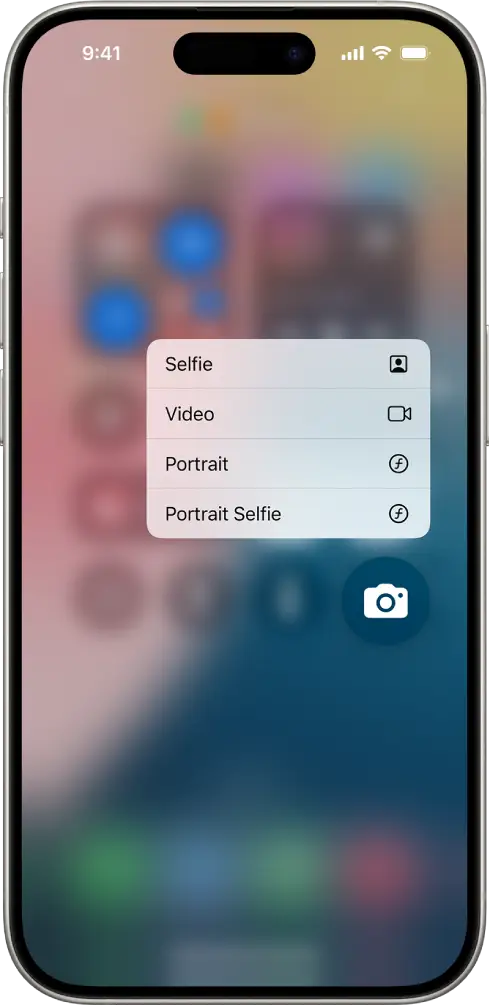
Suddenly this can turn a four or five step process into one simple press, which is definitely a lifesaver for any phones who can make a few seconds of loading feel like a lifetime.
You can even use Quick Actions within some of your favorite apps.
Holding down a notification on the lock screen can let you respond to it in a matter of moments, and you can preview and interact with emails and photos in their respective apps too.
While it won't provide quite the speed boost of a new phone, and we'd be silly to deny the pure euphoria of a new gadget in your hands, but it can certainly do a lot in the meantime as you work towards your next upgrade - and I bet you didn't even know it existed!
