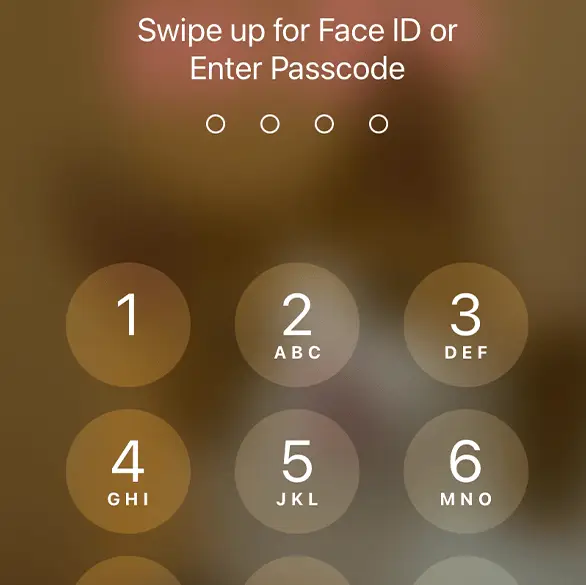
Sometimes FaceID doesn't work when you need it to.
It's a great feature for extra security especially for keeping the serious stuff safe like bank accounts or personal files.
But what happens when it fails just when you need it most? Or more so, repeatedly fails without offering an alternative.
A helpful tip from an iPhone owner has made the lives of others so much easier after discovering a little trick.
Advert
It started when one person shared their issue with the Apple feature on Reddit: "I often bike with sunglasses. When swiping up, Face ID starts trying to recognize me, and it just keeps going for like five full seconds before giving up, allowing me to type my pin."
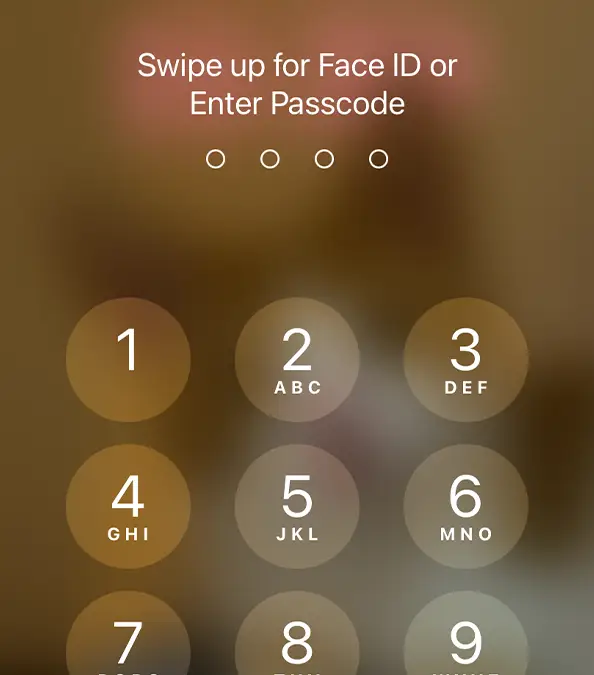
They asked: "Is it not able to tell immediately that its a person wearing sunglasses and just skip the whole retrying a million times?
"Or are there some other shortcut to skip face ID and go straight to pin (preferable a one-hand friendly way)?"
To avoid continuous retrying and failing, the user suggested a way to go straight to the pin option.
"You can swipe up and tap on the 'Face ID' text in the middle of the screen to go straight to the PIN," they wrote.
"I don't know why this is so non-intuitive, but it's there."
Many users were thankful for the time-saving trick.
One wrote: "Thank you so much, all this time I would face the phone away from me and wait like 5 seconds for it to go to PIN".
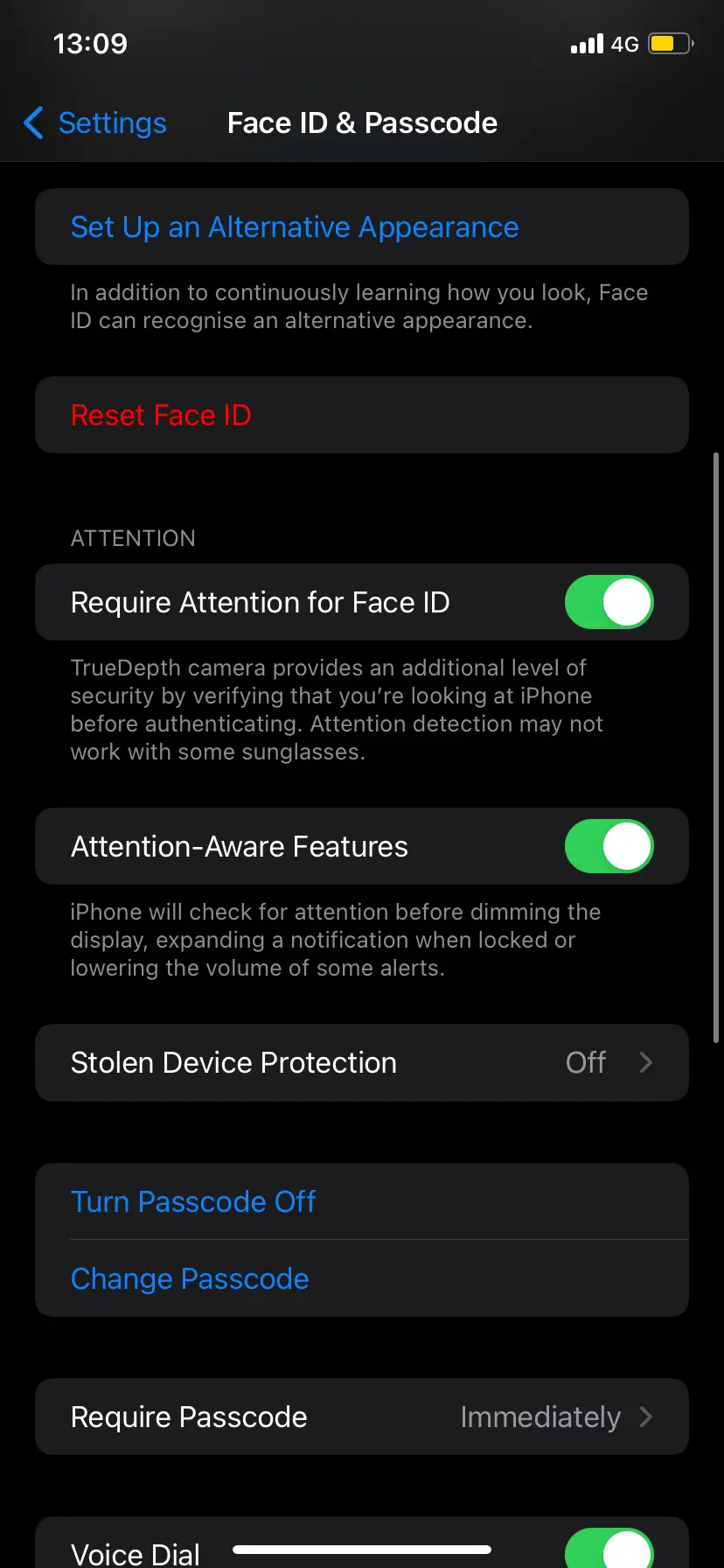
"What?!! You are telling me all those years I’ve been waiting for Facetime to timeout and I could just simply press on it! Thank you so much," a second replied.
There is also another way to skip the tedious process while still using FaceID.
If you're a regular sunglasses wearer and your iPhone struggles to recognise you, you can set up something called Face ID's Alternative Appearance setting.
"For most users, Face ID will continuously learn as they change," Apple explained.
"If you have an appearance that can look vastly different, you can set up an alternate appearance so Face ID still recognizes you."
It's useful for people who often wear sports gear or other accessories like helmets.
To set this up, simply go to Settings > Face ID & Passcode > Set Up an Alternate Appearance.