
Your iPhone is hiding an incredibly powerful weather trick, and once you activate it you'll be able to tell exactly when its about to rain and avoid any surprise showers heading your way.
We've all had those moments when you've dressed for sunny weather only to be caught in a storm while you're out and about, and there's nothing more frustrating than getting drenched by rain that could have been avoided.
However, there's a good chance that you're not aware of a hidden feature within your iPhone that can help make you aware of any upcoming showers or storms - and it could save your bacon in the future.
What is the hidden iPhone weather feature?
As reported by the Sun, the pre-installed 'Weather' app on your Apple device has settings called 'Severe Weather' and 'Next-Hour Precipitation', and these both act as forewarnings for what's about the fall from the clouds above.
It uses your precise location to inform you of any bad weather turns in the next hour (or slightly ahead for any extreme storms like snow), which lets you prepare with the knowledge in hand.
Advert
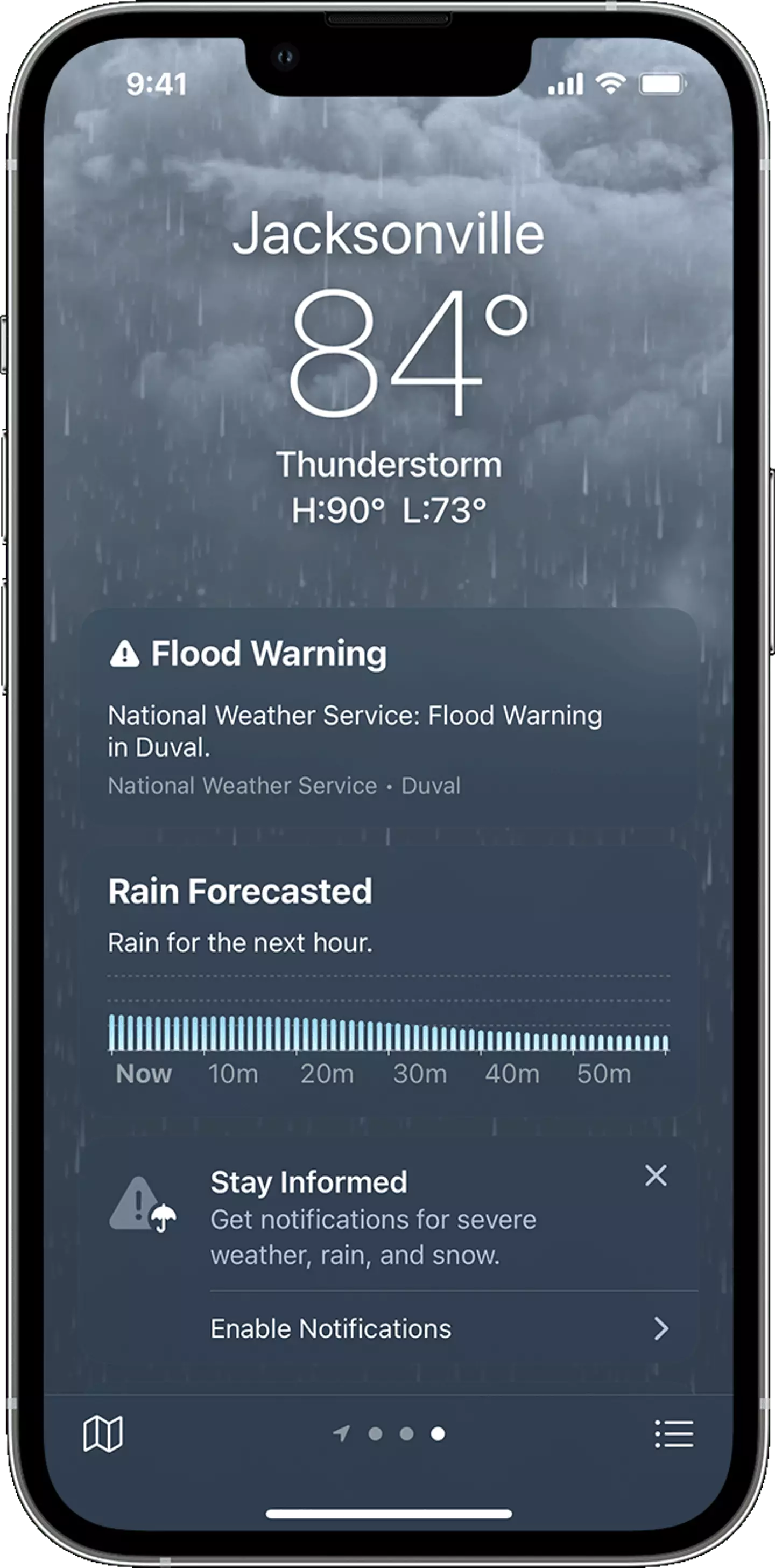
This isn't just helpful for letting you know when you need to grab a coat or umbrella either. You could be doing an event outside and need time to pack things away before the rain starts, and it could even help you start your journey home before a storm could affect your route.
How to enable the hidden iPhone weather trick
Thankfully like most things on an iPhone both these settings are incredibly easy to active once you know where you're going, but first you'll want to make sure that Location Services are enabled on your gadget.
Advert
For this, simply head into the Settings menu, then Privacy & Security, and finally Location Services, where you'll be able to activate the feature, alongside 'Precise Location'. This allows your iPhone to track where you are at all times, which is an essential part of providing accurate weather readings - although you can turn it off for apps that you don't want tracking your movements.
Once you've done that, head directly into the Weather app - making sure it's not a third party option you've downloaded from the app store - and open up the menu.

Select the Notifications button, allowing them if you're prompted, and then head to the Current Location section. From here you'll be able to turn on both Severe Weather and Next-Hour Precipitation, giving you access to all of the up-to-date weather info you'll need.
Advert
Now all you need to do is keep an eye on your phone for any notifications to come in, and soon you'll be the hero when you let everyone else know that a storm is on the way.
