
Ever looked at a friend's phone and realized they're making use of a feature you didn't even know about?
That's basically the feeling you'll get when watching a new TikTok from ex-Apple employee Tyler Morgan (@hitomidocameraroll), who specializes in highlighting unknown iPhone features that could change your life.
This time around he starts with a battery tip - if you're annoyed at how you never know exactly how much battery your iPhone has, because the icon in the top-right is slightly vague, you can actually change it to show a percentage.
Just go to your Settings app, tap on Battery, and toggle the Battery Percentage setting on - just like that, you'll have more information than before.
Next up Morgan describes how sometimes your iPhone will dim the display or lower your volume while you're using it, and explains that you can turn this off if you don't like it.
Advert
To do this, just head to Settings, then tap on Face ID & Attention, and toggle the Attention-Aware Features setting to be off.
A really useful one that many of our parents could stand to learn comes next, as Morgan shows how to stop your keyboard from making sounds while you type.
This involves opening Settings, then going to Sounds & Haptics, then scrolling down to Keyboard Feedback and choosing whether you have Sound and Haptics on or off individually.
For the next tip, only certain iPhones need apply - if you have the iPhone 14 Pro or Pro Max, or the iPhone 15 Pro or Pro Max, your phone has an always-on display.
Advert
This feature means you can always glance at your phone to see the time or any notifications, without needing to raise it to wake it up.
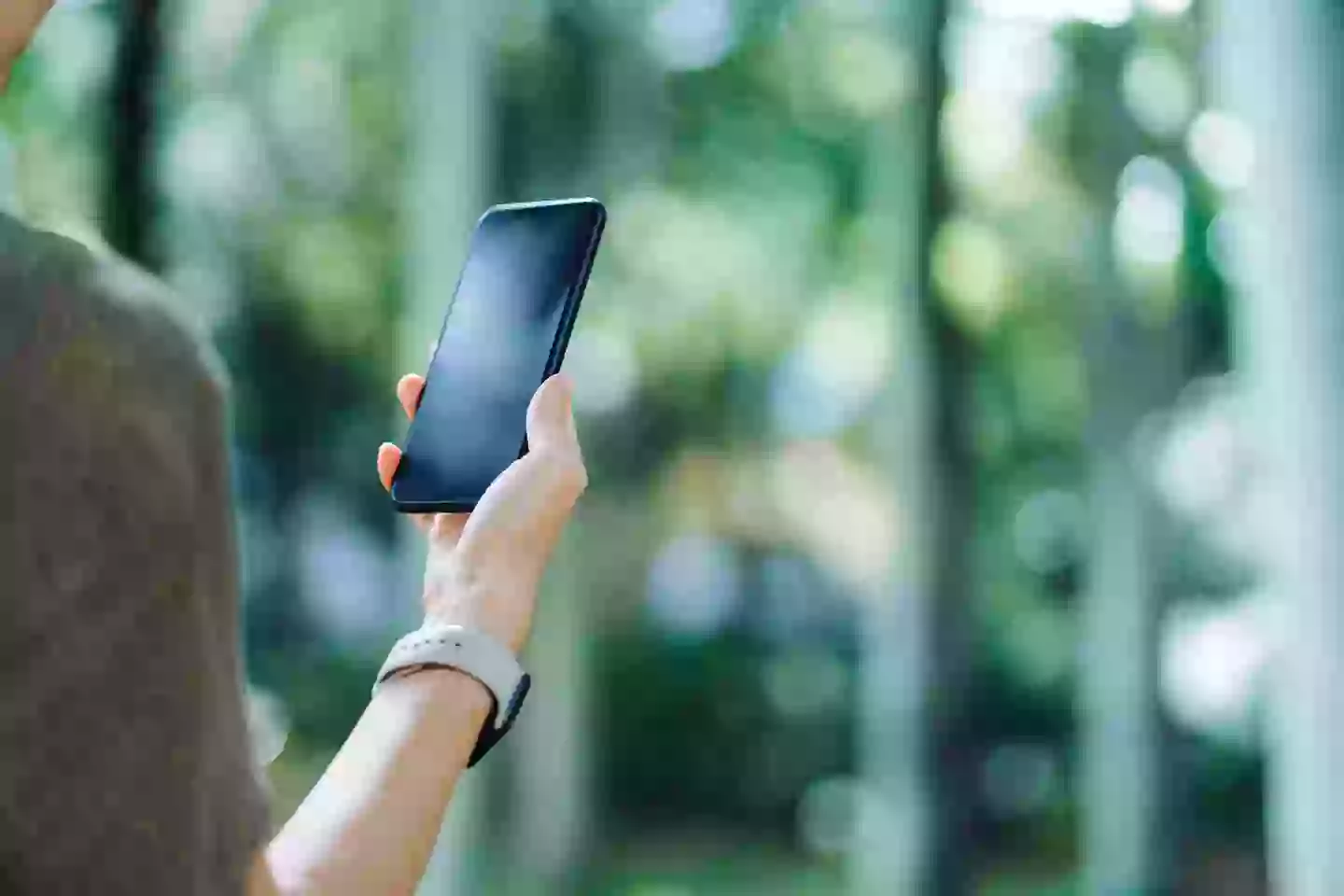
However, some experts say that turning this feature off can eke you out a little more battery life, so Morgan explains how to disable it. You just need to open Settings, then go to Display & Brightness, scroll down to Always On Display and turn it off.
This same section also lets you adjust your Auto-Lock feature to choose how long it will wait before locking your phone when you're not using it, which is a handy security option.
Advert
Morgan then shows how to choose what quality your phone will take video with - in Settings then Camera, you can select different qualities and frame rates according to your preference.
Finally, he ends the video by showing viewers how to turn off automatic updates on their phone - this takes a few taps, going from Settings to General, then Software Update and tapping on Automatic Updates to change your settings.
That's a lot of tips in just a minute-long video, so be sure to check them out to see if any of them could help you get a better life with your iPhone.