
When it comes to telling someone you changed your phone number or backing up saved messages, it's common to slip people's minds.
But a few forgetful thoughts on WhatsApp could be causing you some problems.
Here are six mistakes you're probably making on WhatsApp without even realising:
Read receipts
Advert
Work apps like Microsoft Teams all have the daunting read receipts.
WhatsApp is no different with its blue ticks that induce text anxiety.
Ignorance is bliss, especially in the digital world. Do a favour as both a reader and recipient and turn off read receipts.
This can be simply done by going into Settings on the app, tapping on Privacy and going to Read receipts. Toggle this off.
Not backing up data
Not syncing files is a common mistake of most WhatsApp users.
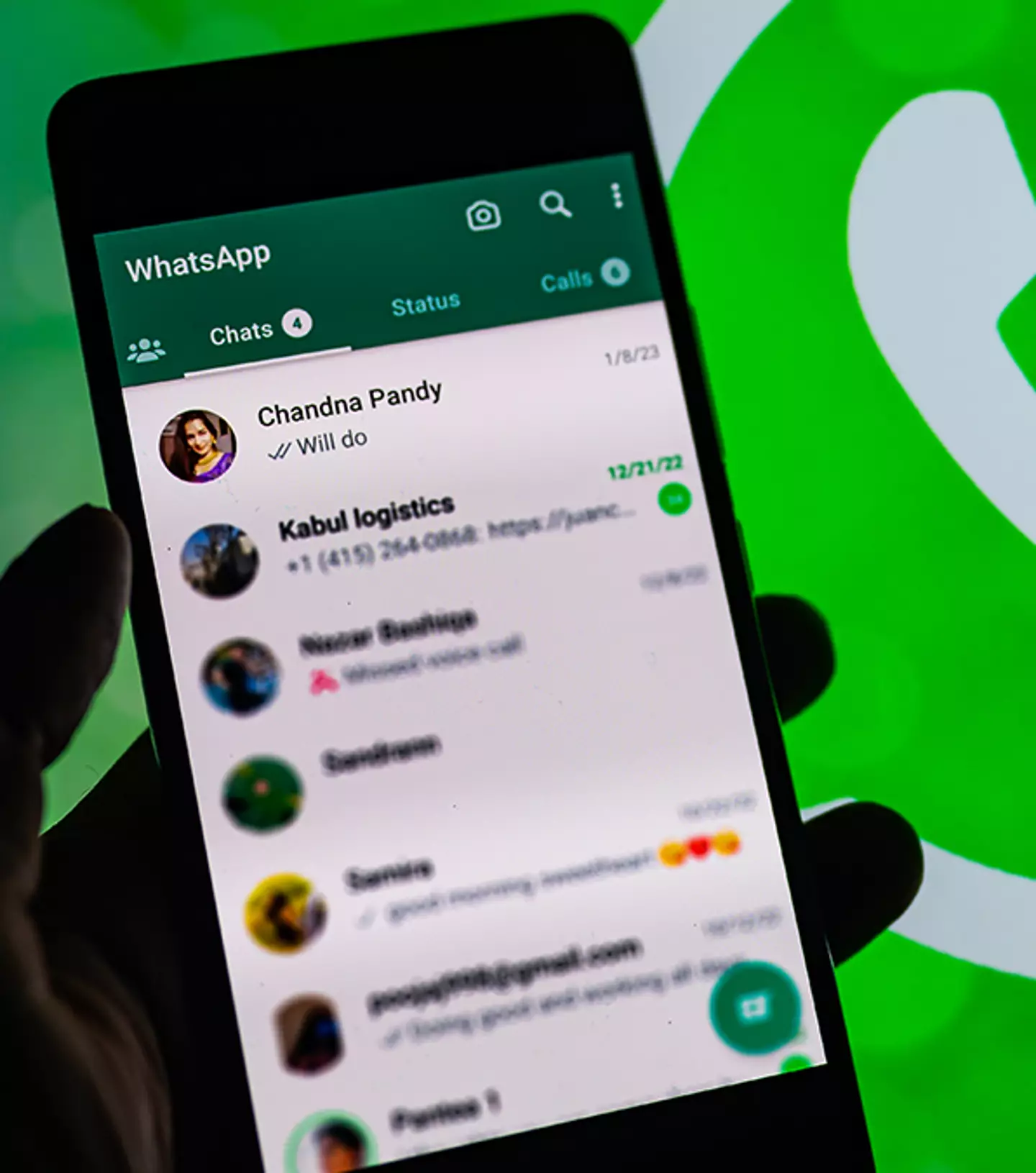
Should anything happen to your device, make sure to sync your WhatsApp data regularly, or better yet, set it to back up automatically. This data includes all messages, conversations and media files.
To do this, connect both phones to the same Wi-Fi, and enable location.
On your old phone go to Settings, then Chats, then Chat transfer.
Scan the QR code that shows up with your new phone and everything should be good to go.
Not changing numbers
Your WhatsApp account is linked to a specific phone number.
If you change your phone number, WhatsApp won’t automatically transfer your data. So, old contacts you've potentially tried to avoid can still reach you.
To change your number and keep your account, go to Settings, then Account, then Change number, and then tap Next.
WhatsApp will ask for both the old and new numbers so make sure you have both to hand. Tap Next, and then you're all set!
Not deleting mistakes
Whilst Facebook Messenger offers users the chance to delete a sent message, WhatsApp allows users to do the same - but with the added option of editing a sent message.
Holding the sent message will result in an option to edit it.

Apple iPhone owners will see a menu whilst Android users will see three vertical dots in the top toolbar.
Note that this option is only available for up to 15 minutes after the message has been sent. So, if you sent a drunk message and fell asleep after, that may still be out there.
Not muting WhatsApp group chats
Group chats can be a blessing or an annoyance.
Either people are spamming the chat or it's a dead conversation that would be rude and random to leave since it's been too long.
The solution? You can simply mute them without ever notifying the group members.
Tap on the group chat of your choice, go to Group Info and activate the Mute option. Happy silencing!
Not using fingerprint lock
This one isn't all that common unless you're digging through the settings, but is probably one of the most important ones.
WhatsApp has biometric fingerprint security built in.
With no security turned on, anyone can pick up your phone while you're not looking and rifle through your messages, contacts, pictures and audio recordings.
Do yourself a favour and toggle 'Unlock with fingerprint' in your app settings to keep your data safe.