
No matter how careful you are, pretty much anyone who's online is inadvertently sharing at least some of their information.
This can happen maliciously, but it's also true that many of us could be more diligent in reading cookie agreements on a new site.
These things can add up, though, and mean that websites have a lot more data about you than you might think, as demonstrated by a quick tool called Webkay.
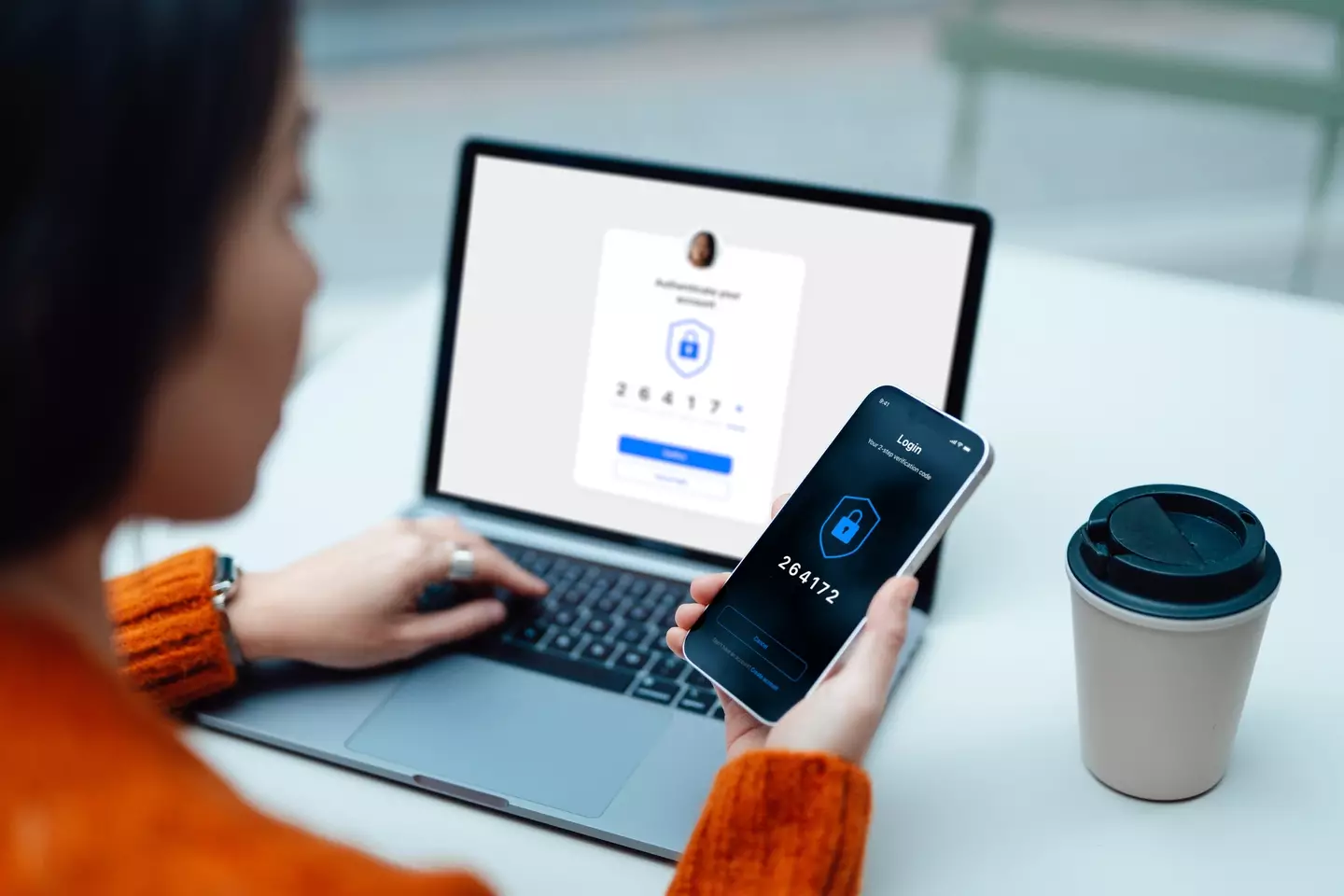
Advert
It lists a bunch of different things that websites might know about you, before you even agree to cookies.
These include factors like your location, what internet browser you're using, what your computer's hardware looks like, what your IP address is, how fast your connection runs, and what social media pages you're logged into.
That can build up a pretty comprehensive picture of you, and the page also ends with a couple of scams to watch out for, including how sites can use your saved auto-fill details to potentially steal passwords and personal data from you by spoofing input fields.
It's a pretty good wake-up call if you're finding that your listed information is both completely accurate and more in-depth than you expected.
There are plenty of ways around giving at least some of this information away - a good virtual private network (VPN) is a quick one that can mask your location.
Another solid idea is to use autofill and saved passwords as little as possible, and to make sure that you have loads of variety in your password choices (advice that has been around for ages, but is still just as true as ever).

Further to that, those dry cookie agreements could be worth actually reading for once, to get a sense of what they actually include - or you could start rejecting them by default.
In most cases this won't lock you out of using the site, after all, so there's not that much of a downside to saying 'no'.
If you want another dose of creepy insight into the data you give websites, check in on Click - this is a more playful rendition of the same idea.
It'll narrate what you're doing as you do it, showing how websites can know not only what you click on, but where your mouse cursor hovers and almost anything you do on the page.