
It's a common scenario: you're at the airport and find your phone running out of juice.
Thankfully, most places have public charging ports you can hook up to - a lifesaver, even if they always seem to be in locations and tend to have you sitting on the floor next to a bathroom.
Helpful, yes - but the FBI has warned against using these kinds of public USB stations for a dark reason.
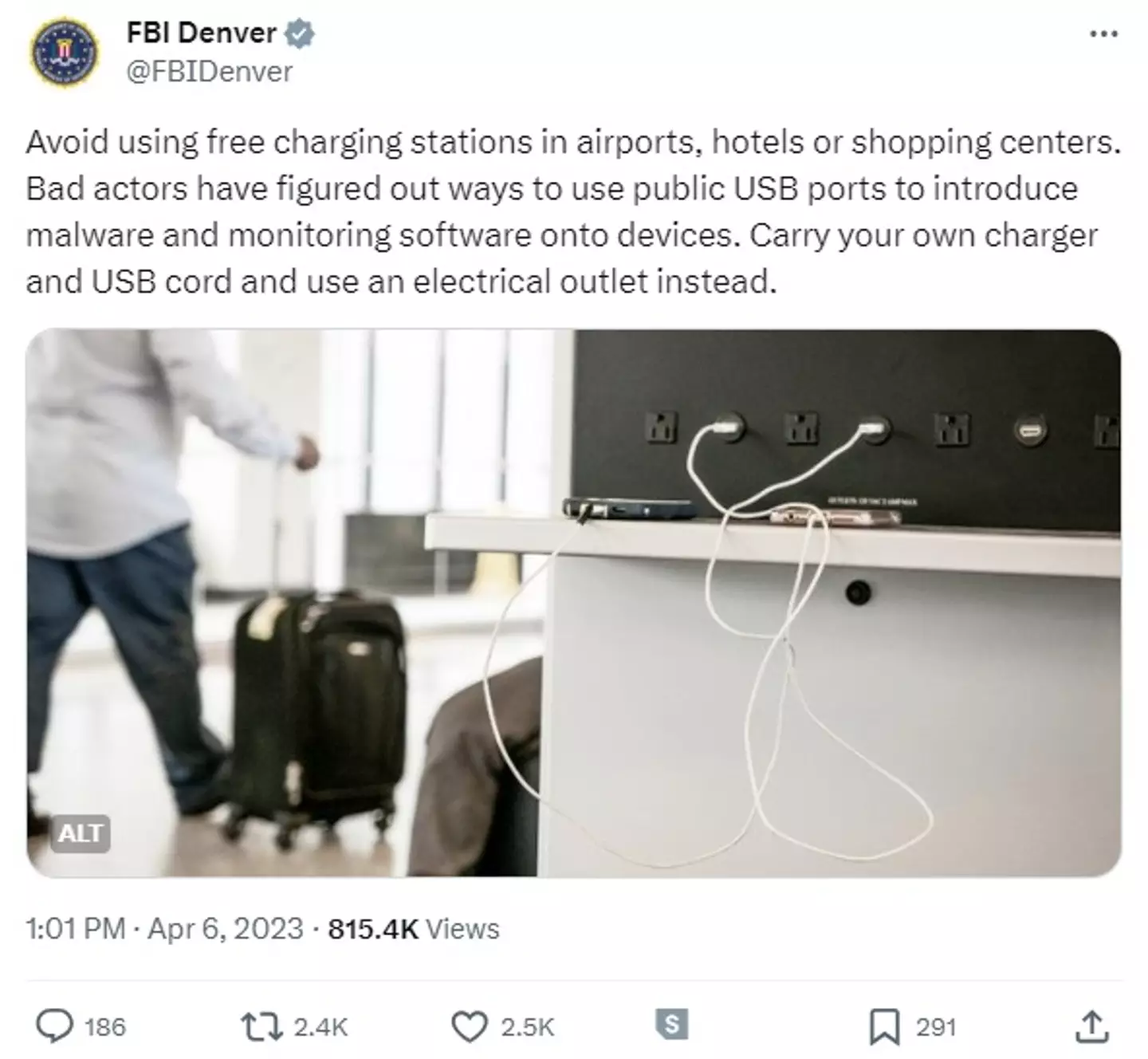
Advert
In April last year, the FBI Denver X account posted: "Avoid using free charging stations in airports, hotels or shopping centers.
"Bad actors have figured out ways to use public USB ports to introduce malware and monitoring software onto devices."
This type of cybercrime is known as 'juice jacking'. According to the Federal Communications Commission (FCC): "Cybersecurity experts warn that bad actors can load malware onto public USB charging stations to maliciously access electronic devices while they are being charged.
"Malware installed through a corrupted USB port can lock a device or export personal data and passwords directly to the perpetrator. Criminals can then use that information to access online accounts or sell it to other bad actors."
Advert
Luckily it doesn't mean you have to suffer a dead phone. Instead, the FBI in Denver added in its post: "Carry your own charger and USB cord and use an electrical outlet instead."

And the FCC has some extra tips to protect yourself against juice jacking:
- Using AC power outlets can help you avoid any potential risks, so be sure to pack AC, car chargers, and your own USB cables with you when traveling.
- Carry an external battery.
- Consider carrying a charging-only cable, which prevents data from sending or receiving while charging, from a trusted supplier.
- If you plug your device into a USB port and a prompt appears asking you to select 'share data' or 'trust this computer' or 'charge only', always select 'charge only'.
And it's not just public charging ports you need to worry about. The FCC also warns against public WiFi networks, saying they're "another way that cyber criminals target travelers".
Advert
If you want to stay safe, the FCC recommends measures like checking the validity of available WiFi hotspots, making sure all the sites you browse begin with 'https' - meaning your transmitted data is encrypted - and adjusting your phone settings so you don't automatically connect to nearby WiFi networks.