
Android users, this ones for you!
When was the last time you checked your Samsung settings?
It might be time to now, as there could be a huge feature you're missing that boosts both battery life and performance.
And let's be honest, we'll take any opportunity to extend that battery life.
Advert
It's called the Device Care menu, and it's been available on several generations of Samsung Galaxy smartphones.
But the menu settings might have slightly different names or locations depending on your phone model and software version.
And with so many different options, these things can sometimes be hard to come across!
With constant updates and upgrades, it can be hard to keep on top of all your phone has to offer.
We aren't complaining though!

'With the Device care feature, you can optimize the performance of your smartphone and check the status of several areas such as battery, storage and much more,' explained Samsung.
'With a single touch, you will be able to know how your smartphone is performing and if you are using it properly.'
How to locate the Samsung Device Care settings?
Simply unlock your phone and go into device settings.
Scroll down and tap on Battery and Device Care.
From there you'll be able to check up on parts of your smartphone, including battery.
The main menu has an Optimise Now button that generally improves device performance and battery life.
You'll also be able to see your available storage, memory, and how protected your device is.
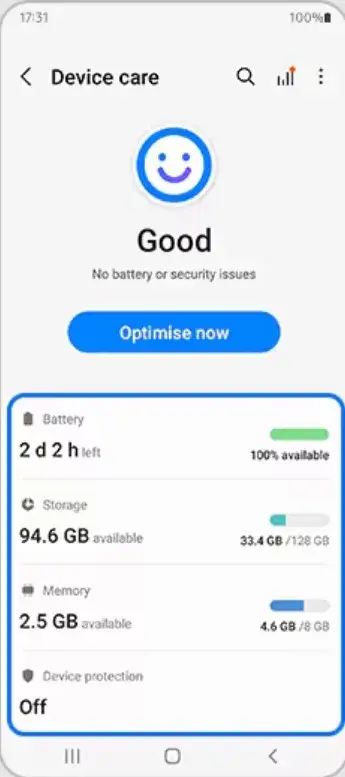
But wait, there's more ways to improve!
You can also set up your Samsung phone to automatically optimise.
For instance, you could have it run the optimization every single day at 3 am.
This means you won't be using it during the optimization, and your phone will be fresh and ready to go when you wake up in the morning.
This stops background apps and frees up RAM, which can improve performance.
From optimising battery life, to crucial security updates, it's always worth poking around in your settings every now and then.
Who knows what hacks you'll discover.