
Apple users may not be aware of a feature on their devices that makes a photo twice as cool.
'I cannot even describe to you how amazing Live Photos are. If there’s only one thing worth it for me, it’s that,' the user posted on Reddit.
u/skend24 revealed their heartfelt thanks for the iPhone's Live Photos tool following the death of their parents.
'Both of my parents died last year and one of the things I missed about them was their voice,' they continued.
Advert
'I have a lot of pictures obviously, but no videos. It never crossed my mind how I wished to have a stupid, simple video with them and their voice... I just want to remember their voices.'
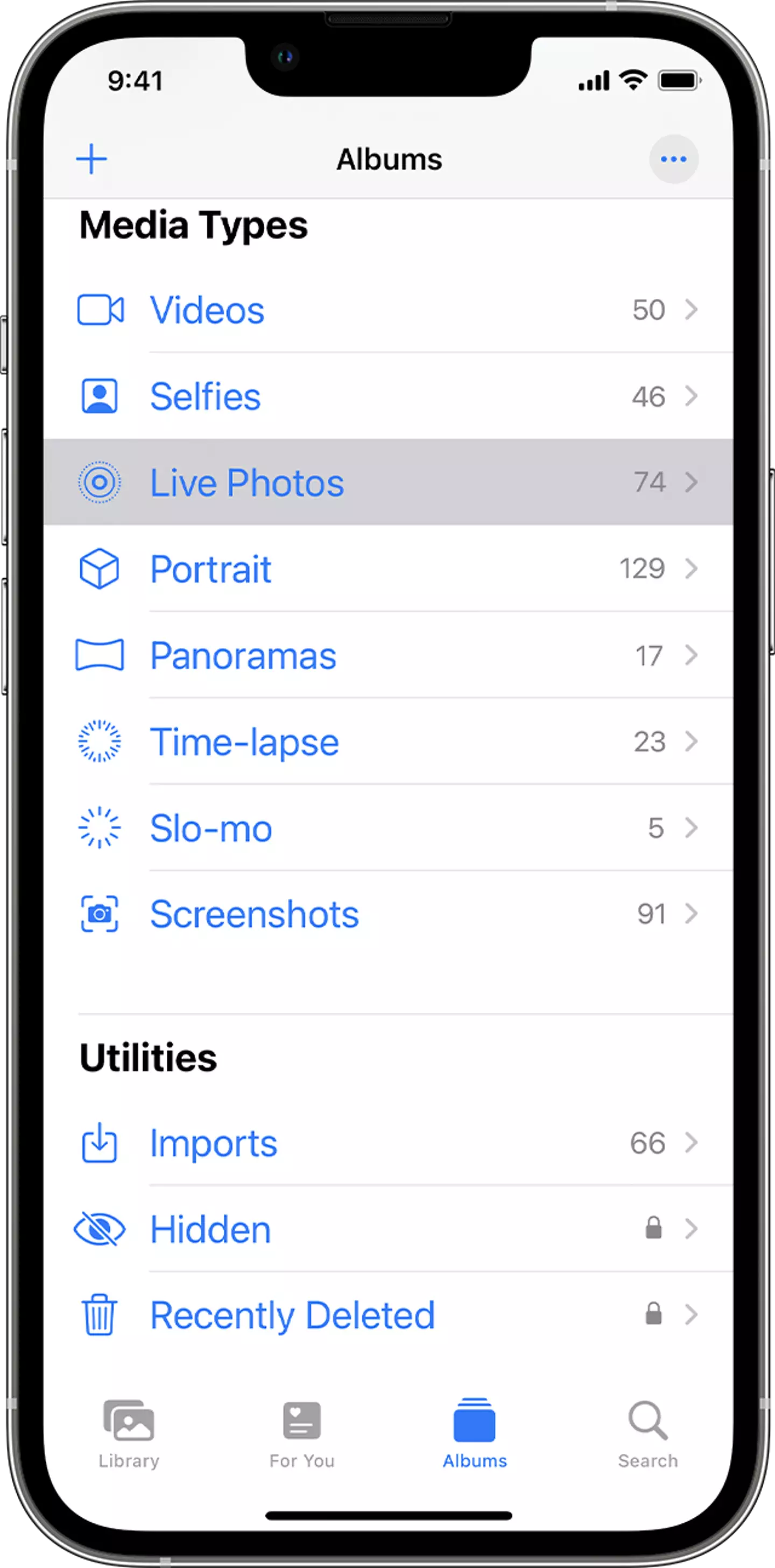
Live Photos is an Apple feature that allows iPhone users to capture a still image whilst previewing the moving moments just before and after the image was taken.
The user described the feature as helping them to cope with the loss of their parents, praising Apple for its technology.
'Apple, whoever did this feature, thank you from the bottom of my heart. It literally changed my life for the better and I can’t even describe how much it means to me.'
One user replied to the post with over a hundred upvotes: 'I honestly never realized the value of it until I stumbled upon some old pictures with loved ones and played them live.
'Small comments, half jokes, and laughter are forever preserved in those few seconds that I forgot all about!'
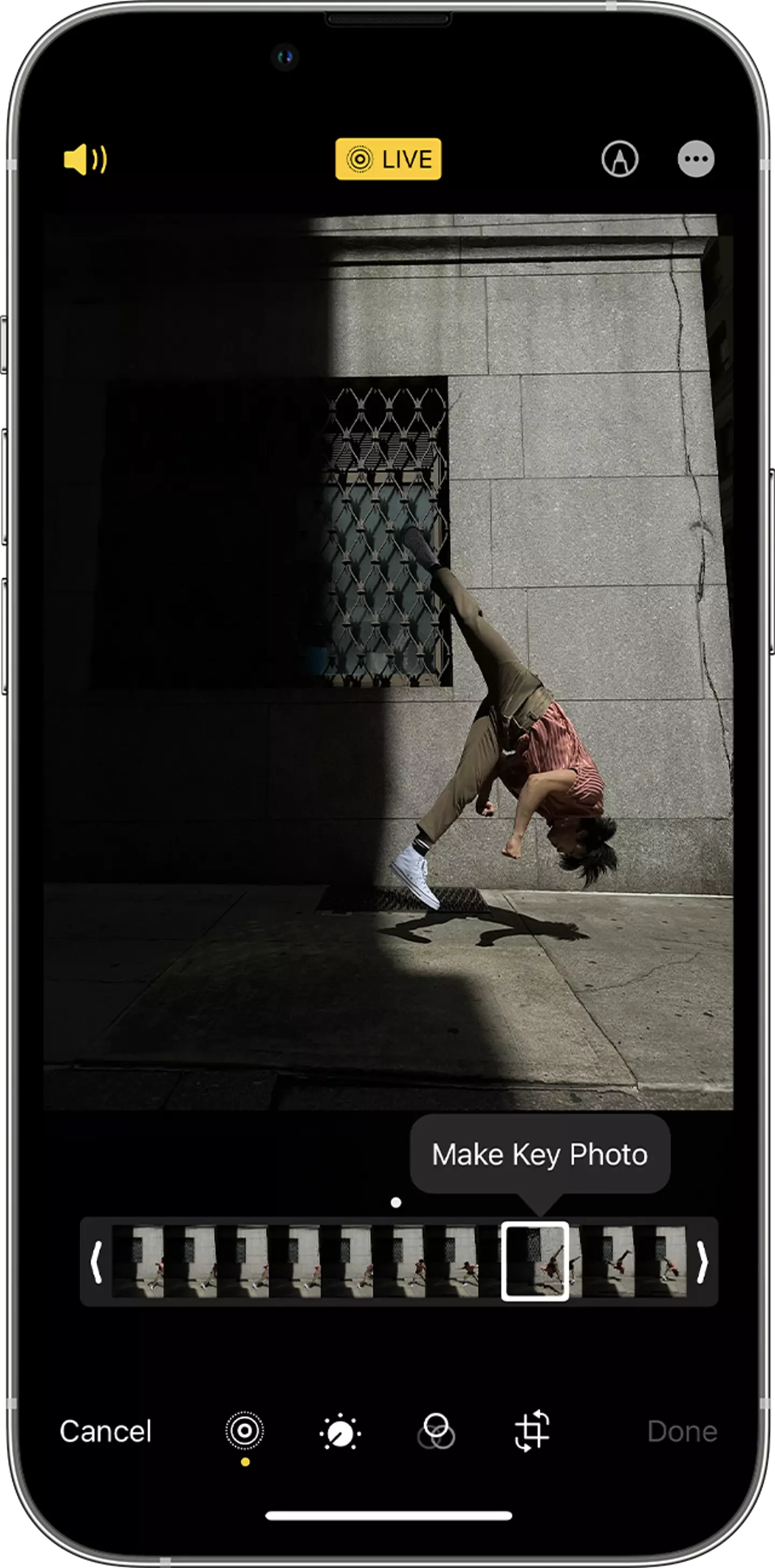
Another user feeling moved by the user's story wrote: 'I never looked at it that way, but in reading your experience, it really helped me re-think that feature. Thanks for sharing!'
Another user shared a way to enhance the memorable experience by converting the live photos into a video, sharing a tutorial they came across on TikTok.
'Tap on the Photos app to open it. Select a Live Photo you want to convert. (All the Live Photos you've taken are automatically grouped in an album.) Tap the 3 dots on the top right corner, then save as video,' they described.
Apple users can turn on the Live Photo feature by opening up their Camera app on their smartphone and looking at the top corner.
When the Camera is in Photo mode, a Live Photo button will be visible at the top if it is turned on. Whereas, a slash through the Live Photo button means the feature is off. Users can tap this button to toggle the feature on or off.