
You might be surprised to find out that one secret feature on your iPhone could help 'cure' a medical condition that around one in every three Americans suffer from, so make sure to give it a try if you're one of the unlucky third.
There are countless different tips and tricks that most people have no idea exist hidden within your iPhone, including special audio settings, hidden security features that help you stay safer when using your device, and even tricks that make using your keyboard easier than ever.
Very rarely does a feature – hidden or otherwise – help alleviate any health conditions though, and that's where this one little-known trick can come in handy for a surprisingly large number of Americans.
As reported by Supercar Blondie, one of the most useful hidden features tucked away inside your iPhone actually helps deal with motion sickness, which is an ailment that roughly a third of all Americans suffer with.
Advert

While it can affect people in a number of different ways including certain video games and virtual reality, by far the most common way that people encounter the illness is when driving.
Typically referred to as car sickness, this feeling ramps up when you're in the passenger seat and is especially potent on bumpy roads or trails with lots of sharp turns.
It tends to accelerate when you look away from the road too, either at your phone or at something else that helps you pass the time during a long drive, but with this hidden iPhone feature your handheld gadget could actually be the best place to fix your eyes towards.
Advert
Known as 'Vehicle Motion Cues' inside the iPhone settings, this option creates a special effect that helps your eyes compensate the movement of the car, alleviating any feelings of sickness you might get.
"With Vehicle Motion Cues, animated dots on the edges of the screen represent changes in vehicle motion to help reduce sensory conflict without interfering with the main content," Apple outlined in a statement regarding the feature.
Make sure to follow these steps to figure out how to enable Vehicle Motion Cues on your iPhone:
- Head to 'Settings', then find the 'Accessibility' section
- Enter the 'Motion' section, and toggle the 'Show Vehicle Motion Cues' setting
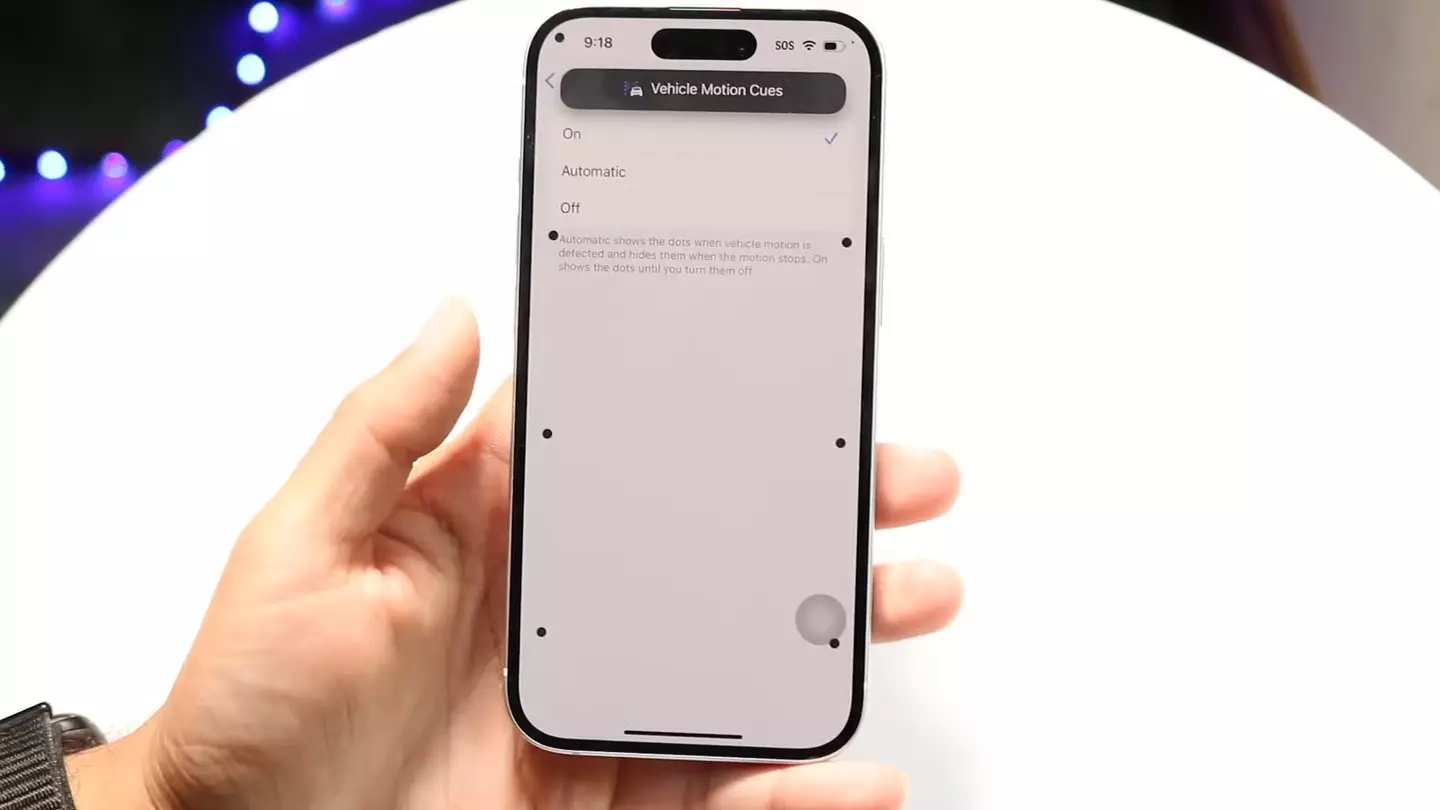
Advert
There are three different settings that you'll be able to choose from, giving you the choice between having it always on, always off, or set to 'automatic'. Opting for the latter setting means that your iPhone will automatically enable Vehicle Motion Cues when it detects the movement of a vehicle, meaning that it'll always be there when you need it.
You can also add it to your Control Center for easy access by heading into the Settings menu again, finding the Control Center section, and then pressing the '+' button next to Vehicle Motion Cues.
You will need to have an iPhone capable of installing iOS 18 at the very least in order to access this setting, but anything released after the iPhone XR and 2nd Generation iPhone SE will be fine.
