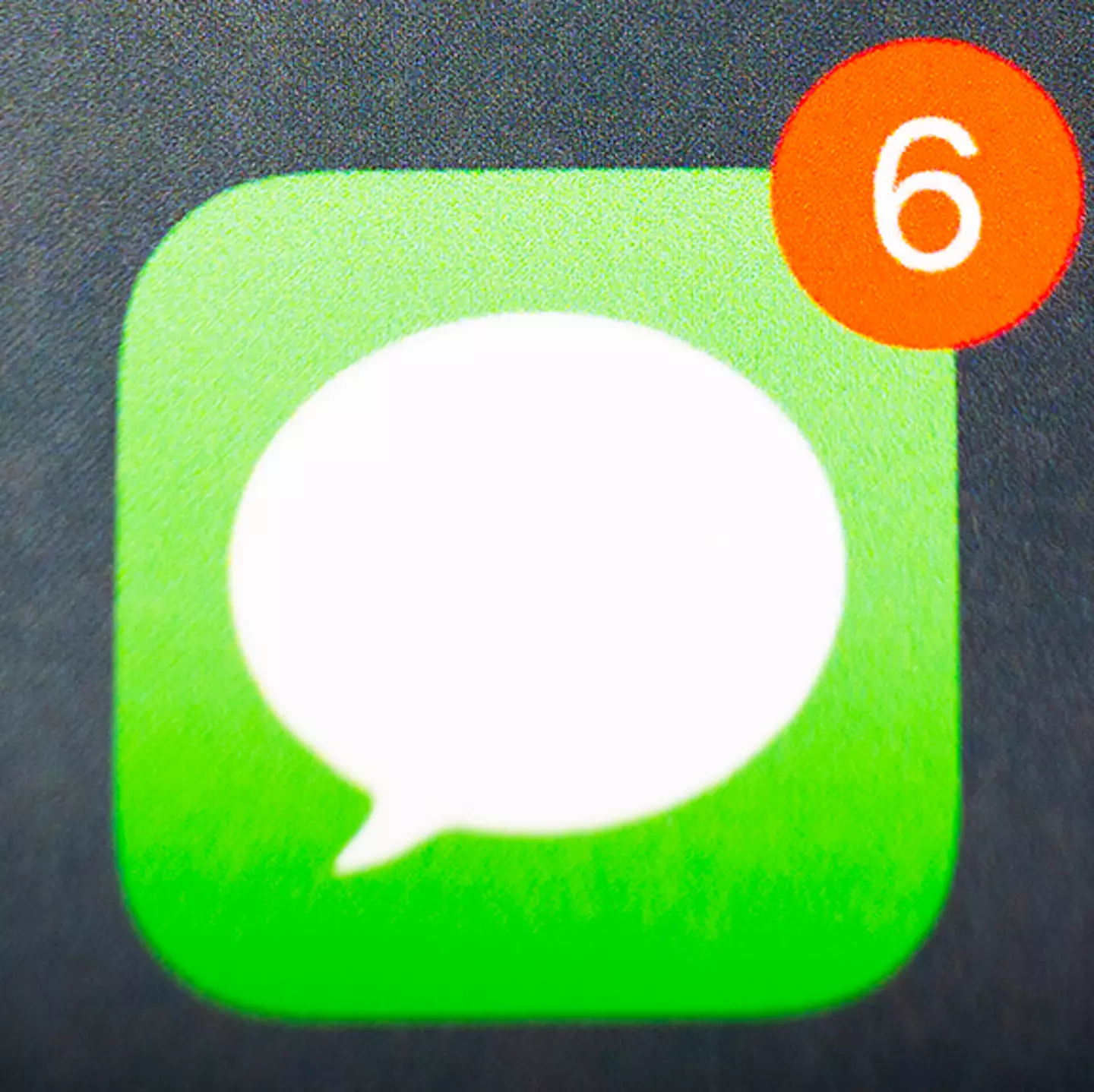
Scams are getting worse in that they're looking more legit and harder to identify as scams.
Most scammers have turned to smartphone texts and phone calls to lure people in.
Text messages are an instant form of communication that's much more likely to get noticed than email nowadays. Alongside this, spam filtering solutions aren't that well developed on smartphones as they are on emails, and so they are perfect for targeting.
However, depending on the type of phone you own, there are some steps you can follow to reduce the spam you receive.
Advert
The best course of action, above all, is to not interact or respond to the message in any way.

Even if there's a valid 'opt-out' option, chances are this will just confirm that your phone number is still in use. And for obvious reasons, don't click on any links in the text whatsoever.
For iPhone users, Apple has thankfully made reporting spam messages a whole lot easier.
In the iOS 16 update, Apple introduced a one-tap reporting feature. You can do this by going into the conversation containing the spammy text, and selecting the blue 'Report Junk' button.
This usually appears when senders aren't in your contact list.
Then a further option that says 'Delete and Report Junk' will appear which you can click, and this will delete the conversation from your phone.
Additionally, you can block numbers if you find a lot of spam is coming from one number in particular. To do this, again go into the conversation and select the icon at the top with the number on it. Now, select 'Info' and 'Block this Caller.'
The iPhone will then ask you to confirm the option which you can select 'Block Contact'. From this, you can view and manage your blocked list in the Messages folder under 'Blocked Contacts'.
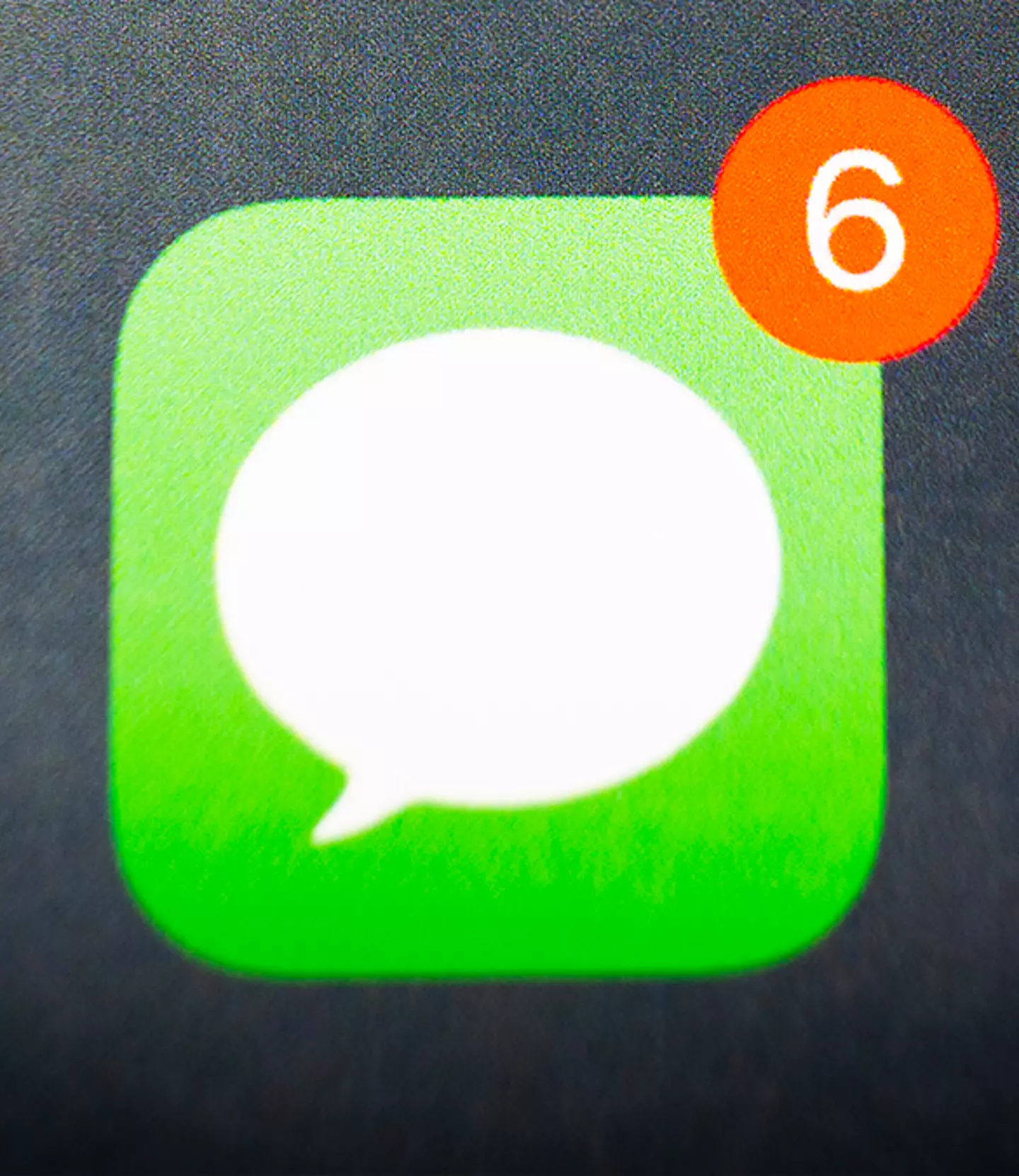
Alternatively, for Android users, there's a way to block spam on Google Messages.
On this app, select your profile picture at the top-right corner and clicking 'Messages settings'.
Scroll down to 'Spam protection' and enable it. Doing this means any messages identified as spam will go into this folder and not directly to you.
Unfortunately, Android phones don't automatically identify spam messages, so you will have to do this manually. However, doing so will train your phone's algorithm to better recognise similar spam messages in the future.
You can perform this by opening the message and click 'Report spam'.
You then get the additional option to block the number permanently. Once you've decided, click the 'Report spam' button again to confirm.
Spam will now appear in the 'Spam & blocked' folder on your messages rather than your main conversation list.
Lastly, smartphone users can choose to download third-party apps to control their spam. Numerous developers have taken it upon themselves to top the systems that Apple and Google already have going.
Security apps like Truecaller and Malwarebytes provide an extra layer of protection.