
With our lives being more hectic than ever, you can't blame us for wanting some time-saving solutions.
Our phones have almost become an extension of our bodies, after all, how many of you are reading this off a mobile right now?
Even though we're not trying to start the whole Android vs Apple debate, the latter has just made big steps into the world of artificial intelligence with its new Apple Intelligence update.
Rolled out as part of the iOS 18.1, Apple Intelligence is a fancy new feature that's seen the iPhone 16 fly off shelves.
Advert
Although there was disappointment that Apple Intelligence wasn't released alongside the iPhone 16 in September, Apple CEO Time Cook promises it's worth the wait.
More than just creating custom emojis and overhauling Siri as a T-800, Apple Intelligence has a number of time-saving features.
A major one is Smart Reply, which hopefully takes the monotony out of replying to all those unread emails.
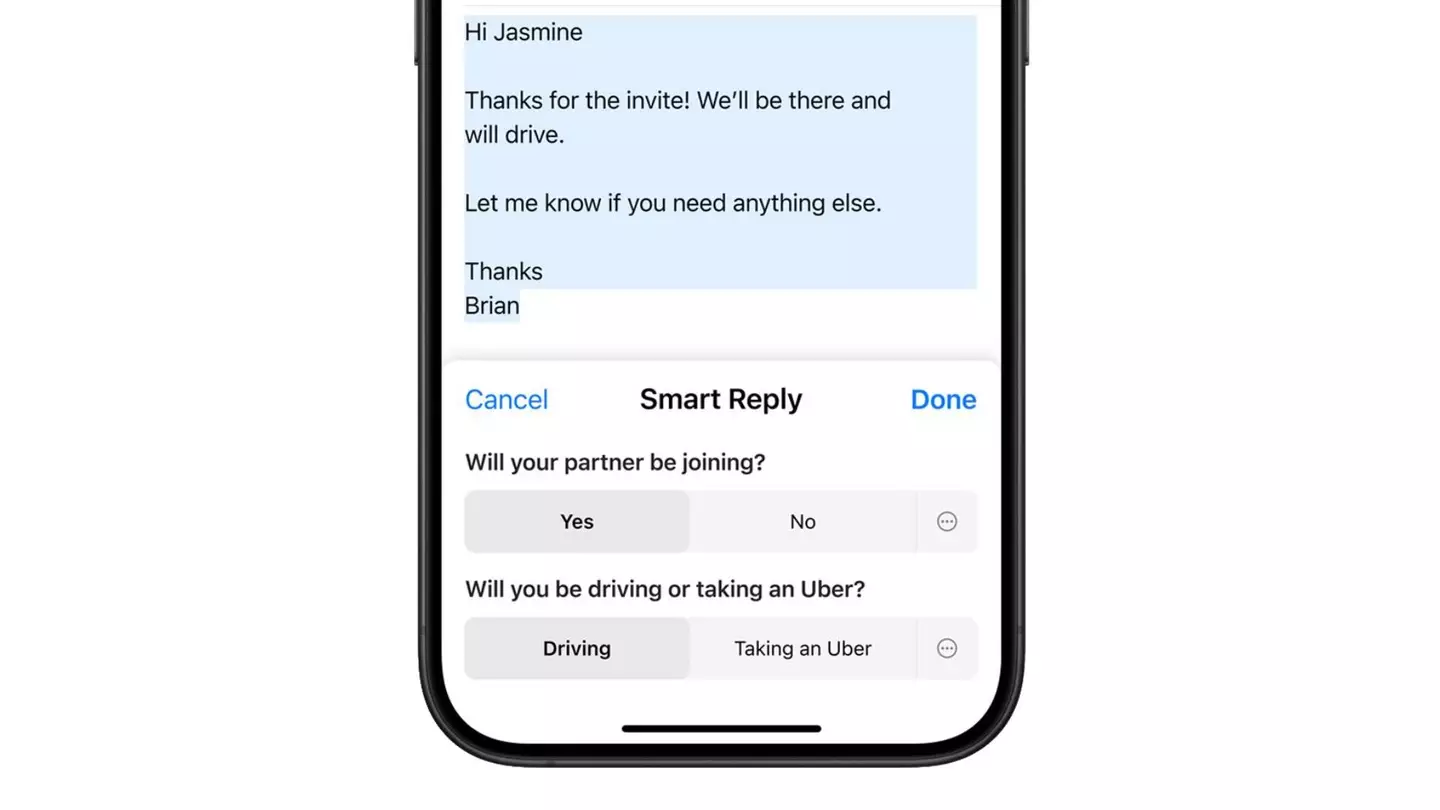
Found tucked away in the Apple's Mail and Messages apps, Smart Reply is an AI-powered feature that will whip up a response on your behalf. Doing the work for you, Smart Reply can compose the perfect message as if it was you doing the typing yourself.
By highlighting questions, Smart Reply then gives you a prompt where you can quickly tap the answer.
For example, imagine if someone asks what time you're meeting, whether you're free at the weekend, or what you want for dinner.
In terms of work emails, it can scan through the reams of text and pick out the key points without having to listen to your manager ramble on about their trip to the zoo with the kids.
Apple is already championing Smart Reply's uses, stating: "Use a Smart Reply in Mail to quickly draft an email response with all the right details.
"Apple Intelligence can identify questions you were asked in an email and offer relevant selections to include in your response.
"With a few taps you’re ready to send a reply with key questions answered."
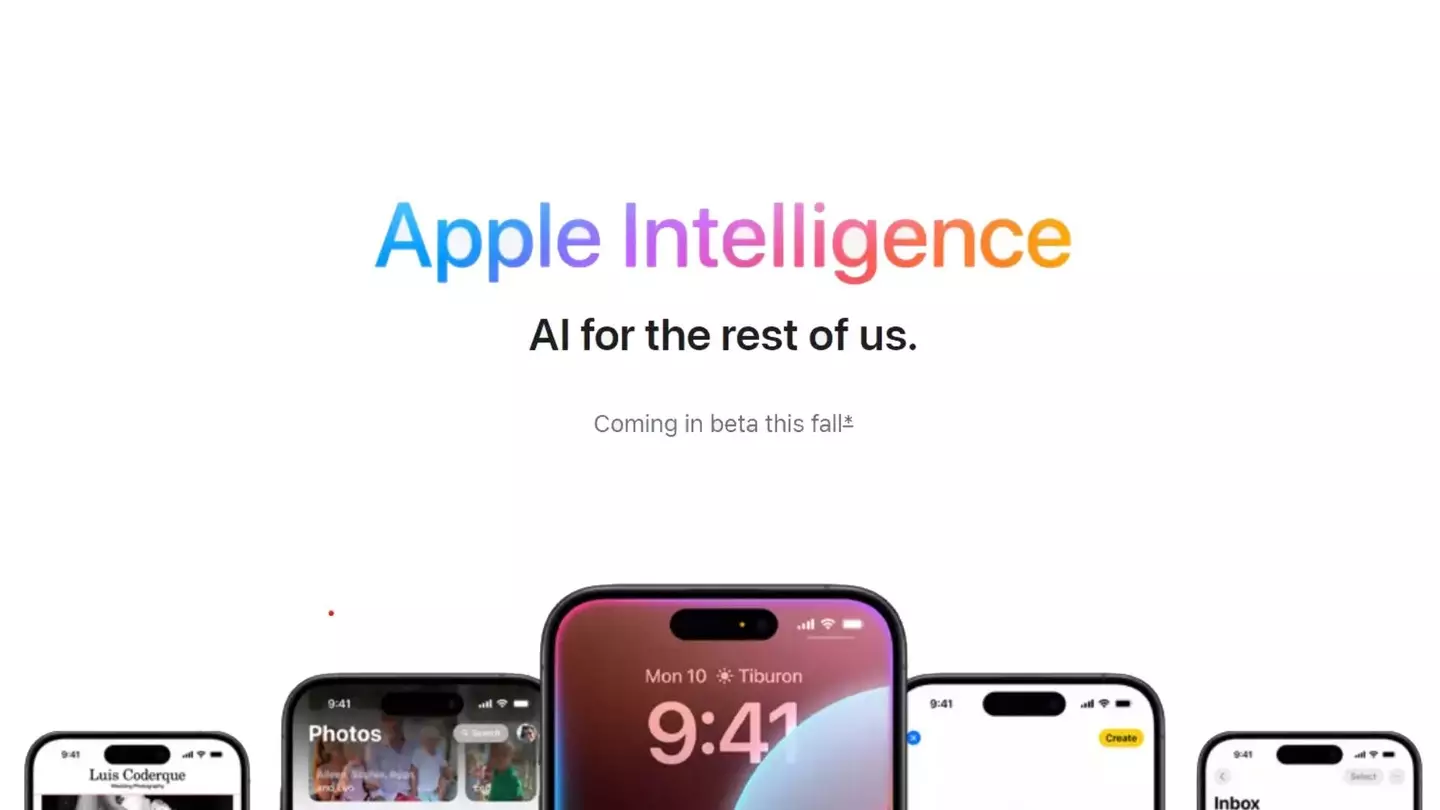
There are some key points to remember before embracing your easy AI features. Firstly, you'll need to make sure you can upgrade your phone to iOS 18.1, and secondly, remember that only certain models of iPhone and iPad have the right processor to run Apple Intelligence. As a reminder, only the following makes can use Apple Intelligence:
- iPhone 15 Pro
- iPhone 15 Pro Max
- iPhone 16
- iPhone 16 Plus
- iPhone 16 Pro
- iPhone 16 Pro Max
Apple Intelligence is supposedly getting a UK release as part of December's iOS 18.2, but if you can't wait, there's a workaround to make the most of it now.
You also need to make sure you've registered for Apple Intelligence and your phone is in US English. Good luck to those who want their Smart Replies to say 'colour' and not 'color'.
Some have already said there are a few gremlins in the system when it comes to this super-powered AI, but as artificial intelligence is always learning, let's hope that Apple Intelligence irons out its kinks before too long.