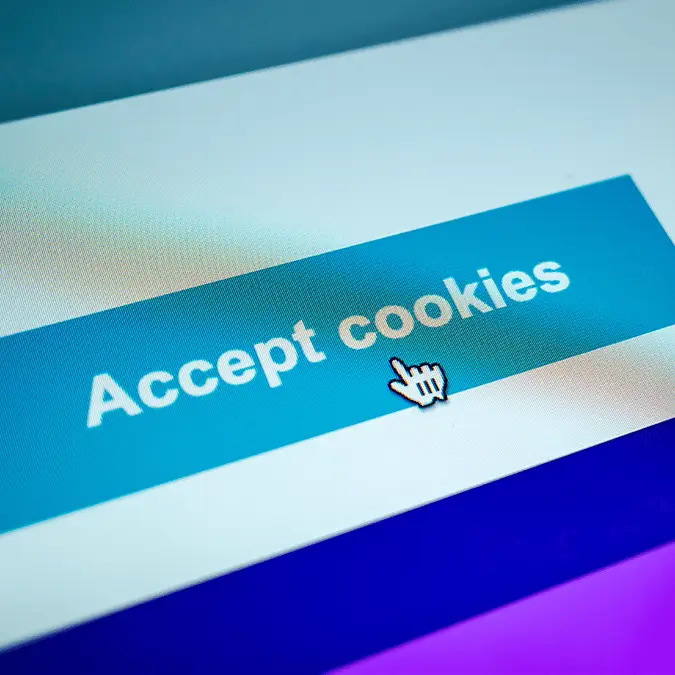
Many would consider themselves internet savvy these days, yet the mystery surrounding cookies continues to allude people, as lots still don't understand what pressing 'accept' or 'reject' actually does.
While they might sound delicious, cookies are something that many internet users overlook the importance of, perhaps only because it's difficult to understand what they actually do.
They have been around for over three decades now, yet you would likely have only begun to notice them in the last seven years roughly, as General Data Protection Regulation (GDPR) from the European Union made them a mostly optional feature that people could now opt out of.
You'll likely see this in the pop up that appears on almost every web page you go on for the first time, as it'll give you the choice between accepting or rejecting all cookies, with some websites letting you fine-tune your options too.
Advert
Many people have got into the habit of simply pressing 'accept all' in order to make the pop up go away as quickly as possible, yet you might want to reconsider that once you understand what that actually does your for internet browsing experience.
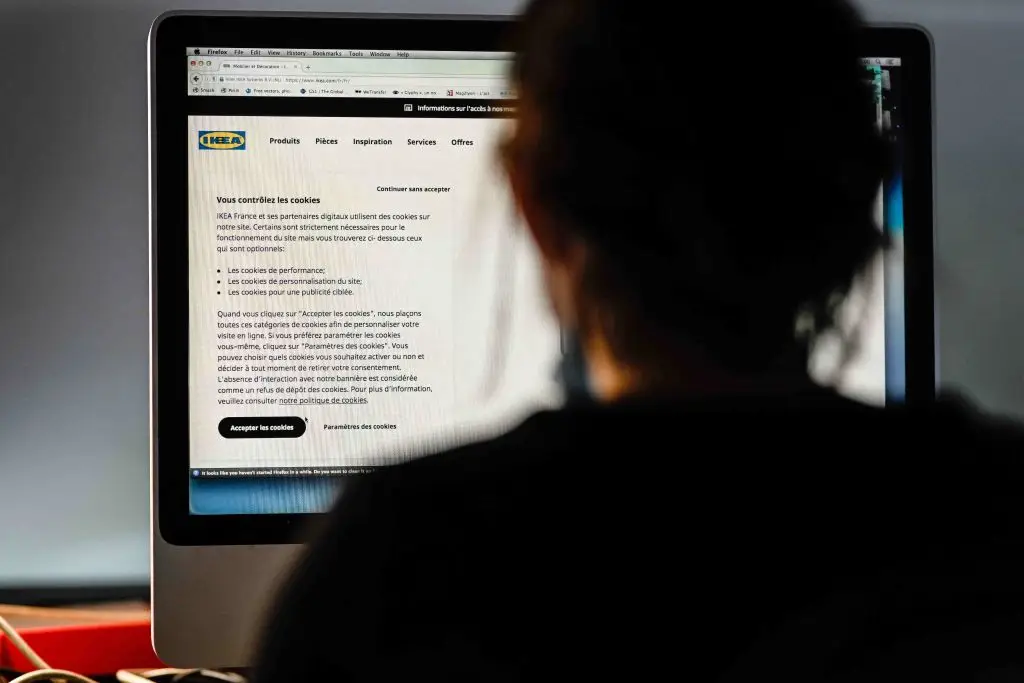
Cookies, as explained by The Conversation, are separated into essential and non-essential variants - with the latter then segmented into three different types that perform different tasks.
Broadly, cookies are what store user information on a web page, and they can range from anything between login information to personal interests for advertising, so it's important to understand what exactly you're consenting to.
Essential cookies are, as the name suggests, ones that are impossible to disable as the website wouldn't function properly without them. This includes things like shopping cart information which would otherwise disappear every time you entered a new section of the website.
When considering non-essential cookies though, these are separated into three different types: Functional, analytical, and advertising.
The first of these is largely harmless, as it applies to handy settings like your preferred language, currency type, or region, and will save you time having to set these things up every time you head back to your favorite websites.
For analytical cookies, these allow the owners of the website to collect statistical information of how you interact with their page, which you might want to disable if that's something you'd rather hide. This can help website owners improve the user experience based on that data though, so it's not typically a bad thing.
However, by far the most contentious though are advertising cookies, as these are used by third-party ad vendors to serve you ads based on your supposed interests.
If you've ever wondered how your adverts are always something that you've recently searched or talked about, then these cookies are typically at the heart of it all.
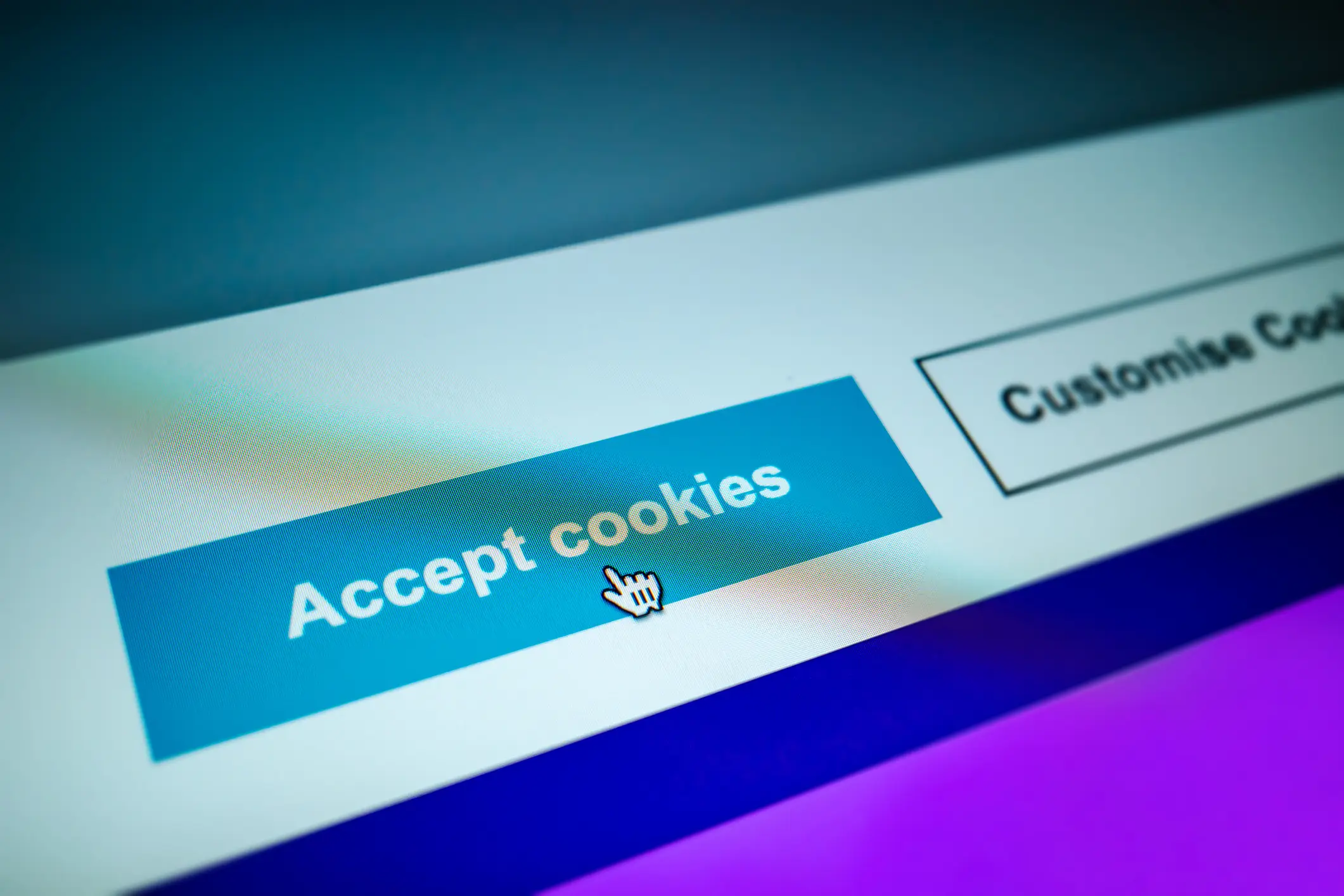
There are some good reasons why you'd want to have these enabled, as some people prefer their adverts to be related to their interests, especially if there's no way to get rid of adverts in the first place, but many see these as a breach of privacy and would rather opt out entirely.
Unlike the three other types of cookies, advertising ones stay attached to you between websites and are used to create a broader 'picture' of you to companies that want to sell things to you.
So, it might be worth paying a bit more attention to what exactly you're accepting the next time you get a cookies related pop up, as you do have the power to prevent your browsing habits from being tracked, even if it takes a bit more effort in the long run.
