
Thanks to the internet, our whereabouts can often feel like public knowledge.
It doesn’t help that oversharing has become the norm - with users feeling compelled to “check in” everywhere they go. While it presents ample opportunity for a subtle brag here and there (“Oh, just casually checking in at this beach bar in Bali”, for example), it’s not the best move when it comes to privacy.
Well, Google is rolling out a game-changer for those using its location services.

Advert
The tech giant has introduced a fresh twist to its Maps app, offering more control over your travel data.
Announced in a Google blog post, the update is less about mapping new terrains and more about navigating the complex world of digital privacy.
The crux of the update centers around the blue dot in Google Maps – that omnipresent marker of your current location. Well, it's not just a dot anymore - it's now a portal to your privacy settings. With a simple tap, you'll be able to check if your Location History or Timeline settings are active, giving you immediate control over what’s being recorded.
And Google has made another tweak that makes your location data even more secure. The firm is now storing Timeline data directly on users' devices as opposed to the cloud - a significant shift that puts you more in charge of your travel history. This means that the places you've been, from that hidden beach to your favorite coffee shop, stay with you and your device, not on some massive servers in data centres thousands of miles away along with everyone else’s.
For those looking to seriously minimize their digital footprints, Google has also introduced an auto-delete feature that defaults to erasing location data every three months – a notable decrease from the previous 18 months. This function is ideal for users who prefer a clean slate, keeping their travel history concise and current.
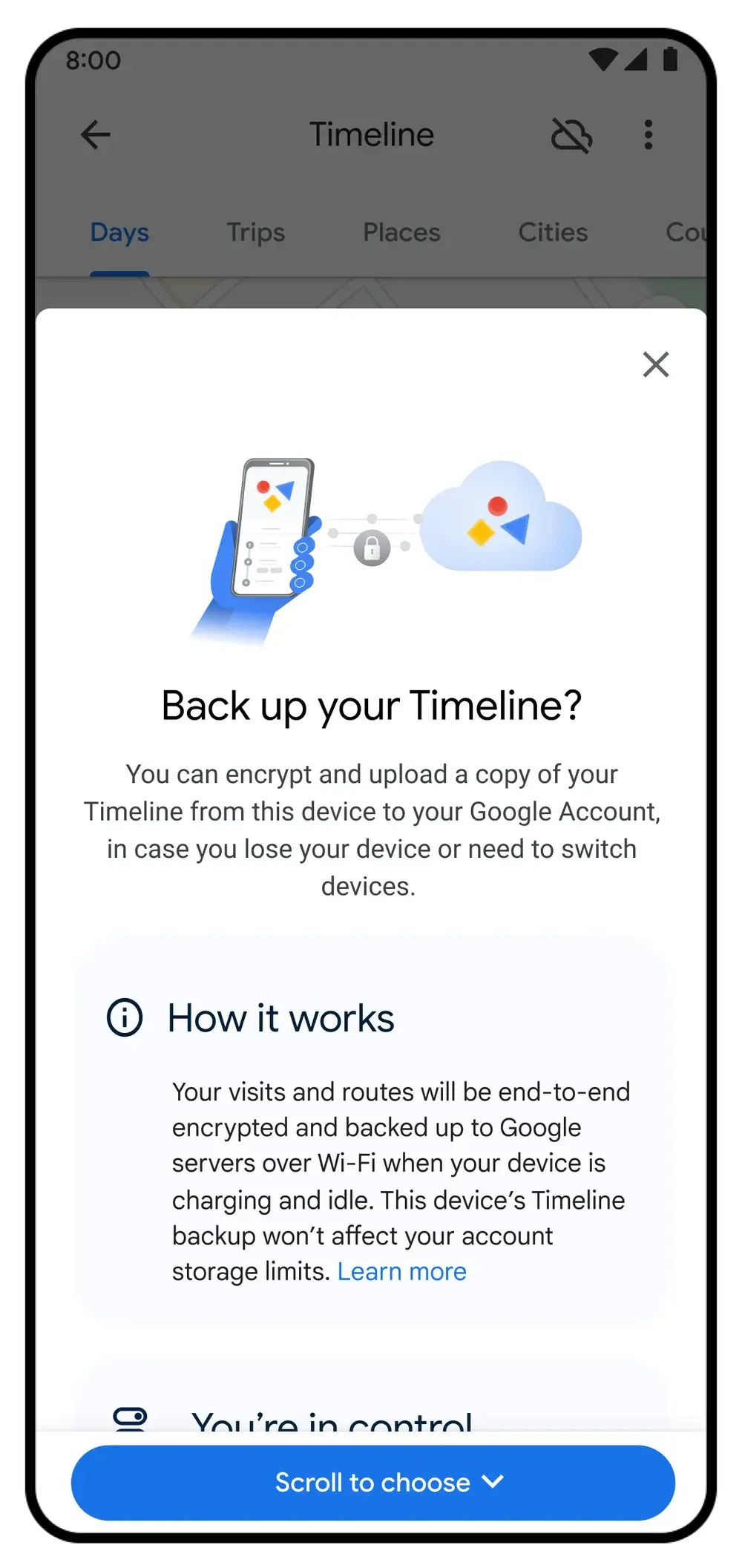
If you still want your data to be backed up on the cloud, however, you’ll have the option for this, Google said.
“We’ll automatically encrypt your backed-up data so no one can read it, including Google,” said Marlo McGriff, director of product at Google Maps.
“Additionally, when you first turn on Location History, the auto-delete control will be set to three months by default, which means that any data older than that will be automatically deleted.
“If you want to save memories to your Timeline for a longer period, don’t worry - you can always choose to extend the period or turn off auto-delete controls altogether.”
While these features are very welcome, Google said it won’t be rolling them out just yet. In fact, it said they’ll be hitting your devices “through the next year” on Android and iOS. Still, at least it represents a move towards greater user autonomy in the realm of location data.
Google emphasized the security of this data, ensuring users that their whereabouts are encrypted and not for sale.