
While the invention of the internet as we know it in 1983 changed the world forever and can be seen as a true 'Man on the Moon' moment for the human race, it's not come without its problems.
The mainstream adoption of the internet during the dot-com boom of the ‘90s saw it become commonplace in households around the world, but these days, we feel a bit like Doctor Otto Octavius having the power of the Sun in the palm of his hand thanks to how the World Wide Web has evolved. In 2025, the internet is everywhere, and with most of us having pretty advanced smartphones at our disposal, it's more accessible than ever.
6G is supposedly on the way, and with it apparently being 9,000 times faster while boasting the ability to download 20 movies in a second, we've come a long way from the old dial-up days.
Remember picking up the phone, only to hear a cacophony as someone was trying to use the internet at the same time. Unfortunately, while the emergence of Wi-Fi has solved this problem, it's also created a number of security risks.
Advert
Bad actors are finding it easier than ever to hack into our Wi-Fi networks, meaning we could be giving away more information than you ever thought. In fact, any of your home's smart devices could be hacked and even let burglars know when you aren't home.

We don't just mean that nosy neighbor piggybacking off your service for free, and as we've said a million times before, keeping your internet locked down is about as important as they come.
Thankfully, there's a foolproof way to check your Wi-Fi is secure.
As PC World explains, a poorly secured Wi-Fi network is like an 'open door' to your life. Someone snatching up your bandwidth can cause much worse than just sluggish internet speeds.
If you aren't already taking this seriously, the site reiterates that you could be held liable for legal ramifications of someone else's illegal downloads or uploads that use your network.
Signs that unwanted guests have made it into your network include:
- Slow internet even when you aren't streaming or downloading
- Unknown devices appearing on your network
- Strange behavior from your smart devices like speakers or lights suddenly coming on
- Unusually high utilization of your router
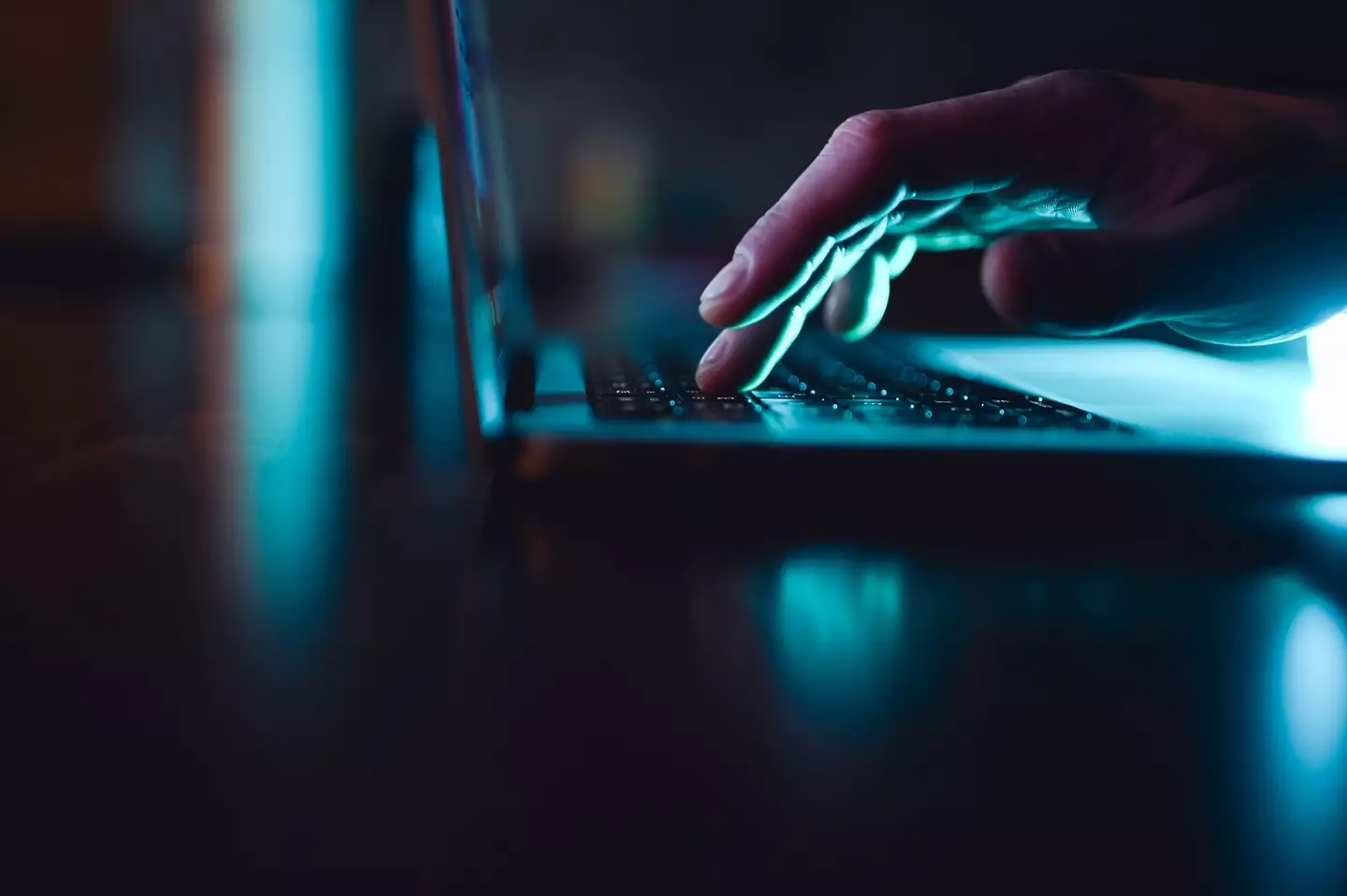
To secure your Wi-Fi, first make sure you recognize all the devices currently connected. Get a list of connected devices by following these steps:
- Open your browser on any device connected to the Wi-Fi
- Enter the router address, which is typically 192.168.0.1 / 192.168.1.1 for most models
- Log in with the password that's usually on the bottom of your router
- Head to Home Network -> Connected Devices or Overview
You should be greeted by a list of all connected devices, including their names IP address, and MAC address. If you spot any suspicious devices, look for a router's option to block a device. No matter what, you should change your Wi-Fi password and choose a secure network key using WPA2 or WPA3 encryption, creating a strong password with at least 12 characters, upper and lower case letters, numbers, and special characters.
There are numerous apps and softwares that can keep an eye on what devices are connected, but mainly, you need to stay vigilant. With Wi-Fi security described as the first line of defense for your home, don't underestimate its importance.