
Google has become so embedded in our internet lives that we barely notice how much information we're handing over.
Whether you're searching for restaurant recommendations or reading emails, every interaction feeds into Google's data collection machine.
Even if you think you're hiding your trail with incognito browsing or VPNs, the reality is that Google still has an enormous amount of information about you.
What kind of information is Google collecting?
Platforms like Search, YouTube, Gmail, Chrome, Google Maps and Android all share different pieces of your digital footprint every day.
Specifically, Google Search tracks your queries, the results you click, and your search patterns, while YouTube records what you watch, tracks your likes and dislikes, and monitors your comments.
Advert
Similarly, Google Maps stores your real-time location data, past places you've visited and routes taken, and Gmail scans your inbox for receipts, shipping updates and travel confirmations.
All this tracking enables features like personalised search results, location-based recommendations, and targeted advertisements that many users may find helpful.

How can you see what Google knows about you?
The good news is that Google provides tools to examine their data collection, though you might be genuinely surprised by how detailed and extensive it is.
You can start at myactivity.google.com, which presents a searchable timeline of virtually every interaction you've had with Google's services.
If you search for terms like 'pizza' or 'workout' to see patterns in your behaviour or scroll through your history to see searches you might have forgotten about.
Meanwhile, the advertising profile Google has built about you can be viewed at adssettings.google.com.
This reveals how Google categorises you based on your digital behaviour, including your estimated age bracket, assumed gender, inferred interests, and major life events like recent moves or job changes.
Furthermore, if you want to see how thoroughly the tech giant has been tracking your physical movements, open the Google Maps app and navigate to the 'Explore Timeline' feature. Here, you'll see restaurants you've visited, trips you've taken, your daily commuting patterns and sometimes even the specific routes you walked or drove.
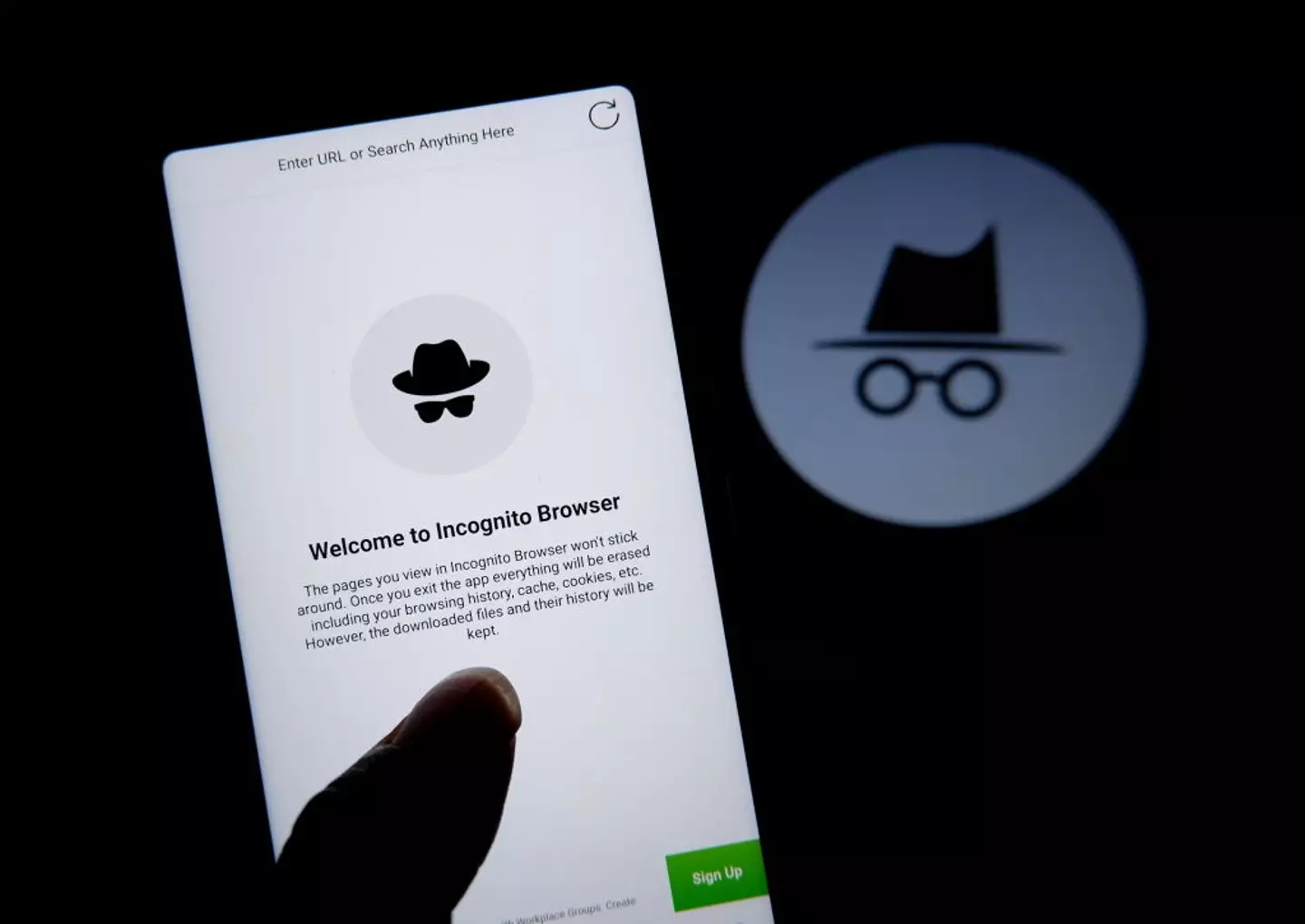
Can you delete the information Google has on you?
Once you've seen the extent of Google's data collection, you'll probably want to do some online housekeeping.
To delete your stored activity, visit myactivity.google.com and look for the menu with three vertical dots. Select 'Delete activity' and choose a time range, or set up auto-delete after 3, 18, or 36 months.
To stop certain types of tracking altogether, go to your Google Account settings and navigate to 'Data & Privacy.' Under History settings, you can choose which activities to pause, such as Web & App Activity, Location History, and YouTube History.
That said, while deleting activity from your Google account removes it from your dashboard, it doesn't necessarily mean it has been deleted from Google's systems. As outlined in Google's privacy policy, some information may be retained in backups or stored for legal and operational purposes.