
Amazon just announced three rules for subscribers that shouldn't be ignored.
Amazon has issued an urgent warning to all 220 million Prime members after spotting a rise in sophisticated scams targeting subscribers. If you pay £95 ($139) per year for Amazon Prime, you need to be aware of these newly introduced security rules.
The online shopping giant has spotted a large increase in fake emails and messages targeting Prime subscribers.
Cybercriminals are now creating fake Amazon websites and emails that ask unsuspecting shoppers to pay for an invoice or click on a harmful link.
What are the five main scams affecting Prime members?
Amazon has determined that there are five main types of fraud that Prime subscribers need to watch out for:
- Alerts saying there's an issue with your Amazon Prime membership that needs sorting right away.
- Account suspension threats and needs 'verifying' to get it back
- Fake order confirmations
- Fake technical support and customer service
- Fraudulent Amazon job offers

Advert
The most common scam starts with a convincing email claiming your Prime membership is about to renew at an unexpectedly high cost. To look even more legit, the messages often include personal information from external data breaches.
The tech giant stresses it never solicits sensitive details through unsolicited messages. The email usually has a 'cancel subscription' button that scammers hope you'll click in a panic.
However, instead of taking you to Amazon's actual website, this link redirects you to a fake site that appears identical to Amazon's login page.
If you put your username and password into these fake sites, the scammers can get instant access to your actual Amazon account. From there, they can make purchases using your saved payment methods, steal your personal information, and even sell your details to other criminals.
What are Amazon's three security rules?
To protect yourself from these scams, Amazon says all Prime members should follow these three rules.
Check your message centre first
Don't trust any emails claiming to be from Amazon without checking first. Log in to your real Amazon account and check your Message Centre.
This area contains all genuine messages from Amazon, allowing you to instantly confirm if an email is real or not.
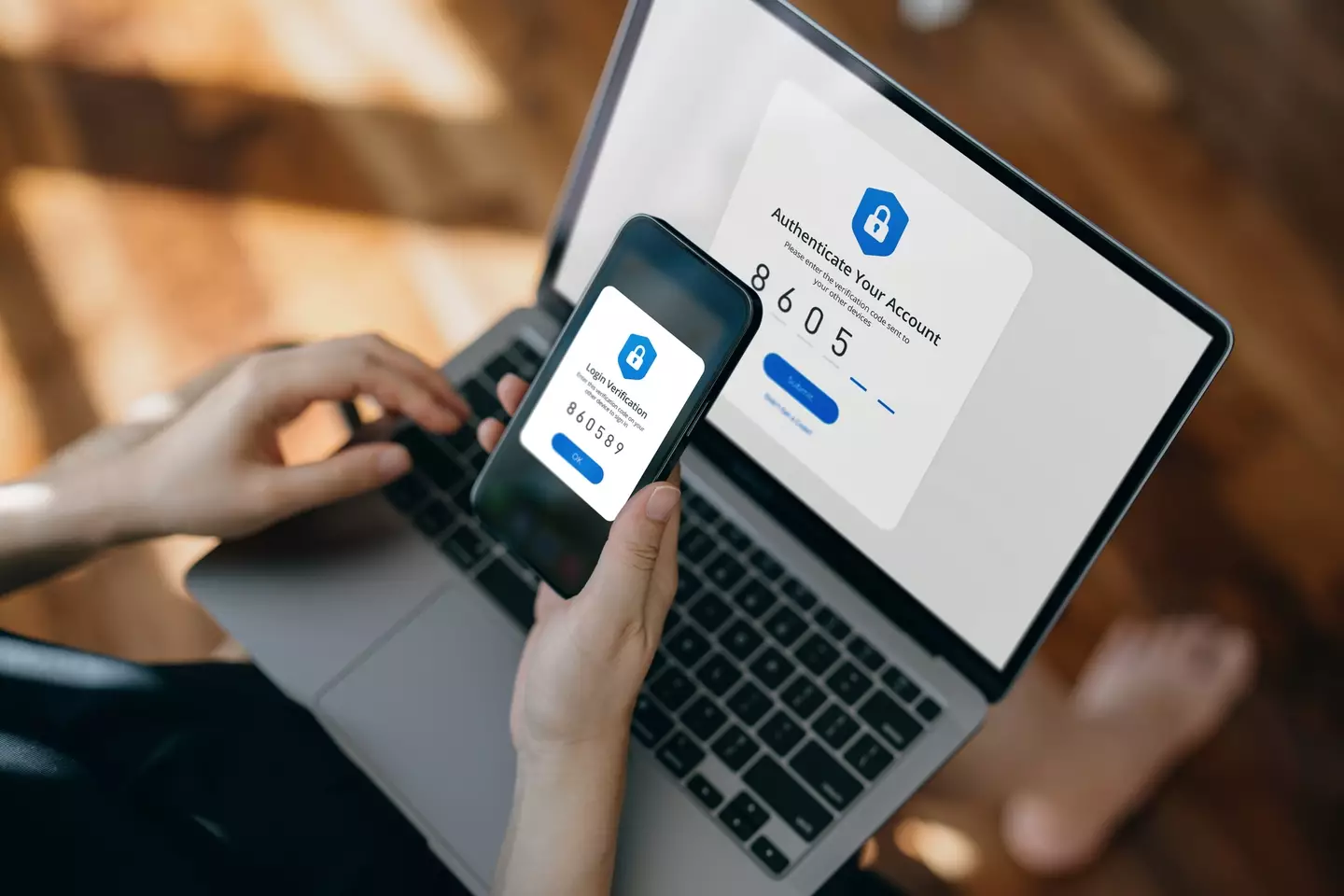
Enable Two-Step Verification
This is extra protection that Amazon says every Prime member should set up immediately. Two-factor verification (2FA) makes it much harder for criminals to get into your account if they manage get a hold of your password.
Never click links in suspicious emails/texts
If you get any unexpected email or SMS message claiming to be from Amazon, don't click any links in it. Instead, to check your membership and payments, go directly to amazon.co.uk (amazon.com) or use the official Amazon app.
In response, Amazon has partnered with the UK's Online Fraud Charter to help combat fraudsters.
This means they're checking advertisers more thoroughly, removing fake content more quickly, and ensuring that marketplace sites like Airbnb and Etsy are more secure.
In the US, they've teamed up with the Better Business Bureau to create a database where people can report scams.